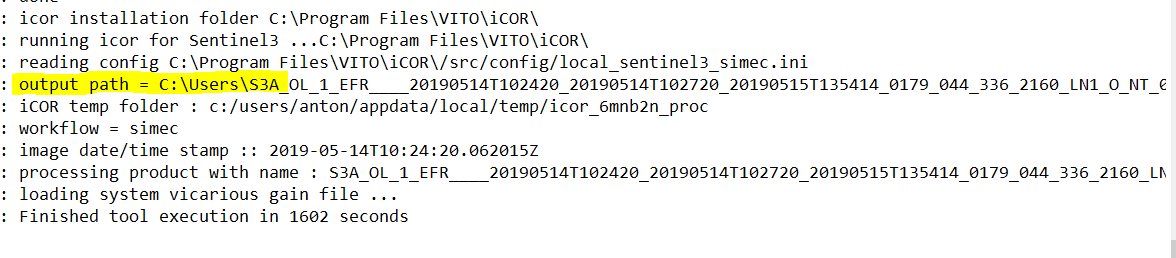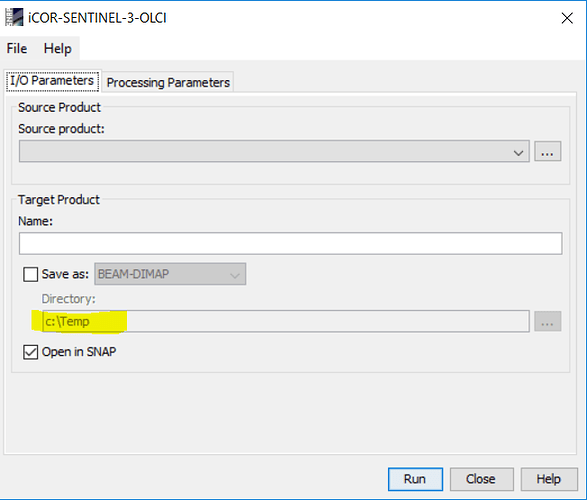In your txt. message shows that you have set different path directory for resutls,
However, it’s already set by default to c:\Temp , this might be cause the problem,
Also, please take a look at this post, it’s applying icor to S-2 but might be helpful,