Goog morning.
Is it correct, in short, to say “only” that the resolution of my S1B_IW_SLC is within 2.7x22 m to 3.5x22 m ?
Thanks.
Goog morning.
Is it correct, in short, to say “only” that the resolution of my S1B_IW_SLC is within 2.7x22 m to 3.5x22 m ?
Thanks.
Yes, 2.7 m to 3.5 m in range and 22 m in azimuth.
Good morning, excuse me, do you help me again?
I have performed these steps to obtain an image from the product S1B_IW_SLC__1SDV_20170211T051108_20170211T051135_004248_0075D9_6A83 :
Is it right?
Thanks in advance.
Good morning again.
I applied on my SLC product only TOPSAR Deburst and Terrain Correction but I don’t understand if, to get images of about 1000x1000 pixels, it is correct that, at the end of the processing, there are only 2 bands.
The initial bands are these:
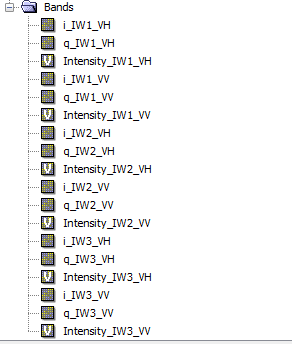
The final bands are these:
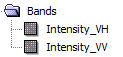
I’ve got these two images for Intensity VH and VV :
I hope someone help me, thanks to all.
yes, the three sub-swaths are merged into one file by the deburst operator.
Why is it important to have a file of about 1000x1000 pixels?
You can use the subset-operator (right click on your image > spatial subset from view) and define the exact amounts of pixels.
Dear Andreas, thanks for the reply.
I have to insert these images into a word file almost full page. I have also used subset to get images of the size of an A4 sheet of paper.
I followed this tutorial to take “full scene” https://www.youtube.com/watch?v=IIzl4ZdLecM
These days I used Multi Temporal Spekle Filter before Terrain Correction to improve the image quality but I don’t see differences.
How could I improve these images, please?
Thanks again for everything.
you need 10 images or more to see an effect of multi-temporal filtering.
Please see here:
Ok, so the quality of a single image is not improved, thanks.
it is improved - but only with the help of a couple of other scenes.
I have to download other products to add these new scenes so I have understood from this thread Single or Multi-temporal speckle filter?
thanks
yes, download 10 of the same area or more. Create a stack out of it and then you can select the multi-temporal speckle filter as shown in my example.
It is enough to take one polarization (vv or vh - but not both)
Good evening Andreas,
I have downloaded some products (tomorrow they will be 15), I created the Stack and applied the Multi-temporal speckle filter.
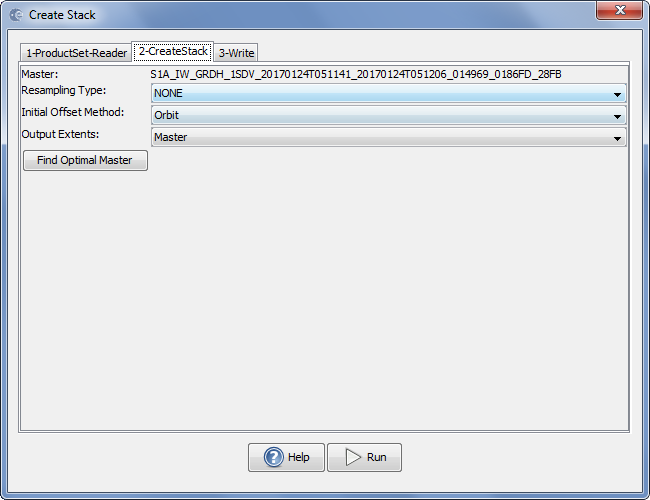
But, excuse me, I don’t understand your sentence: “It is enough to take one polarization (vv or vh-but not both)”.
Here I see both polarizations, VV and VH, should I delete something?
Thanks in advance.
I just thought it would be enough for the stack creation to just include vv OR hv in order to save time or computing space. But if you already made one with both - no problem!
Good Saturday and thanks so much again, you’re really prepared and kind.
Today I’ll try with 15 products, I hope that my processor i5 will make this work.
In these days I’m reading with passion the guide present in SNAP:
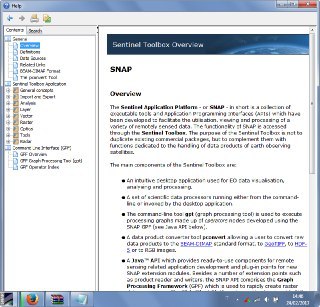
Is there a pdf or web version, please ? I would like to read it also on my Android devices.
Good evening,
unfortunately the processing of 15 products with i5 processor and 8gb of ram is not possible, is it right?
Thanks again.
you can makesubsets of the same extent and apply it to all scenes with the graph builder. This clearly decreases the required computing capacity.
Sir I had a small doubt. Sir when we miltilook Sentinel 1 SLC data , it gives mean GR Square pixel as 14 m . So what is the spatial resolution of the multilooked imagery ? 14m or in multiples of 10?
there is a technical difference between spatial resolution and pixel size
Please have a look here: https://sentinels.copernicus.eu/web/sentinel/user-guides/sentinel-1-sar/resolutions/level-1-single-look-complex
GRD products are provided with 10m, but the original resolution of the SLC is different
Dear @ABraun,
I use this old topic to have an information from you about the pixel spacing.
Thank you for the link above, it is useful. I am working with SLC product to detect some target on the sea (plastic). The implemented processing is very simple (no speckle-filters, no multilooking applied to avoid losing “any kind” of information).
As you suggested in another post, I am using as resampling method the “nearest neighbour”, while as pixel spacing I am using 14m.
As ground truth I am using some S2 images acquired in the same period of SLCs images and now my question:
Thank you,
S Savastano
If you want both datasets in the 10m grid of Sentinel-2, you can use the Collocation module and Select S2 as reference and S1 as secondary product. It will then be resampled to the pixel spacing of S2. Nearest Neighbor preserves the original pixel values while bilinear computes new ones based on their geometry.