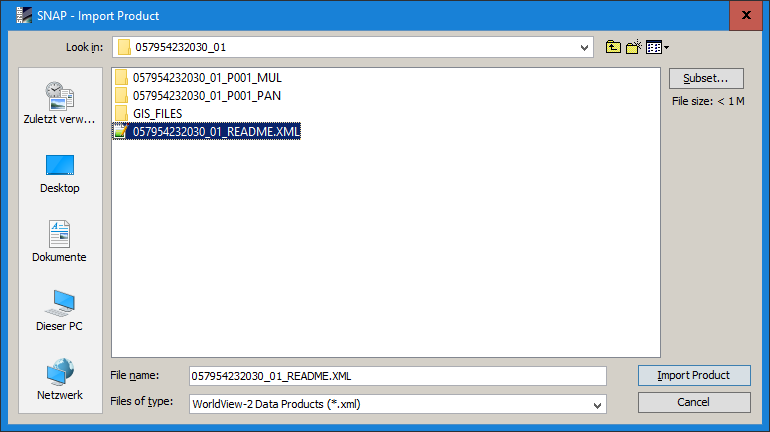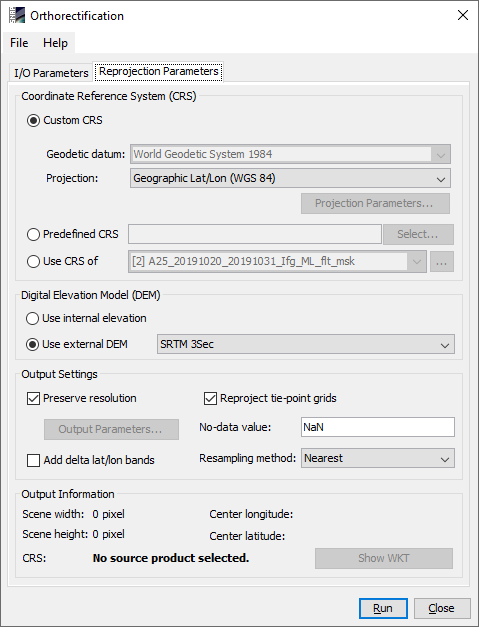Is it possible to import WorldView-3 imageries into SNAP and process them?
I can not see WorldView-3 if I go File-Import-Optical… and if I just drag the imagery into SNAP it does not recognize it as an optical image, thus I cannot process it (cannot apply geometric correction, spectral unmixing etc.)
have you tried to open it via File > Import > Optical Sensors > WorldView > World View-2
and there you select the README.xml
Depending on your product, you are then asked which of the datasets you want to open (multispectral or panchromatic)
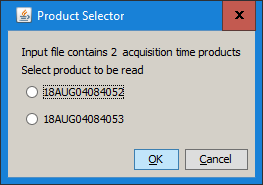
However, when I try with a WV3 dataset of mine, nothing happens afterwards. Maybe you are more lucky.
Thanks, Andreas. I have tried to do it. I can open the image, however when I try to process it (apply any option from “Optical”, it says that it is invalid product…
It seems that it recognizes the image as a radar image… but I need it to be recognized as an optical one in order to apply spectral unmixing.
for spectal unmixing, it is sufficient if you add wavelenghts and wave-centers to the bands in the band properties and save the product as BEAM DIMAP. Once you open it again, the wavelenghts should occur in brackets after each band (such as in the screenshot here: Spectral Unmixing: unable to write product file)
Ok, I see. But before spectral unmixing I need to apply preprocessing, such as geometric correction … and I cannot do it… it says that the source is invalid.
what do you mean by geometric correction?
orthorectification
have you tried using the saved BEAM DIMAP product as an input?
yes, that’s right. I add wavelenghts to the bands, save the product as BEAM DIMAP, opened it again, but it does not allow me to apply orthorectification anyway.
I want to do this one, but it does not allow me to choose my image as an input source… (in the I/O Parameters)
I have checked this and bleiev it is a general error. I also was not able to input any source file here.
Ok, thanks for helping me anyway!