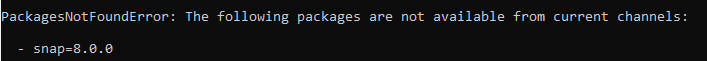I have downloaded a zip from Copernicus Open Access Hub indicating Product Type GRD, and I have launched the following code:
g = Graph()
path_to_manifest = ‘S1A_IW_GRDH_1SDV_20211103T061756_20211103T061821_040403_04CA10_E94D.SAFE/manifest.safe’
g.add_node(
operator=Operator(
“Read”,
formatName=“SENTINEL-1”,
file=path_to_manifest,
),
node_id=“read”,
)
g.add_node(
operator=Operator(“Apply-Orbit-File”, continueOnFail=“true”),
node_id=“apply-orbit-file”,
source=“read”,
)
g.add_node(
operator=Operator(
“Remove-GRD-Border-Noise”, borderLimit=“2000”, trimThreshold=“0.2”
),
node_id=“noise-removal”,
source=“apply-orbit-file”,
)
g.add_node(
operator=Operator(“Calibration”),
node_id=“calibration”,
source=“noise-removal”,
)
g.add_node(
operator=Operator(“LinearToFromdB”),
node_id=“linear”,
source=“calibration”,
)
g.add_node(
operator=Operator(
“Terrain-Correction”,
pixelSpacingInMeter=“20.0”,
demName=“SRTM 3Sec”,
mapProjection=“AUTO:42001”,
),
node_id=“terrain-correction”,
source=“linear”,
)
g.add_node(
operator=Operator(“Write”, file=‘result.tif’, formatName=“GeoTIFF-BigTIFF”),
node_id=“write”,
source=“terrain-correction”,
)
g.run(gpt_options=["-x", “-c”, “20000M”])
And still I obtain the error Graph execution failed (exit code 1). Any hints?
Thanks in advance!