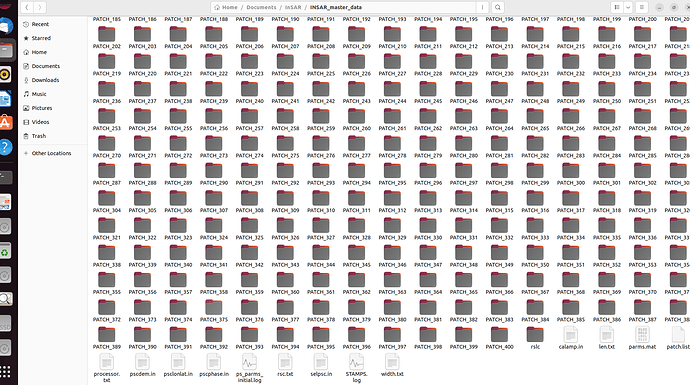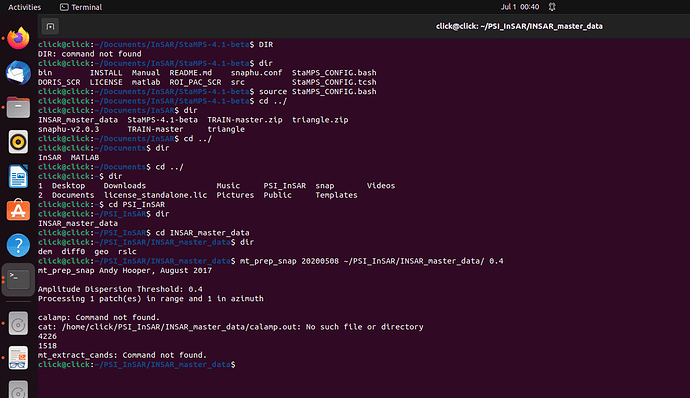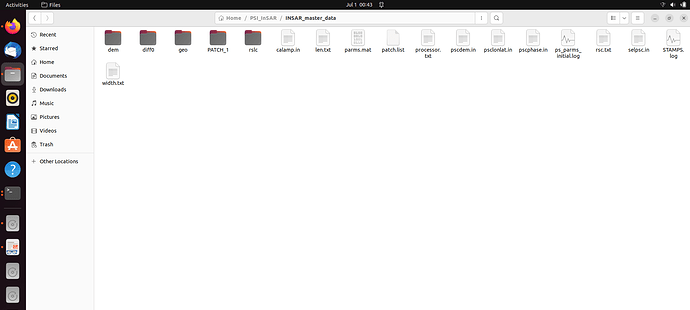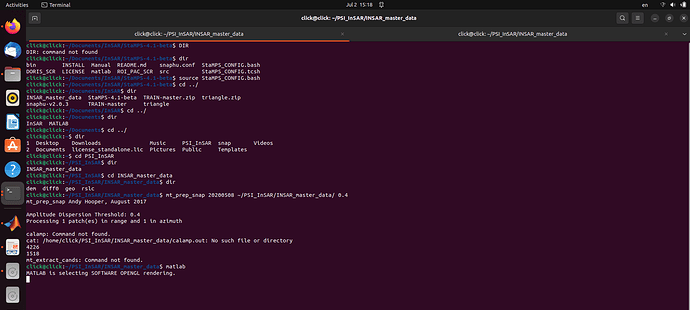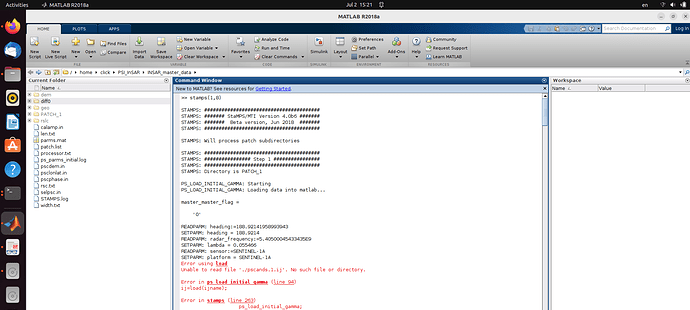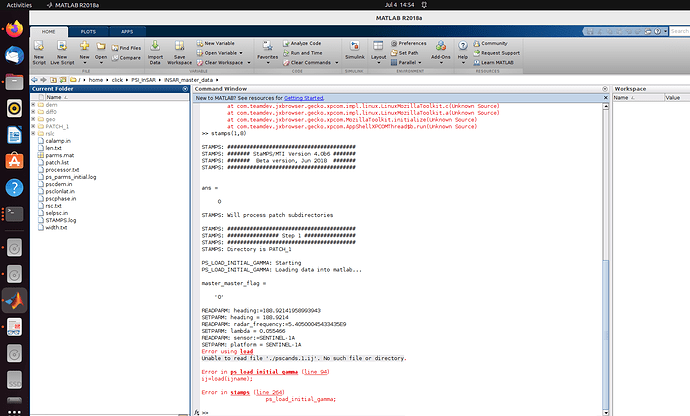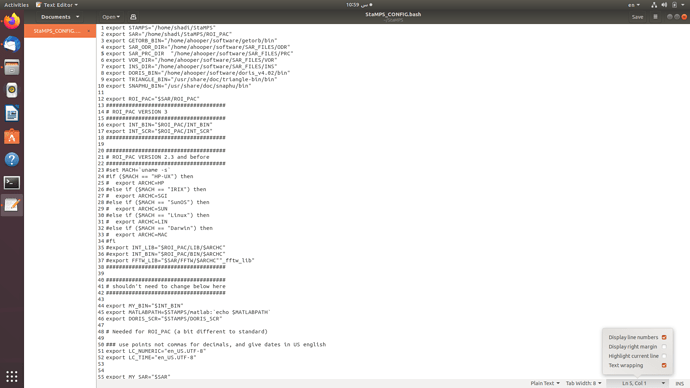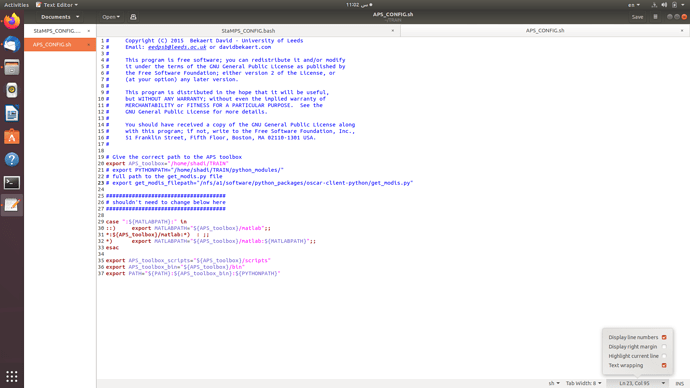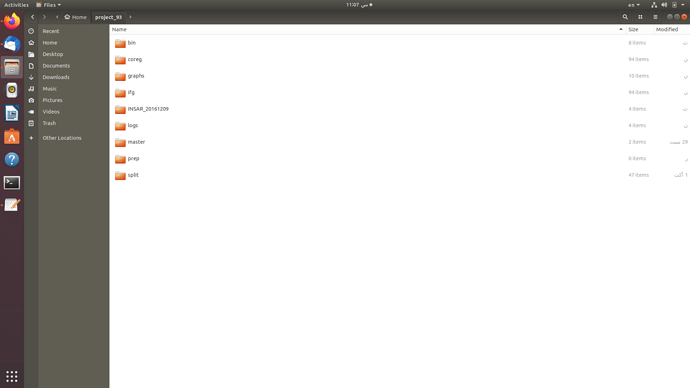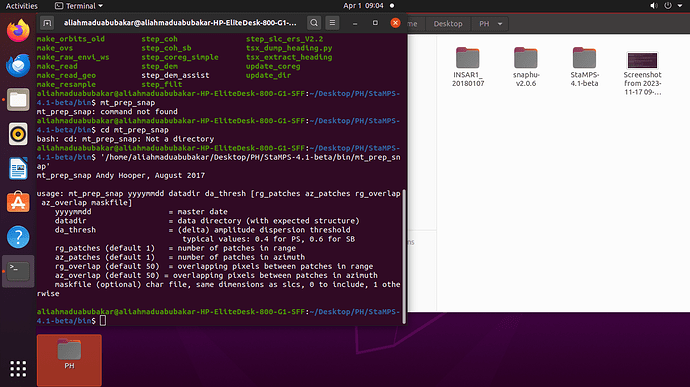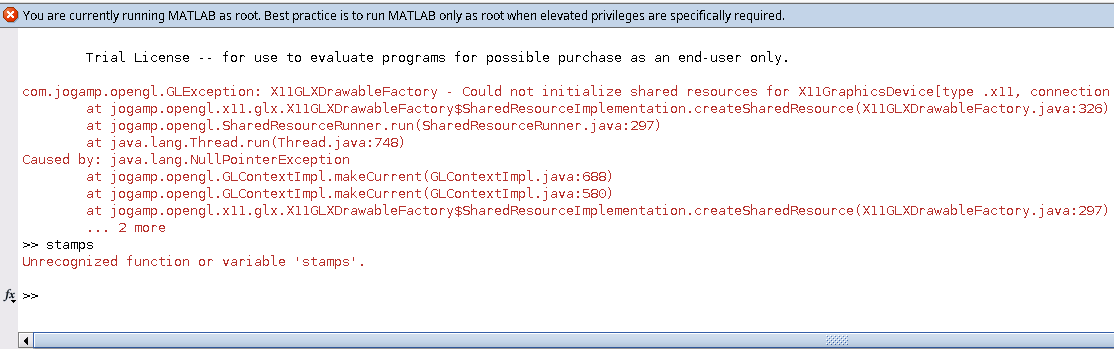I have 12 interferograms
what is meaning that please help
This is just to export StaMPS path to .bashrc file. Whatever commands are present in the StaMPS/bin folder it will read automatically.
I think in your case, mt_prep_snap command is working (as per your terminal). No need to set.
Just check the folder once, you gave Documents/stamps/INSAR_master_data instead of Documents/InSAR/INSAR_master_data.
I think better to type pwd command in your working INSAR_master_data directory , then add that path to mt_prep_snap command
thank you for your reply and help
I try another time but i have
screen shot of INSAR_master_data
my work is true?
snap8 was used in preprocessing on windows and Iam using ubuntu 22 in processing PSI by stamps
I am new to stamps please help where is the wrongs
Please try this code once. Try to install first then run from mt_prep_snap onwards.
Do I have to uninstall StaMPSv-4.1-beta first then install Stamps-master
No need to Uninstall, just remove the stamps folder.
I hope you can bear my ignorance ![]() because I want to do it step by step correctly. You mean to delete this folder StaMPSv-4.1-beta
because I want to do it step by step correctly. You mean to delete this folder StaMPSv-4.1-beta
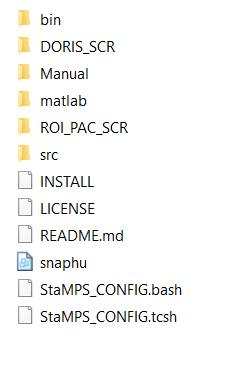
and I install Stamps-master the same way as installing StaMPSv-4.1-beta
I think you didn’t successfully completed the mt_prep_snap step. Please try to learn how to set the path in Ubuntu, lot of material presented in online. I already forwarded how to set the path of StaMPS in .bashrc file but you are not getting my point.
I don’t know which directory should I place in line 2.
Also in the APS.CONFIG.sh file, in line 23, I cannot find any folder named “python packages” anywhere in the system
Is this folder that contains the pre-processed and exported data the one you call snap2stamps? Did you write line 2 export SNAP2STAMPS upon editing the file? because that line is missing in the original StaMPS_CONFIG.bash file.
Hi thho, i am new here but your suggestion, comments and responds to others have helped me a lot with StaMPS installation. Thanks. However, i got stock some where, i am soliciting with you to further assist me within your difficult scheduled. I got stock over the next steps trying to obtain the PATCH as shown in the scree shot. Thanks a lot for the previous support.
You need to add the path of the stamps, just follow below steps.
Hi everybody! I have a problem with the mt_pro_snap command in the Linux Ubuntu 24.04 terminal. (the source data was prepared in Windows SNAP (Export PSI)).
Error: mt_prep_snap: command not found
I tried to fix the error in the following ways:
- Specified the source config (with the changed address of StaMPS);
- Installed and activated matlab;
- The PATH variable was set in the Linux terminal.
Can you tell me what else could be the problem?
No need to set path in StaMPS configure file. Just update the StaMPS/bin path in .bashrc file and finally run
source .bashrc
Dear Suribabu, thank you for your reply. I tried to do as you said. But now matlab gives an error when running the stamps command (screenshot). Then I wrote the path in .bashrc to the location of matlab in the StaMPS 4.1-beta folder. This also did not help. Matlab also does not see the stamps command.