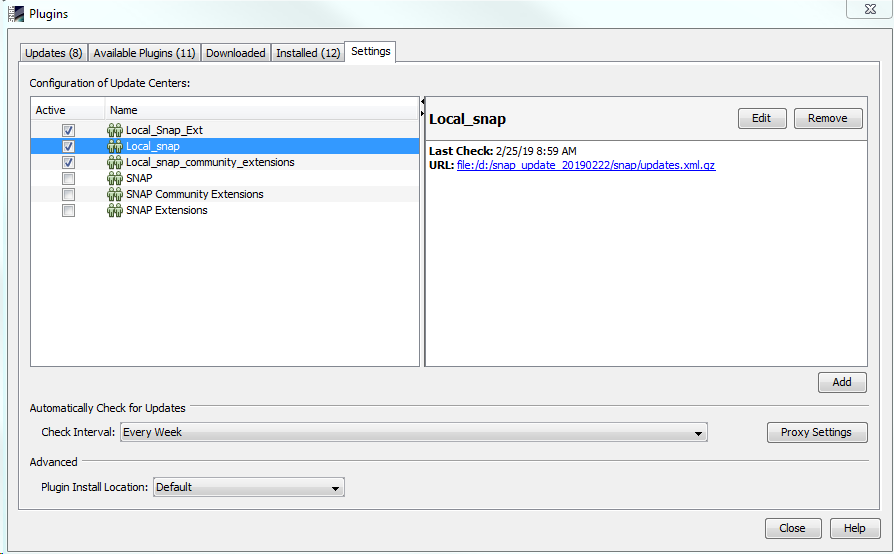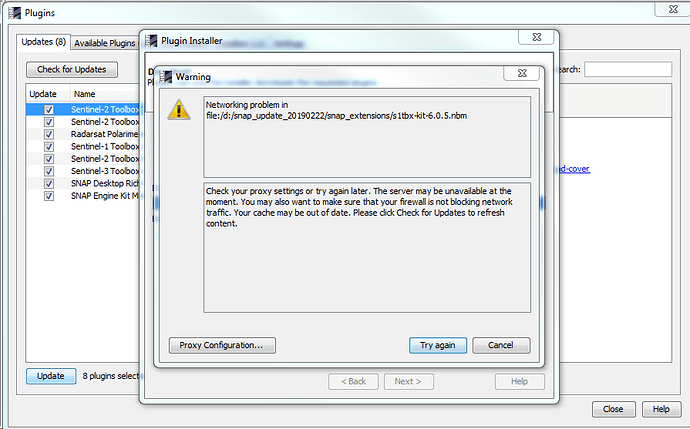Thanky for your rapid reply!
It’s true, I can select these nbm files in the dialog described. However, they don’t appear in the “Downloaded” window afterwards.
Also I tried to set local sources in the “Settings” tab (which point to the directory containing the .nbms and the update.xml.gz), while I disabled the standard update URLs.
Unfortunately, running updates from the “Updates” Tab then results in the following error.