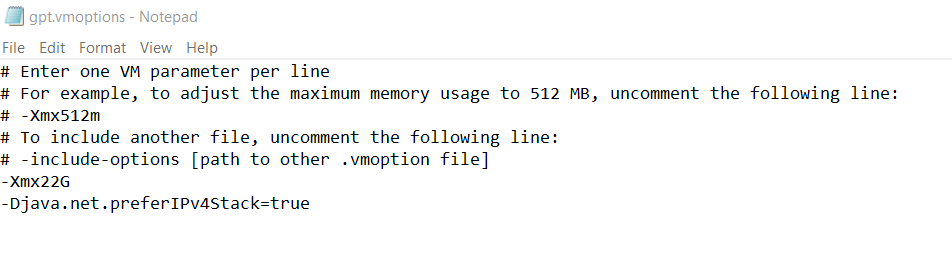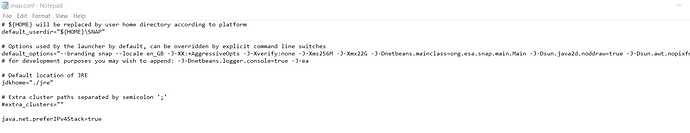Thanks for the information. I have tried the suggested solution. This is how my gpt.vmoptions file looks like now:
And this is how my snap.conf file looks like:
Once saved, I go to SNAP GUI, and try to update the software. I am still getting the proxy error. In the WWW tab, in the proxy settings, I have the manuel proxy settings with my proxi info.
Am I missing something?