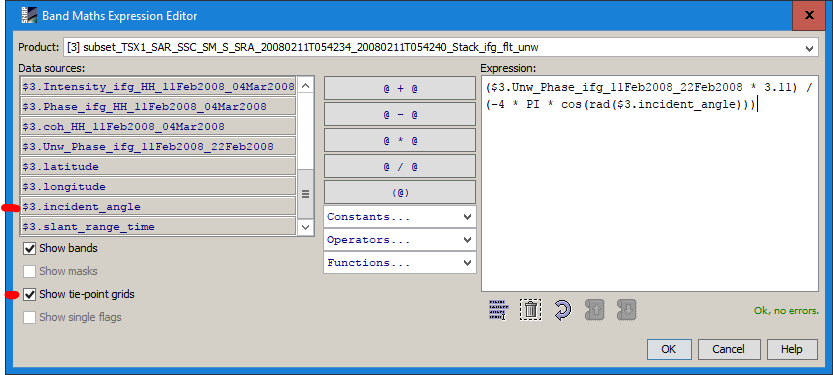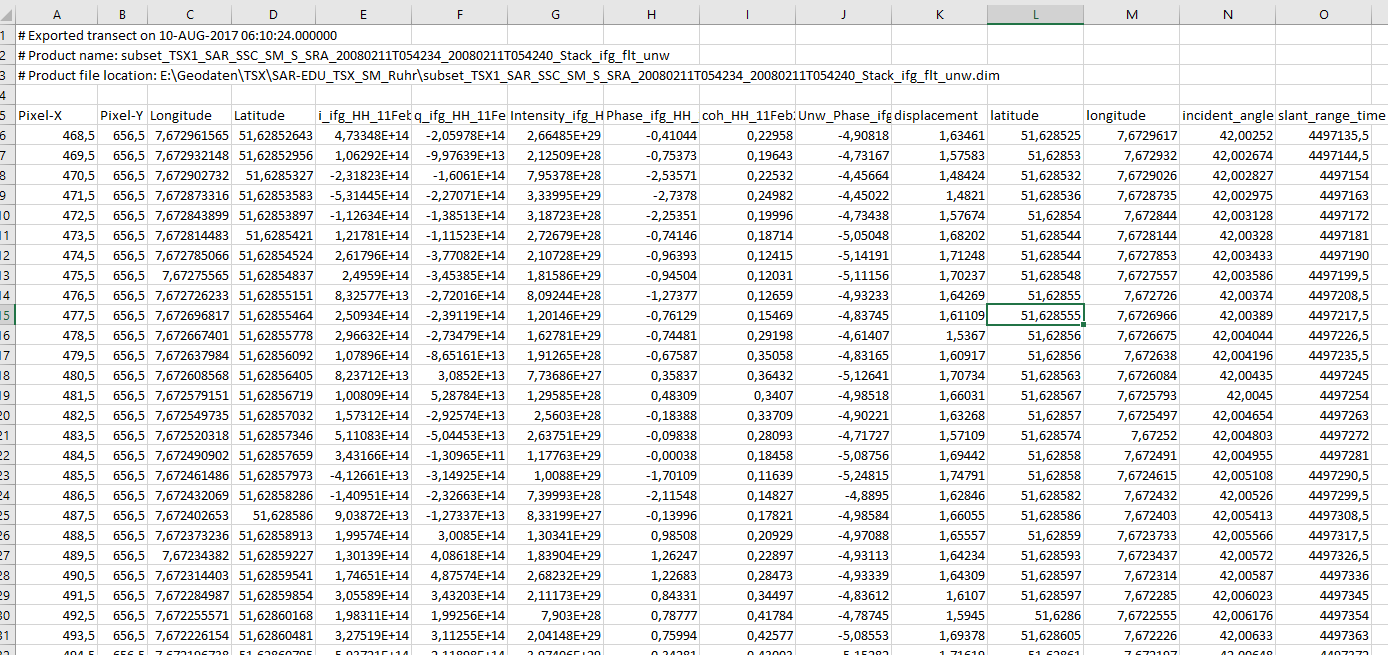did you already import the unwrapped phase back into SNAP with the SNAPHU import?
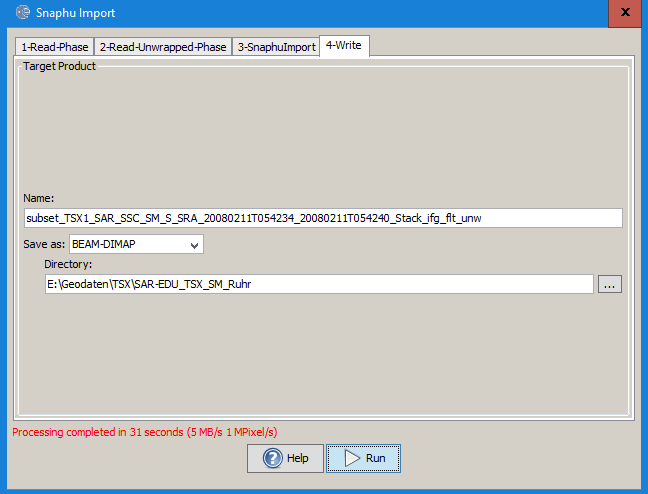
If not, please see here: Import Unwrapped result back into SNAP for terrain correction
For displaement you can use:
Radar > Interferometric > Products > Phase To Displacement
This should actually convert it into measurable units.
However, I wasn’t lucky with it so far and used another approach in band maths:
(Unw_Phase * wavelength in cm) / (-4 * PI * cos(rad(incident_angle)))
This gives you the relative change between two satellite images in centimeters Source: http://www.esa.int/esapub/tm/tm19/TM-19_ptA.pdf35, chapter 2.3.
The wavelength depends on what sensor you are using, the incidence angle can be used in the band maths ich you set the checkbox Show tie point grids:
Many questions on that have been answered here: Subsidence map in 3d view
If you want to export raster values with lat/long coordinates, create a rectangle by digitizing it at the area of your interest, select it and right-click > export transect pixels:
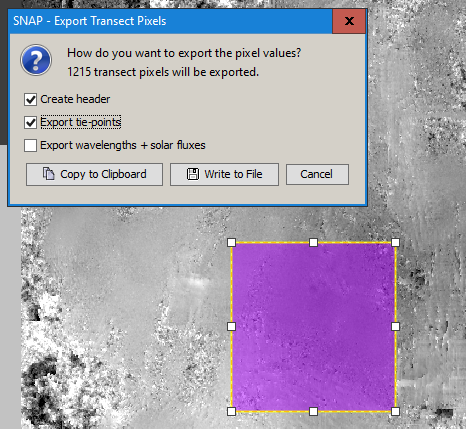
This allows you to write a txt file which you can easily open in Excel. If you select “export tie points” it contains la/lon bands.