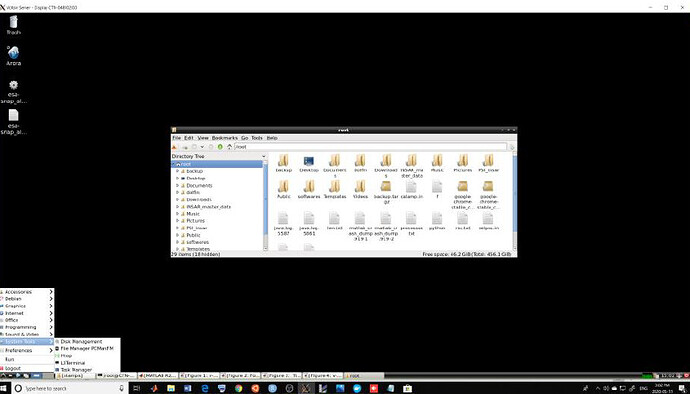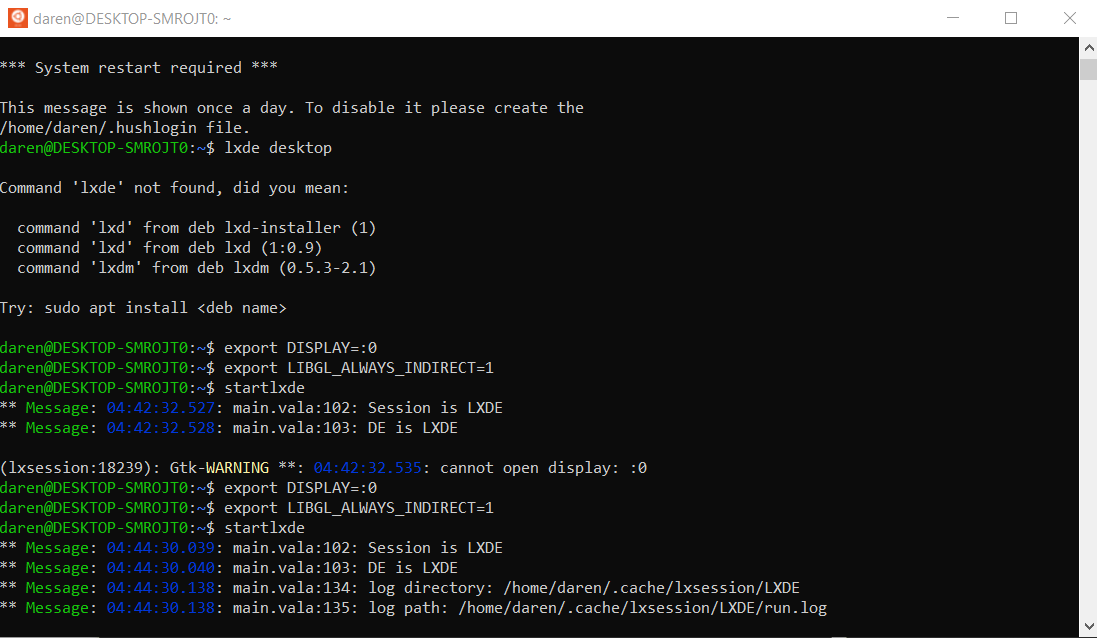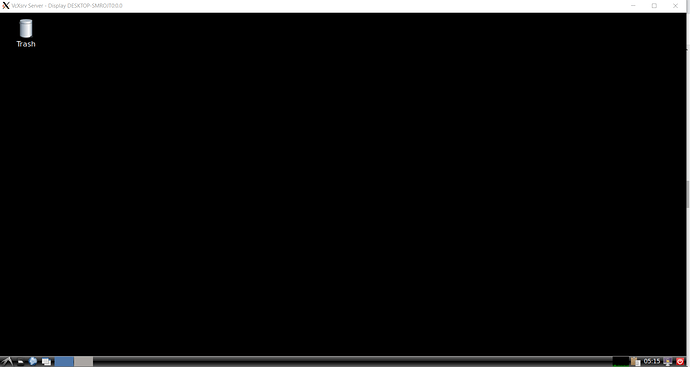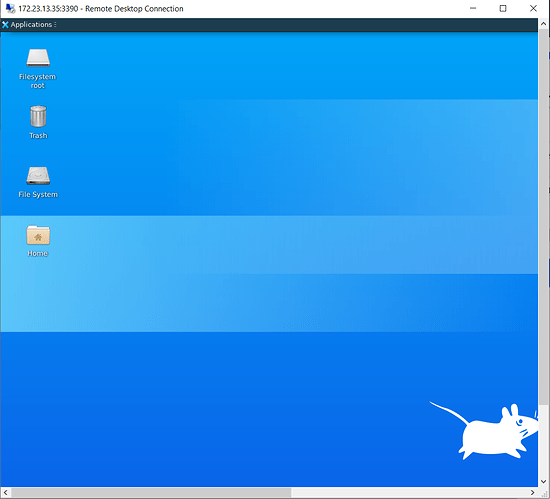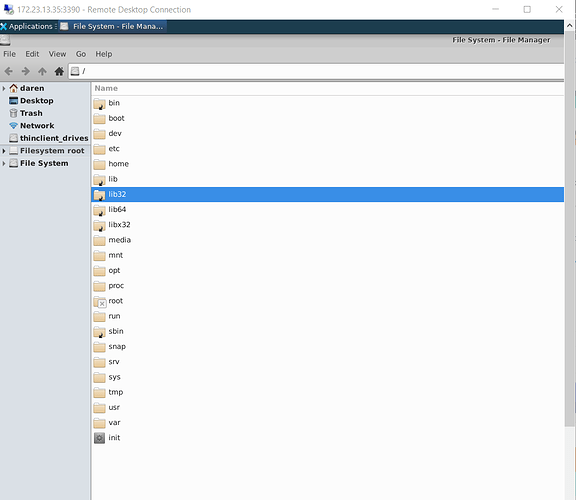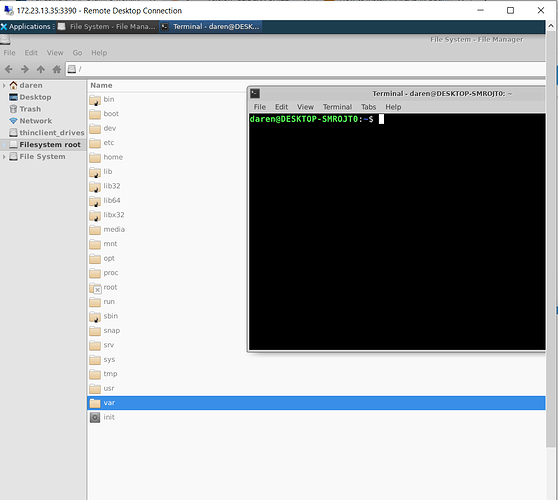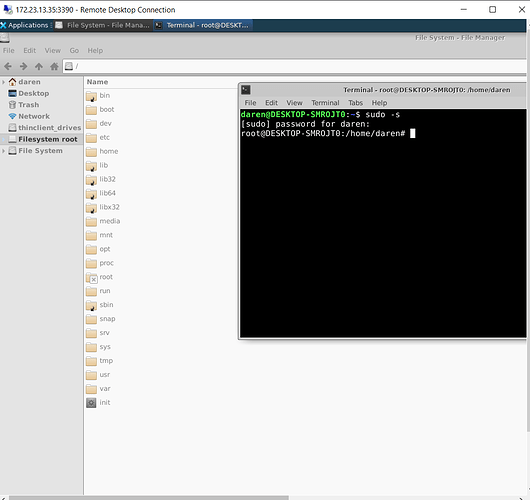thank you for your help but i I have a problem from the start . I follow the steps in PSI using SNAP_STAMPS tutorial 1 _Installation and preperation, but when I follow steps 1 and 2 lxde desktop did not appear to me as in tutorial
I have Ubuntu 20.04 LTS and I want to install MATLAB 2018a in wsl as it is mentioned in tutorial and I want your help please.
Forgive me for my ignorance, is there a problem with me in lxde desktop .I want to perform the steps step by step correctly and thank you very much for your help
Forgive me for my ignorance, is there a problem with me in lxde desktop .I want to perform the steps step by step correctly and thank you very much for your help
Your second image looks like an LXDE desktop, the first line “System restart required” should not be ignored. Some updates conflict with the previously installed versions, so you should make sure the system is fully updated and restarted before trying to use it.
Hello, I used this desktop, is there a problem
but I cannot access the root folder, what is the reason?
please help
I think through the terminal (ctrl+alt+t) you can access it.
It is not appropriate to expect the SNAP Forum to provide a Linux (or Matlab) tutorial. There are other forums with much larger user bases for Ubuntu and Matlab. You need to invest some time studying basic linux command-line usage at Linux Command or other introductions.
Your Desktop session is being run with the privileges of a regular user. The “root” folder is only accessible to the “root” user. Using “sudo” in a terminal does not change the privileges of your desktop session.
halo mr. amir, may i ask you about the code in R studio in the video?
may i ask you about the R studio code that they use in the video? if you have the code, may you share to me? thankyou
hallo sir @mdelgado , may you share me the code in R Studio that he use to show the TS visualiser? i really need your help.
I think you are confused. I am not the author of the TS visualizer for R. @thho is the one you are looking for
@Ame please see here: StaMPS/2-5_shiny.md · master · Matthias Schlögl / gis-blog · GitLab
Hello Amir and thank you for this very helpful guide. I am new to the LINUX environment (I am a civil engineer and I am not very experienced in computer science so I apologize in inticipo for my questions).
I’m following your guide, but I can’t figure out how to install MATLAB. I already have MATLAB on windows. Maybe then I didn’t really understand what the WSL is (it’s like a virtual machine?).
So I would like to ask you if there is a beginner’s guide, step by step, on how to install MATLAB on WSL. Also, to date, SNAP2Stamps passage must always be run in Linux or is there any solution to do it on windows?
Thanks,
Othmane.
Hello. This is an excellent document. I got almost everything. But the problem arose with matlab. I couldn’t get a license on the site and they don’t even give a trial license. I set myself an octave. Let me know if anyone has experienced this too. Tell me how should I be?
sneg@Avrora1:~/PSI_insar$ cd insar_master_date
sneg@Avrora1:~/PSI_insar/insar_master_date$ dir
sneg@Avrora1:~/PSI_insar/insar_master_date$ mt_prep_snap 20210910 ~/PSI_insar/INSAR_master_data/ 0.4
mt_prep_snap Andy Hooper, August 2017
Amplitude Dispersion Threshold: 0.4
Processing 1 patch(es) in range and 1 in azimuth
/home/sneg/PSI_insar/INSAR_master_data//*slc/20210910.*slc.par: No such file or directory.
/home/sneg/PSI_insar/INSAR_master_data//*slc/20210910.*slc.par: No such file or directory.
matlab: Command not found.
ls: cannot access ‘/home/sneg/PSI_insar/INSAR_master_data//slc/.*slc’: No such file or directory
cat: /home/sneg/PSI_insar/insar_master_date/calamp.out: No such file or directory
0
0
@: Assignment missing expression.
Octave is invoked as “octave”, not “matlab”. It is not a “drop-in” replacement.
A [commercial Matlab license is linked to either a user or a platform. Many users don’t realize their Standalone Named User License is valid on other platforms.
STaMPS Replacer is a Python rewrite of STaMPS persistent scatterers Matlab code. Phase unwrapping is not included.