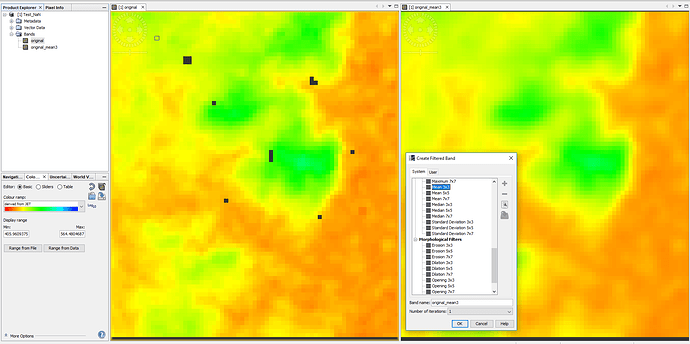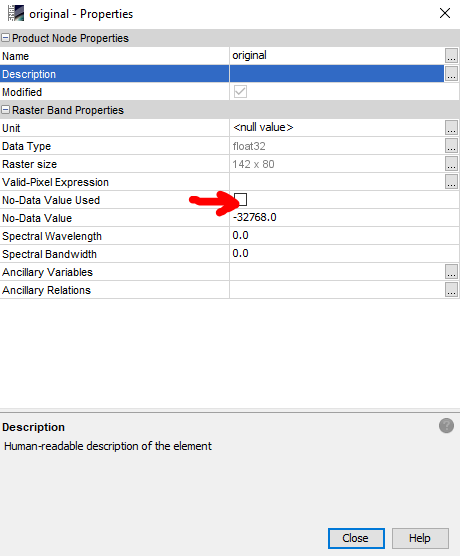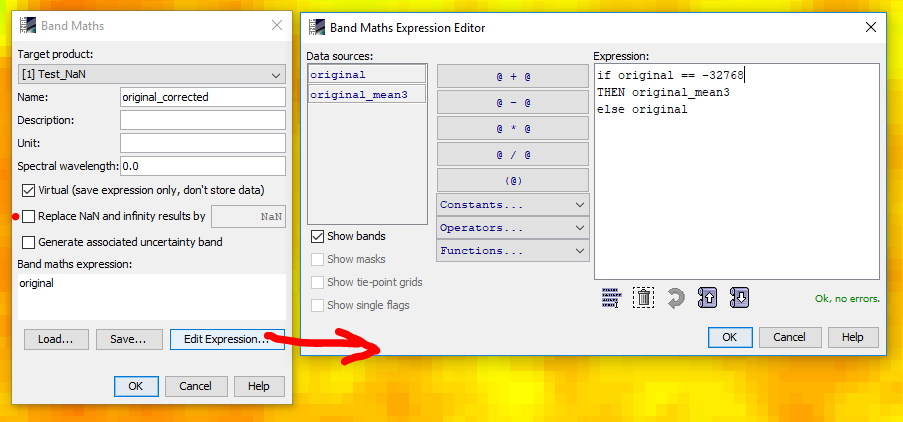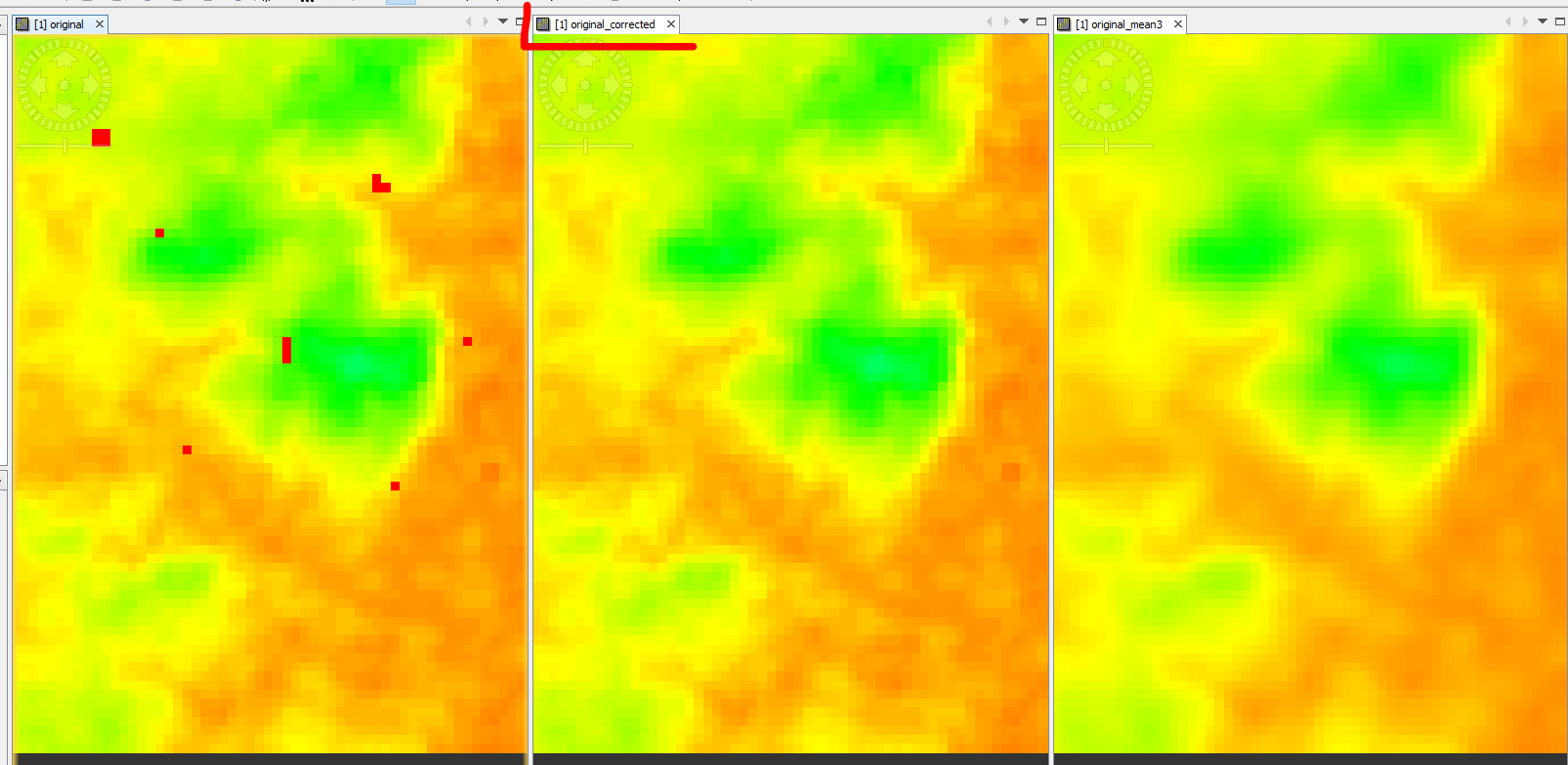works great if the NaN areas are small, otherwise you need a larger filter
0 read your NaN value
In my case it is -32768, leaved it checked for the filtering
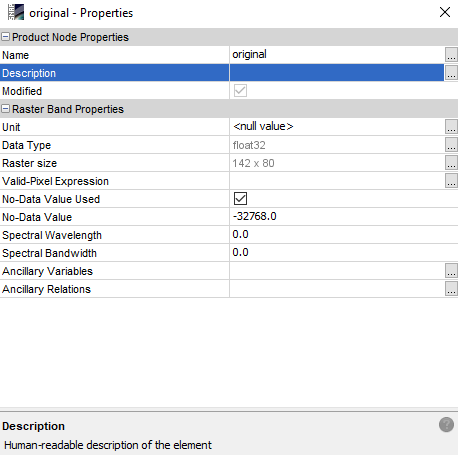
1 Filter the image
original with NaNs (left) and 3x3 filtered (right)
2 disable NaN value in the properties
3 band maths
calculate the corrected band (replacing -32768)
4 result
original (left) and corrected (middle) band, Only the NaNs were replaced, the rest is the original file (as seen in the cyan maximum in the middle and the patterns on the right.