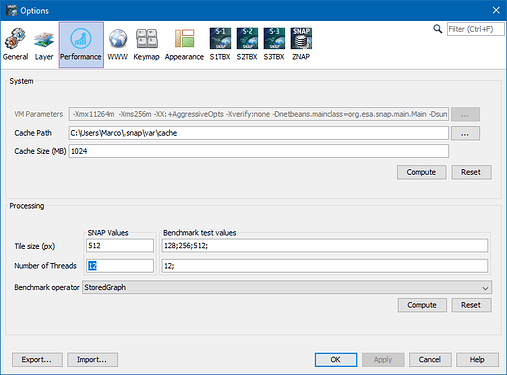The requirements you found are a bit outdated, btw. where have you found it?
We have a section in our FAQ about the requirements.
SNAP FAQs - SNAP - Confluence (atlassian.net)
I’m citing it here:
To give minimal requirements for SNAP is not easy. It depends very much on what you are using SNAP for. It depends on which data you use, medium or high resolution, and what kind of processing you perform.
As for the CPU, the faster the better. But for the memory you can use SNAP starting already with 8GB of RAM, even 4GB would work for small low-resolution data. In general, we would recommend having at least 16GB of memory. For some processing operations, e.g., SAR processing it is suggested to have 32GB or more.If you do not meet the memory requirements for your use case, you will see errors like those described in this FAQ-entry:
So, in general your laptop is fine, only the amount of memory is low. You hard disk is also influencing the performance, because a lot of data needs to be read and written.
How long the processing takes depends on the actual processing steps and the data you use.
That other applications are affected might be, as SNAP tries to use the CPU at 100% and it takes up to 75% of the RAM. Otherwise, processing would be even slower.
What you can try is to reduce the number of parallel threads used for processing.
This can be done in the Options dialog which you find in the Tools menu.
I guess the Number of Threads will 8 in your case. You can set it to 4.
The result on the performance is depending on the processing you are doing. Intuitively one would think that the processing will be slower because less is done in parallel, and this is true for many cases. For other processing it can speed up the processing because less memory is used at the same time and therefore less memory management needs to be done.