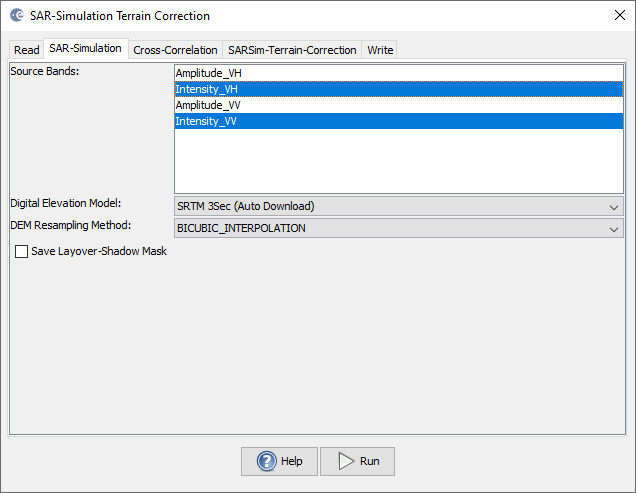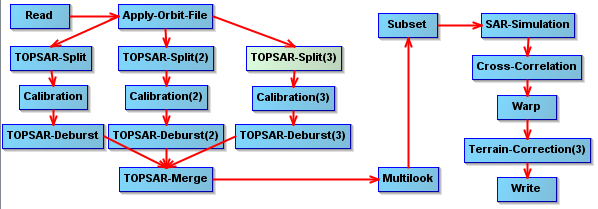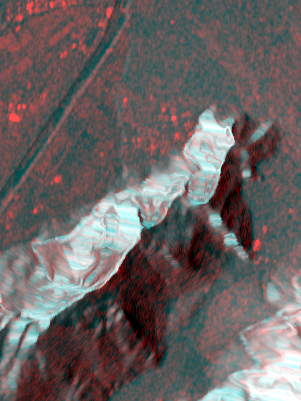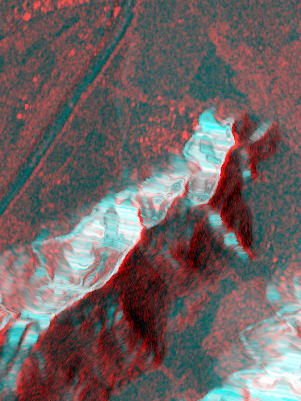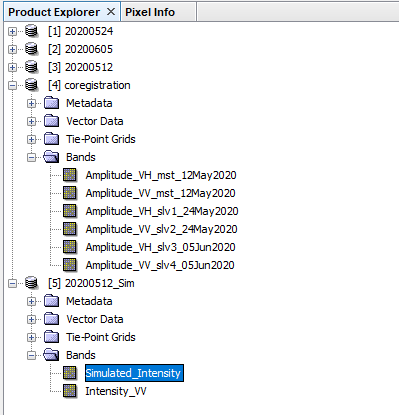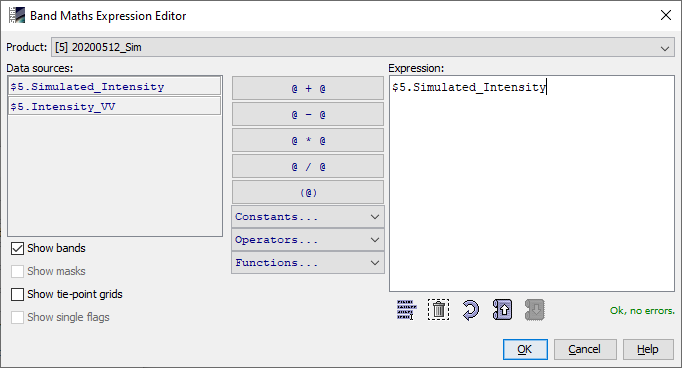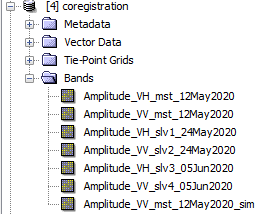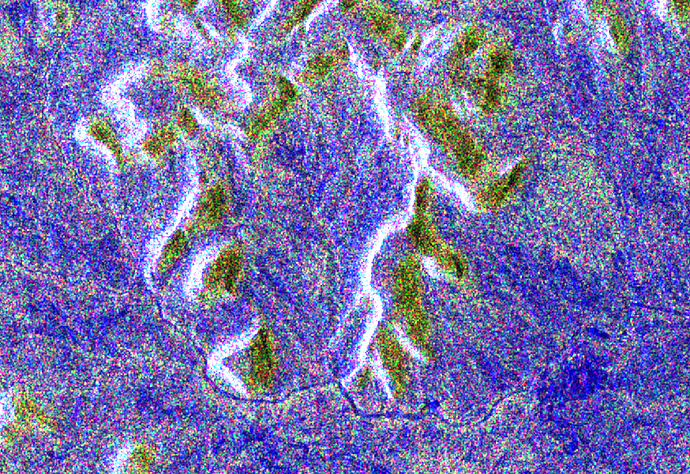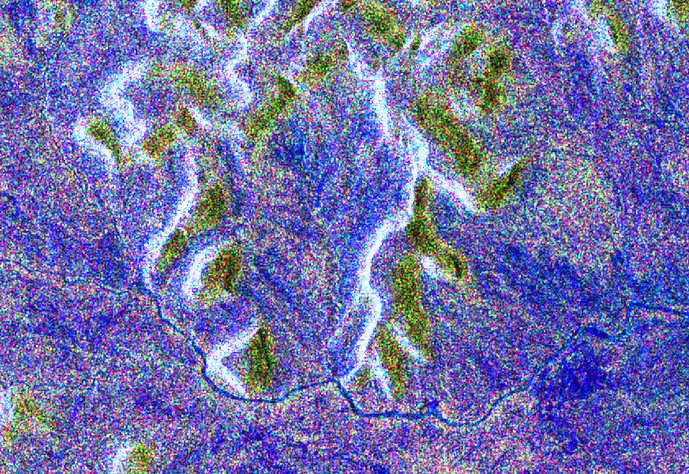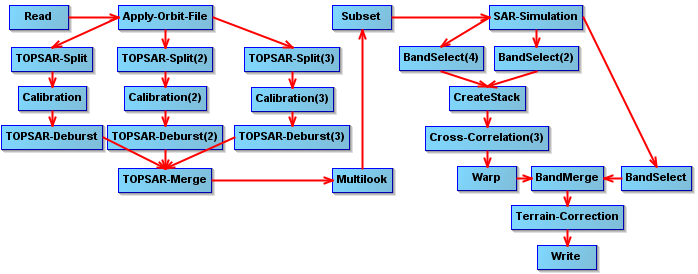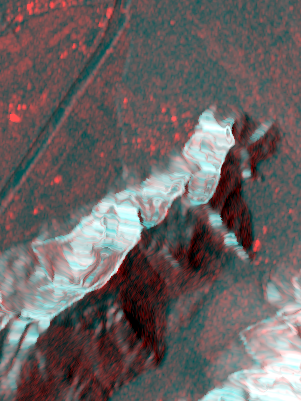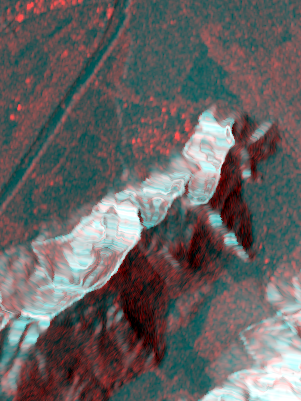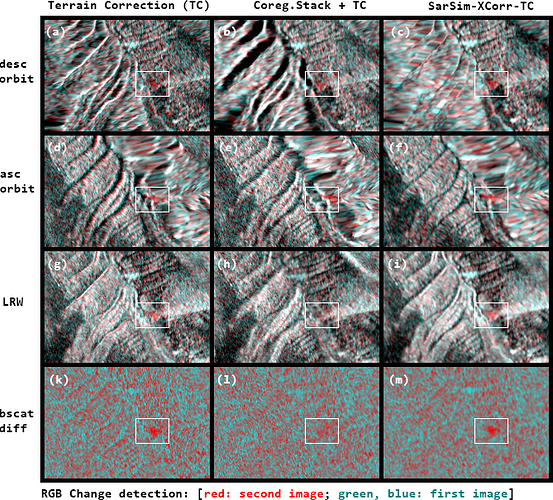I like to apply local resolution weighting (D. Small, 2011 https://doi.org/10.1109/IGARSS.2012.6350465) to combine ascending and descending orbits with the aim of snow avalanche detection using intensity change detection (Leinss 2020, https://doi.org/10.5194/nhess-2019-373 (accepted - in press)).
As snow avalanches occur in very steep terrain I need an extremely precise orthorectification and - as intensity from ascending and descending orbits will be combined based on the simulated backscatter intensity - the simulated intensity of both orbits needs also to be perfectly coregistered with the SAR images. The following image series demonstrates the approach and requirement for precise DEM coregistration:
A new avalanche is visible in red in the white box. Watch for the relative shift (especially in (b) vs. (e)) of the avalanche with respect to the map coordinates indicated by the white box.
First column: Standard Terrain correction.
Second column: Coregistration of SAR images in each orbit pair, followed by standard terrain correction.
Third column: Terrain correction with SAR image coregistered to DEM (suggested approach).
The ascending and descending images in the first and second row are radiometrically terrain corrected by dividing beta_0 by the simulated intensity. Strong bright and dark stripes occur in the left part of the image because the simulated intensity is not perfectly coregistered with the SAR image. In the the third column the bright stripes disappear because they are perfectly aligned with layover.
The image resolution in the first row (descending orbit) for the left valley side is quite low. In the second row the right valley side show the low resolution.
Third row: Local Resolution Weighting (LRW) using the inverse of the simulated intensity as weight to combine ascending and descending orbits in order to obtain everywhere the best possible resolution. In addition, speckle reduction is obtained for regions equally well visible from both orbits.
Forth row: Backscatter change detection obtained from LRW. In (k) the avalanche appears as a bright feature but other stripe-like artifacts are visible left of the white box because images from the same orbit are not coregistered (only orthorectified = geometrically terrain corrected).
In the middle (l) the avalanche is not detectable because orthorectification is not accurate enough and the avalanche shifts its position depending from which orbit it is seen[(b) vs. (e)]. Finally in (m) the avalanche is well visible and artifacts are minimized. Even another old avalanches which loses backscatter intensity can be identified in blue (m) above the white box.
Note a little loss of resolution from left to right because for terrain correction a single interpolation is required, for coreg+TC two interpolations are required (the first at high resolution before multilooking) and for Coreg+SARsim also two interpolations are required, however the first interpolation is done after multilooking (at lower resolution) using “warp”. Oversampling the data might improve the resolution - or is there any chance to add the CrossCorrelation shift to the orbit state vectors (shift range and azimuth offset, instead of image)? This way, the first interpolation could be removed completely.