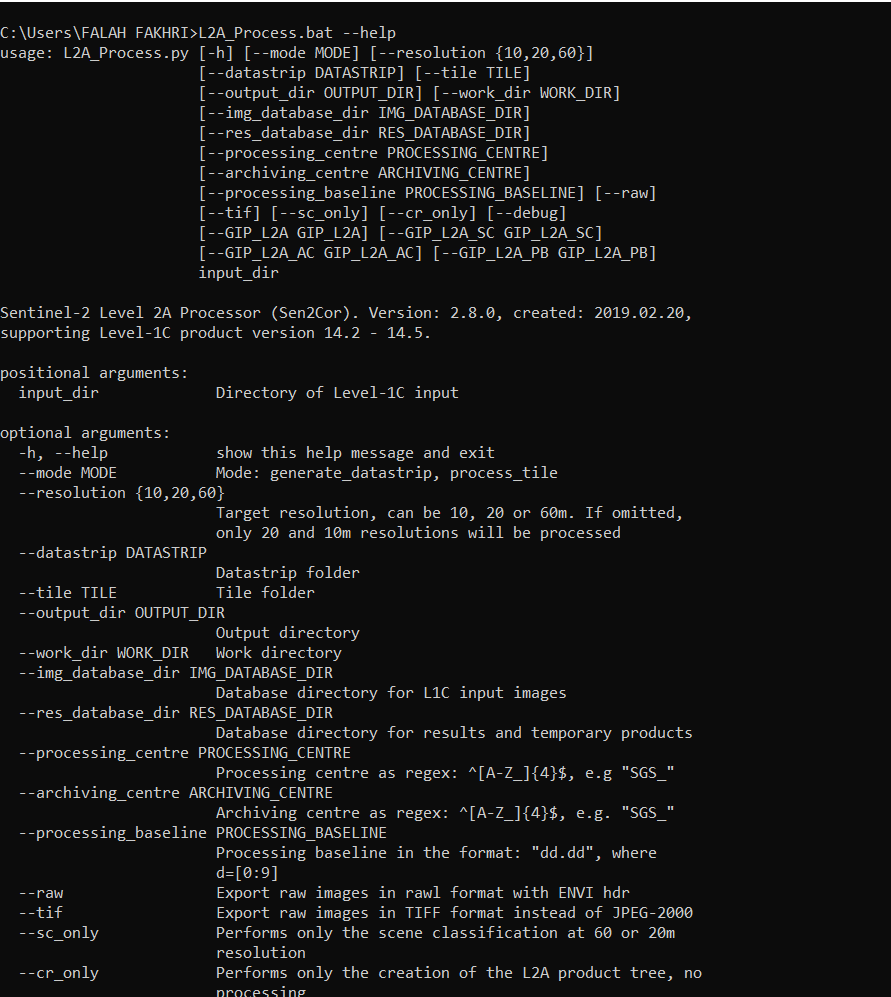This way is not correct, to call sen2cor from the command line, first thing you need to add the sen2cor to your path, please have a look at the following post, How to add up sen2cor to the path,
After adding up sen2cor to your path, typing the following statement in your console
L2A_Process.bat --help
Should gives you the following result,
Also here is an example of call and implement sen2cor from the console,
L2A_Process ./S2A_MSIL1C_XXXXXXXXXXXXXXXXXXXXXX.SAFE -–resolution=10