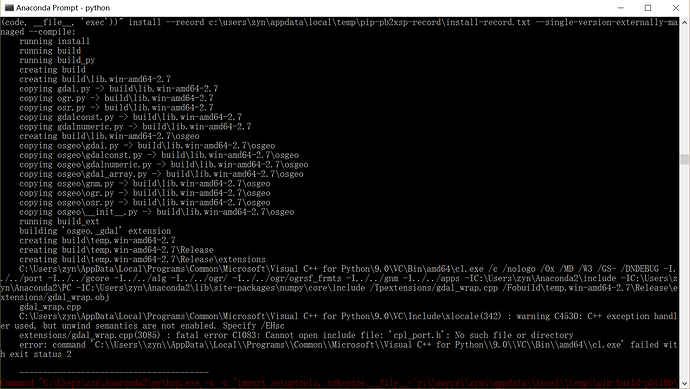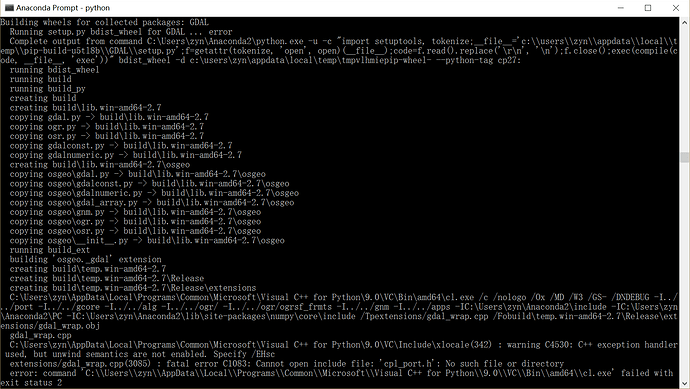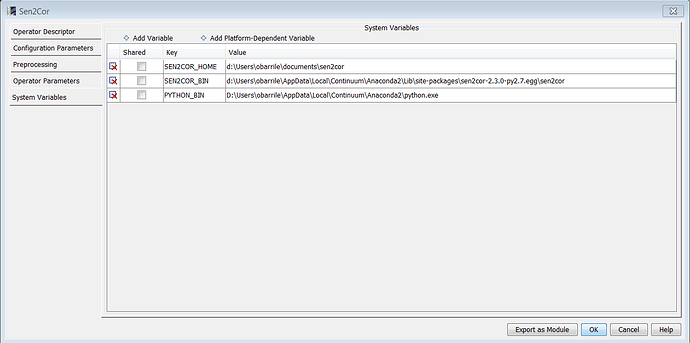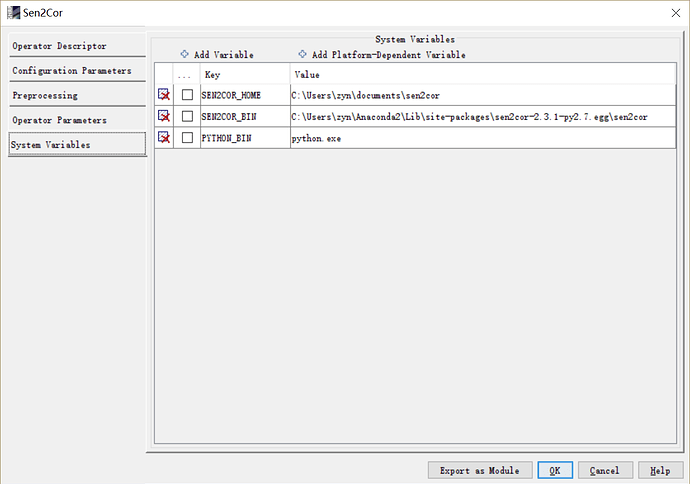And, then I realized there’s a new version (2.2.1) of sen2cor out, which a bunch of ESA websites have not been updated to point to. That installation works just fine. Problem solved.
conda install krb5… it really works, thank you very much
@agrapentin,when I installed the Sen2cor, I got some errors. I couln’t find a good solution. Could you give me some hints?Thanks in advanced .
Hi Melody,
I have not used sen2cor for some time so I am unfamiliar with the current install procedure. However, it appears you are trying to compile gdal… Since (i’m fairly sure) sen2cor is installed via conda… Make sure you are following the current install instructions. I guess you tried to pip install which tried to compile from source using your VC9 install.
TL;DR: don’t use pip, use conda
Good luck
Hi agrapentin,
Thank you for your advice.I’ve installed Sen2cor successfully,and the Sen2Cor tool had shoued in the SNAP software.But when I used it ,there’s an error as follows.I’ve choose executable python path as C:\Users\zyn\Anaconda2\pythonw.exe when installing SNAP.Did I choose it falsely?
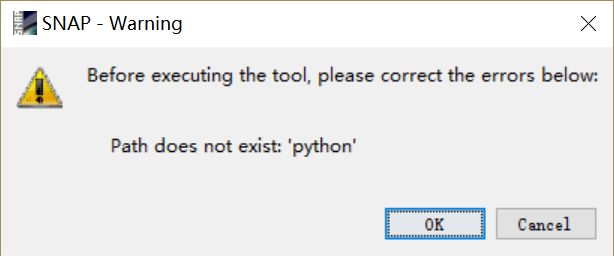
Kind regards,
Melody
Hi Melody,
I think the problem could be related to the System variables. Could you please check them in Tools -> Manage External Tools -> Sen2Cor -> Edit -> System Variables
It should look like this:
Please, check if PYTHON_BIN is your python executable in the Anaconda Installation (in your case, I think it should be C:\Users\zyn\Anaconda2\python.exe) and try to change it if not (https://superuser.com/questions/79612/setting-and-getting-windows-environment-variables-from-the-command-prompt). If you change it, you have to restart SNAP.
Hi @obarrilero, I checked out the system variables, and the python-bin wasnot a path. I edited it as C:\Users\zyn\Anaconda2\python.exe,but after I restart it, it still prompted mo python.
Hi,
have you changed it in the command line of Windows? Please, try the command:
setx PYTHON_BIN “C:\Users\zyn\Anaconda2\python.exe”