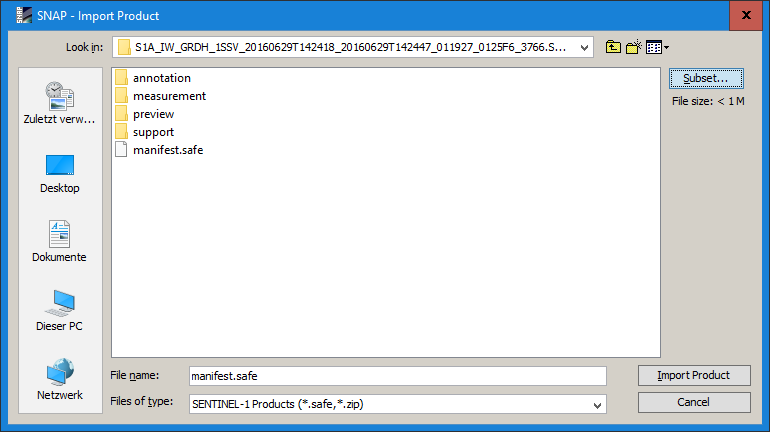you can import a subset and by this considerably reduce the processing time of the first step you apply.
Select File > Import > SAR Sensors > Sentinel-1
Once you select a valid S1 product, you will see the Subset button on the right
This opens a second window (wait for the preview thumbnail to load) where you can define a subset area by a blue polygon (or entering geographic coordinates)
In the Band Subset tab, you can also select one polarization in case you don’t need both (e.g. for InSAR VV is sufficient)
Confim with OK and a temporary product “subset_0_…” appears in the Product Explorer. You can now apply any processing on it withouth having to process the entire image.