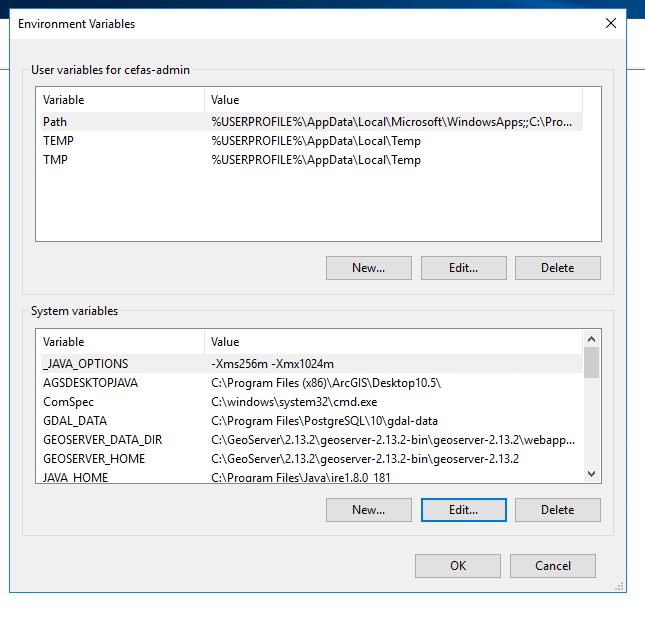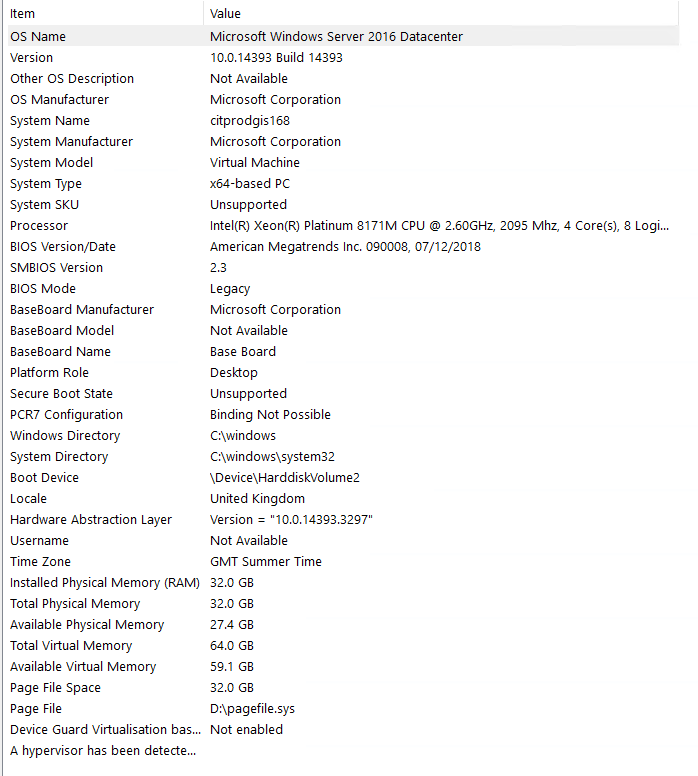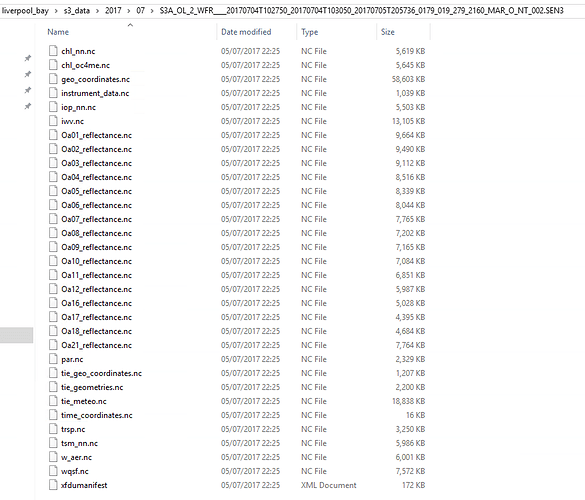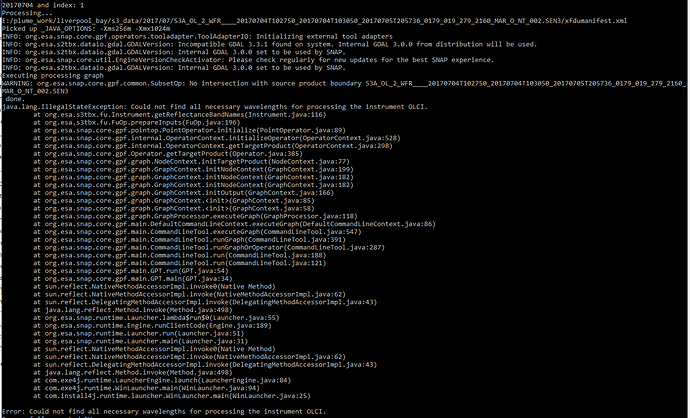Many thanks to your replies! @marpet I believe the java options are set up in my environment variables:
What would be your recommendation to change these values to, please?
My system (you might notice it is a virtual machine this is run on):
Also, following from the post here https://forum.step.esa.int/t/snappy-ini-not-found-make-new-one/7422: I can try to create the snappy.ini but would it be better to change the java specs in the environment variables instead? It seems like the file is missing from my snappy folder.
I changed the “AUTO_DETECT” in the graph to “OLCI”, but it still throws and error for some of the images. The product (OL2 product with “Oa\d+_reflectance”)
And the error message:
Apologies if this is obvious but all advice is much appreciated!