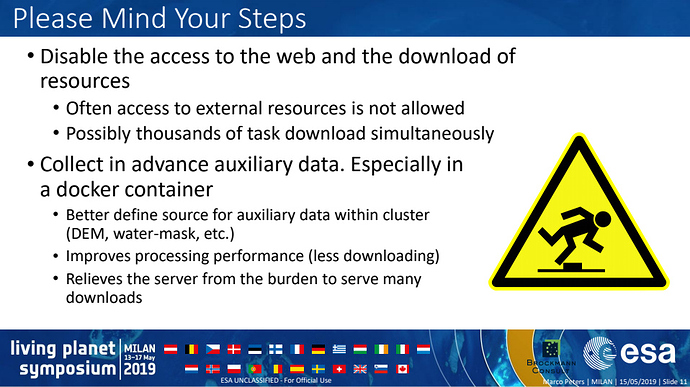From your log file, I see it is not SNAP in general which hangs but that you can’t apply an orbit file.
Since monday evening there is a big load on our server. Many downloads keep our server busy. Probably someone started his cluster and now a lot of data is downloaded. Makes the download of auxdata problematic, also updating SNAP is currently not possible.
We are aware of this problem but don’t have a solution for it yet.
Maybe, we need to kill the download requests.
Just as a reminder for all who are using SNAP on a cluster and docker images, here is a slide I showed at the last LivingPlanet in Milan.
For example, the auxdata directory is for located at <USER_DIR>/.snap/auxdata/watermask
Additionally, the following property snap.gpf.allowAuxdataDownload should be set to false:
This can be done in the snap.properties file. This file is located in the etc directory of the SNAP installation folder.
snap.gpf.allowAuxdataDownload=false
Alternatively, the property can be added to the gpt command-line call, as follows
gpt -Dsnap.gpf.allowAuxdataDownload=false …
The location, of DEM files can be configured in the snap.auxdata.properties file.
If the data is found by SNAP in these locations nothing is downloaded.