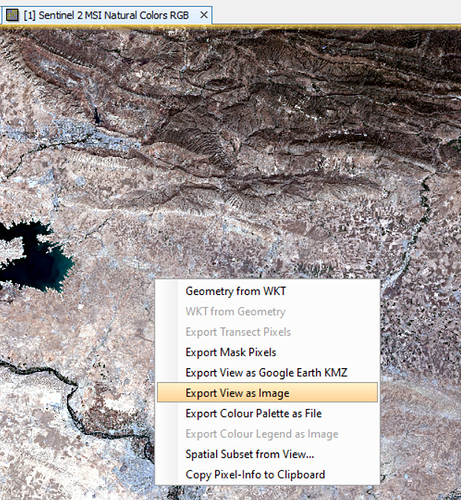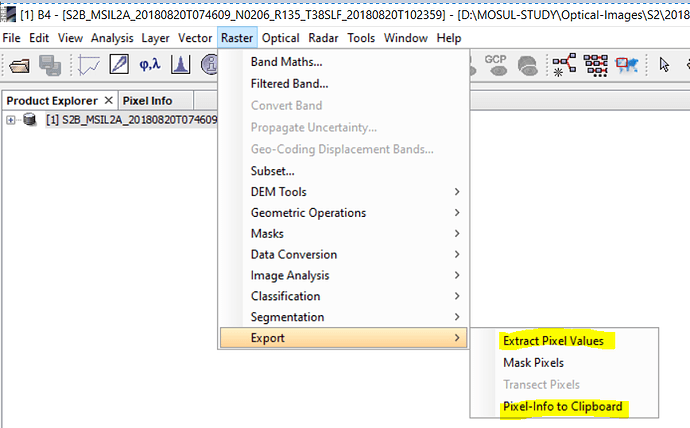Which S2 product do you use?
S2_L1C or S2_ L2A?
There are different ways in SNAP, could be applied to export bands or image,
Aftermath creating RGB, right click on the RGB open window, and select Export view as image-------> Select Geotiff
Optical----->Bands Extractor,
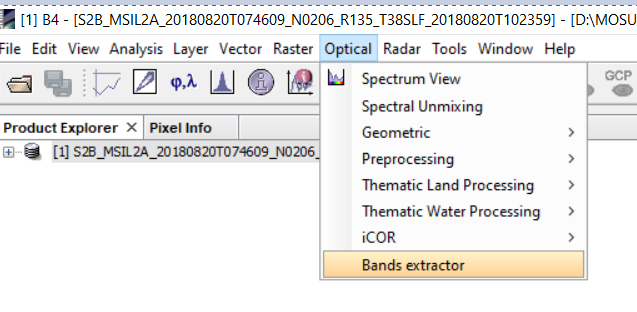
Also, it is possible to Extract the Pixel Values
You could extract any band and save it as *.tif
Opining the product in other software, any product from SNAP, saved as dimp, has two items,
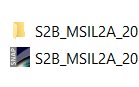
Opening the folder you could find the three items,
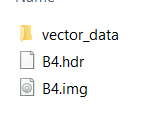
.*img product could be opened in any other software