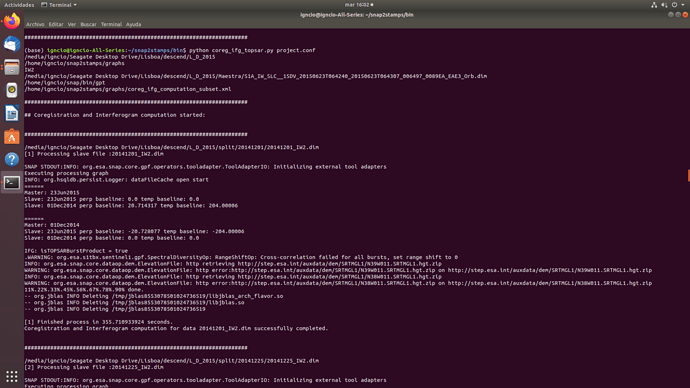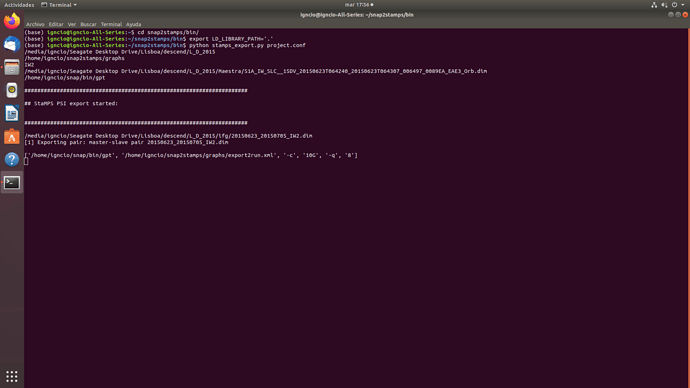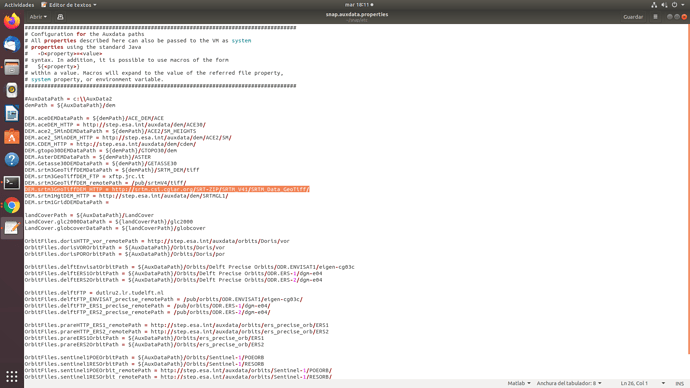hi i got the same problem but in version 8 updated today.
I saw that the file had to be modified:
but mine was updated today and I sensed that nothing had to be modified, because it was not the same as the indications previously offered.
So, some solution @ryeramirez @ABraun