Well I’ve arrived at the point of running the Stamps Export script, but either I’m seeing the same result described here (Processing time for stamps export) perhaps due to the external hard drive (~150 MB/s write speed) and computer I’m using (specs linked in OP), or something else is wrong.
Processing begins without any apparent issue after running the script, the resultant folders are populated (18 items, 3 GB, in the INSAR_master folder; see below) for the first export, but nothing else happens. The same thing occurs if I try saving the outputs to my computer (rather than to the external drive). I’m going to leave the script running overnight, but so far it has been 2+ hours without further progress.
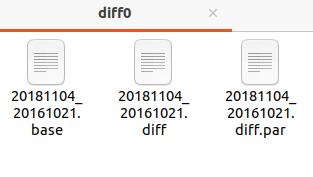
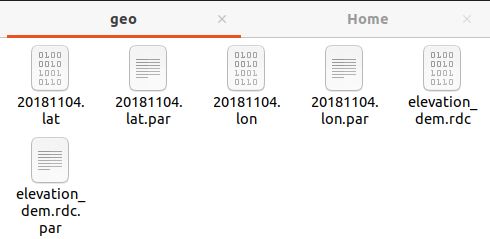
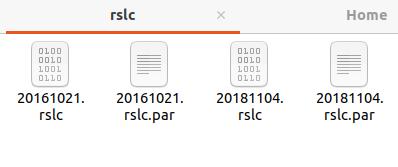
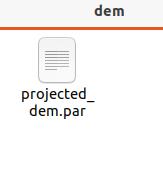
I’ve set -Xmx8G in gpt.vmoptions and the project.conf computing resource parameters are as follows
CPU=19
CACHE=7G
It strikes me as odd further because as you might recall, I had already gotten to this point previously in Windows using only the SNAP graph builder (following the workflow in Foumelis et al. (2018) linked above, with -Xmx6G in addition), and then the Stamps Export seemed to process faster (taking usually ~45 minutes).
Could I at this point just execute the Stamps Export in Windows again (using SNAP graph builder)?
(Apologies for the question barrage)
update: I’ve just noticed that my interferograms result erroneous (as in Problem with Interferogram Creation). Something appears to be going wrong with coregristration; when I try to back-geocode+ESD (or even simply back-geocode alone) using the graph builder the process goes on indefinitely. I’m not sure what it could be though, as all split images appear to be ok. Moreover, back-geocoding in graph builder works (taking ~5 minutes) on Windows, although with a rather low write speed (8 MB/s).
Does any of this indicate a problem with the Linux installation? Or does it seem more likely to be related to hardware performance?