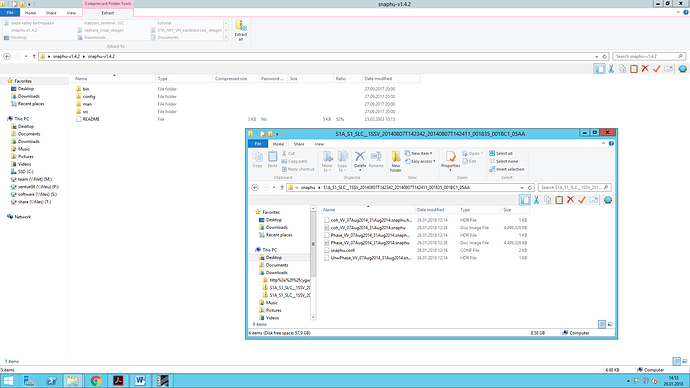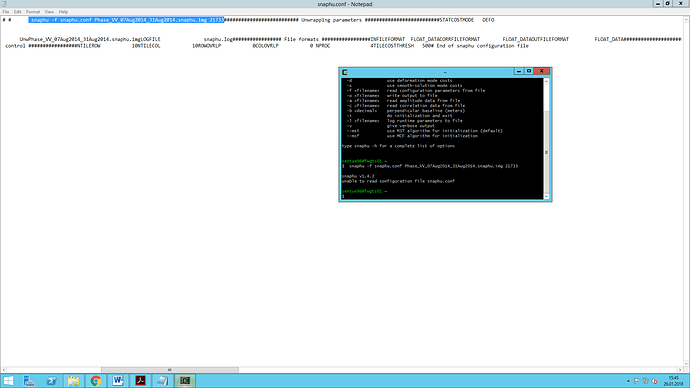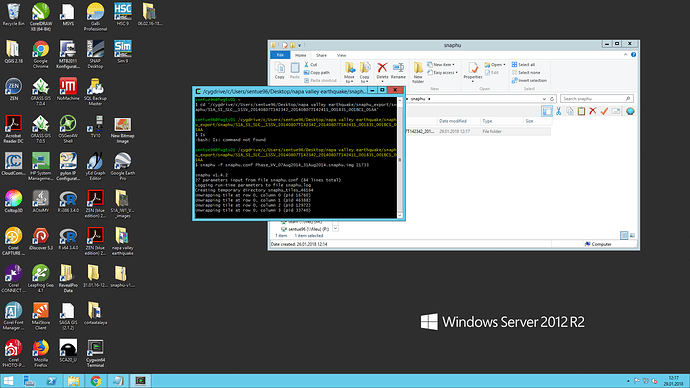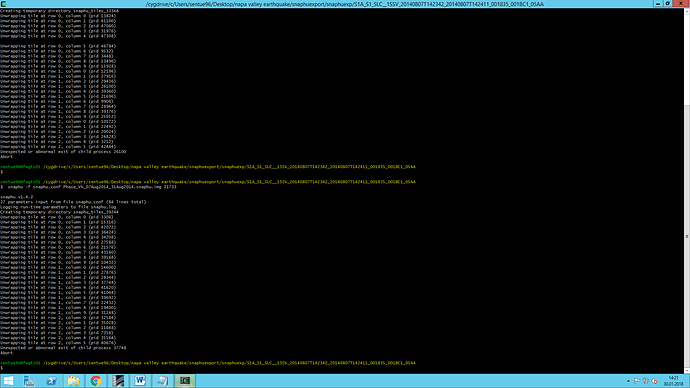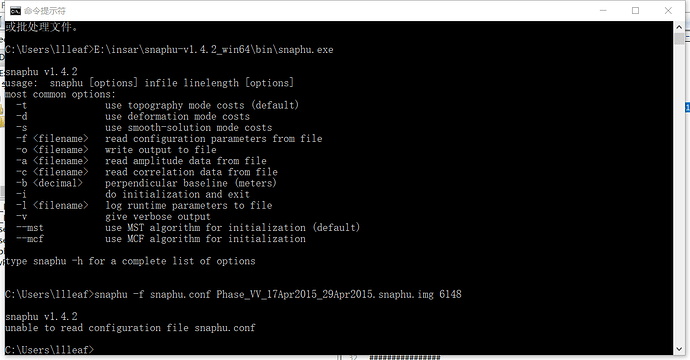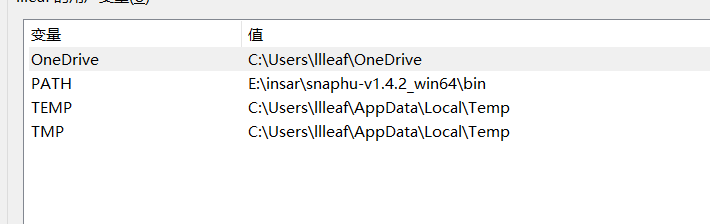The tutorial dates back from a time when snaphu was only working on Linux and you had to use a virtual environment. In the meanwhile, you can download a windows executable here so you no longer need the virtual machine: http://step.esa.int/main/third-party-plugins-2/snaphu/
I’m a windows user. I’m this step at now. How should I proceed? Should I use a virtual machine? Would you help me, please? Thanking you in advance.
-
Download the latest distribution of snaphu here: http://step.esa.int/main/third-party-plugins-2/snaphu/ and make snaphu.exe available to your command line.
-
Open snaphu.conf (which you just exported) in a text editor and copy the command given there.
-
Run this command in with your shell in the same folder.
Also explained here: https://m.youtube.com/watch?v=xbIrhbzNrRo (from 4:30)
@ABraun Thank you for your reply. I applied everything as in video. Unfortunately, I received this error again. =(
“$ Is
-bash: Is: command not found”
Even so I continued. The process has begun. But I’m sure this is not true step.
ls is not important, it just shows you the files inside the directory.
What you show in your screenshot is exactly what is needed. snaphu will process all tiles and tell you when it is finished.
Ok then I will just wait for the process to be completed. =) Thank you so much for your help.
I have been waiting for the completion of the process since a day. I have received this error several times. I repeat the process, but the same problem. What should I do? Could you help me please?
your processed raster is quite large. Try using only a subset to see if it generally works. Maybe snaphu experienced a timeout because of the file size.
I wanted to apply the sample dataset to learn. “Napa Valley Earthquake.”
I already applied that step. it can be “spatial subset from view” step. As you say it takes a long time and it gives an error at the end.
In this case, is there a way to keep working? I’m sorry to ask so many questions.
How to edit the file, I could not edit
hi i have the same problem in my VM would you like to tell us how you fixed the problem
Continuing the discussion from Snaphu Export:
Dear friends
After snaphu unwrapping I have got only unwrapped phase.snaphu.img file.
.hdr file is not generated. What could be the issue and how can i get the .hdr file ad it is required for snaphu export step.
Thank you.
the hdr file is already generated at the export step. snaphu only generates the img file with the same name. Both together are required for the import back into SNAP.
I see that you are in the snaphu\bin folder? All data to be processed (the ones exported from SNAP) need to be placed inside this folder so the executable can locate them.
Alternatively, you can add snaphu\bin to your system’s Path variable and navigate to the folder with the exported data.
okay, now you open the command line again in the folder where you exported the interferogram. snaphu.conf is located here.
You can type dir to see if all files are displayed correctly. It shoudls how something like
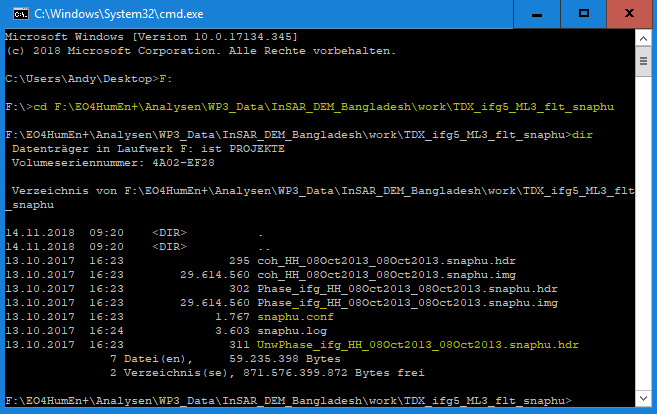
Bug in Radar > Interferometric > Unwrapping > Snaphu Export pane, SanphuExport tab. Cannot select Target folder with the navigation button. When the tab is opened, Error … Please add a target folder appears. When a folder is selected, the button says “Open”. In that folder, the Select button does nothing.
Work-around is to type a folder address or copy the folder path into the copy buffer, use Ctrl-V to paste in the into the Target folder box.
6 posts were merged into an existing topic: Snaphu export does not generate a corrfile