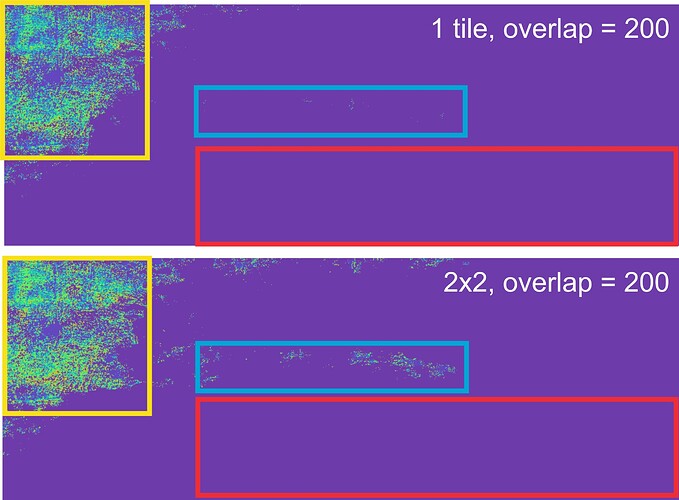Dear ABraun,
Thank you very much for your recommendation! I tried to unwrap my image as 1 tile but still the interested areas remain 0. The result with tile size 2×2 and overlap 200 looks better but also has 0 in interested areas.
But nevertheless in further processing of the images of this size I plan to use tile size 2×2 and overlap 200 (they seem to be the most reliable).
I thought that the problem might be because of areas of existing areas with low coherence. Therefore, I decided to mask the areas with coherence less than 0.2 before the unwrapping:
I applied “Use coherence mask” = 0.2 on the step of Goldstein filtering but according to my results it is not efficient – phase is not 0 for areas with low coherence.
Then I applied the method presented here: https://yenyiwu.wordpress.com/2021/03/03/phase-unwrapping1/
Phase became 0 for areas with low coherence but after unwrapping the abs phase in these points is not 0 (it is, for example, 6.2). So it means that masked out pixels were included in unwrapping. I tested it on other pairs and saw the same problem – I get non-zero abs phase (and therefore displacements) for masked pixels.
Could you please tell me what might be the reason for such a mistake and what is the right way to unwrap the masked low coherence pixels?