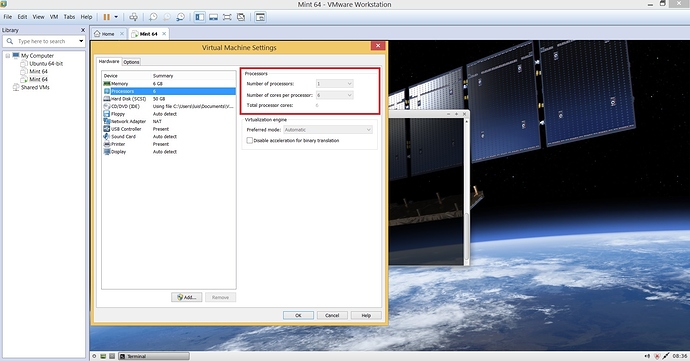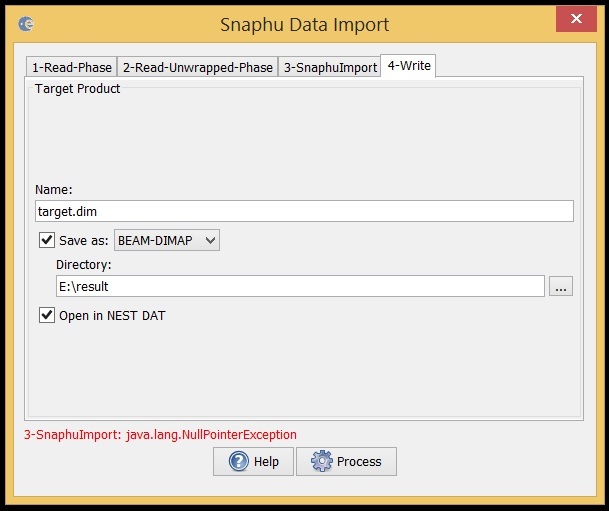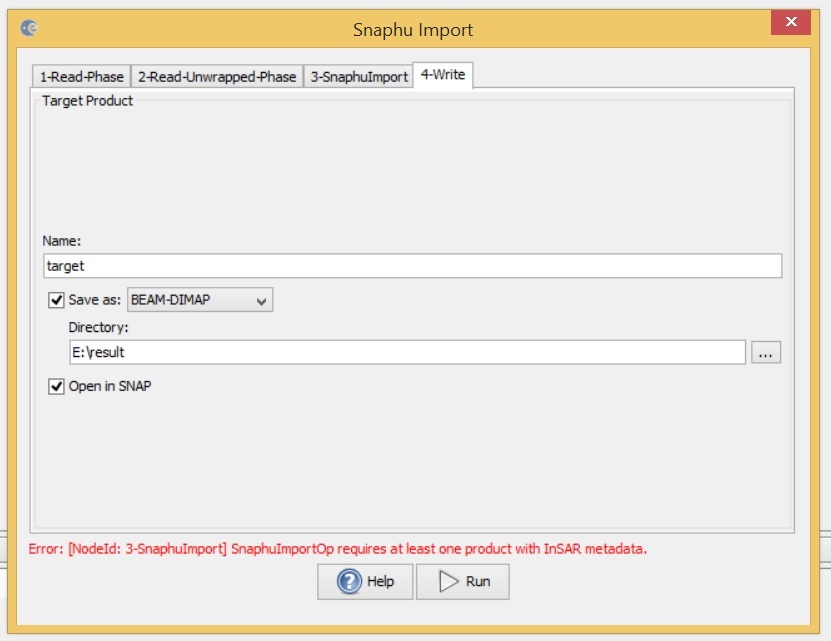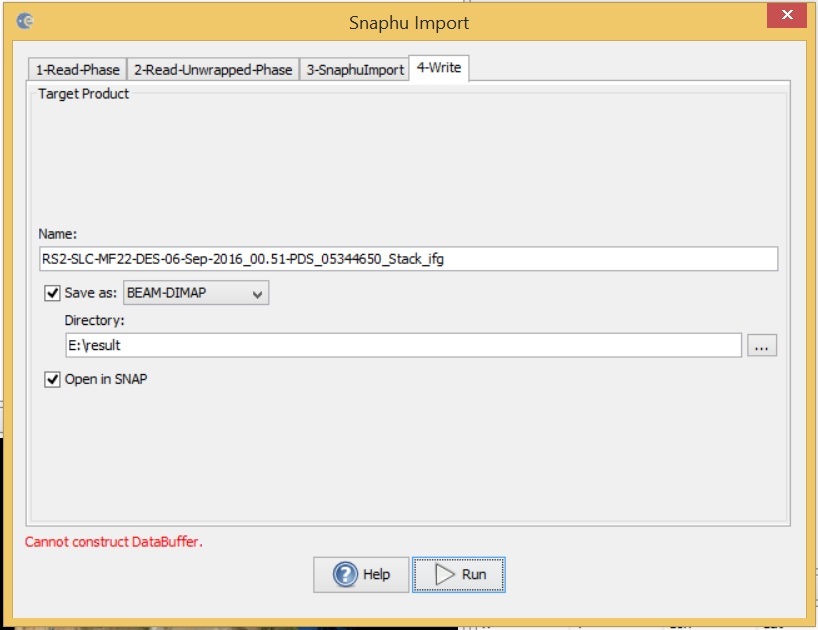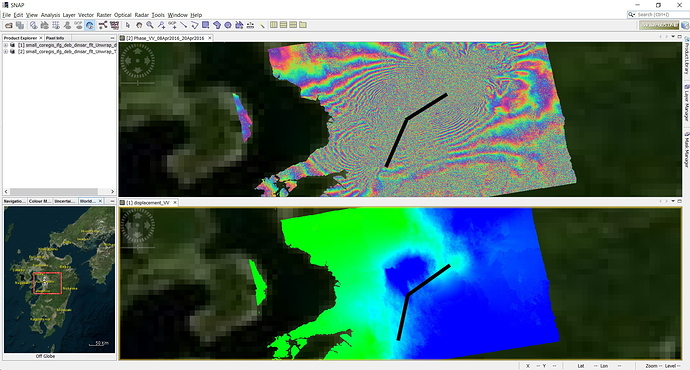Iveci,
There is a training session (SAR interferometry) scheduled soon?
Hello all,
I have followed these steps of the ESA tutorial to extract an interferogram for my area of interest. It’s my goal now to unwrap it, so that I can calculate the water level of a lake. I have never worked with satellite imagery before, so I would like to find a simple way to do that. I already have Matlab in my computer installed, but I still can’t understand how can I import there my unwrapped data in order to use the algorithm below:
Should I carry on trying to get results with Matlab or is it maybe simpler to dual boot Linux in my Windows PC and work with SNAPHU?
I am sorry if my question is silly, but I’ve been reading loads of things for days and I can’t get to a conclusion…
Hi,
Some hints you could find in SAR-EDU_Tutorial_Focussing_Matlab.pdf from https://saredu.dlr.de/
But you could implement the unwrapping step by using snaphu under linux or unix machine,
thank you for replying. I have worked so far with a pair of slc images in SNAP and I have an interferogram as a result. I want to unwrap it through matlab but I can’t figure out how to import the SNAP data in to Matlab.
Hi,
I don’t think it is done before, but I’m keen to know how as well if you have any results
ok, good to know! thanks
Hi,
An other way to speedup the unwrapping is to increase the number of processors in the configuration file for snaphu, In my case it was set to 4 by default but when i tried to unwrapped on a 24 core work station using Snaphu/CygWin I increased the number of processors to 20 in the config file and it worked like a dream. You can set it to a higher number in SNAP while exporting to snaphu. You would only be restricted by the physical number of cores on you machine
Regards
Hi Alex,
Were you able to address your problem with the incorrect unwrapped phase output (using IW)? I am facing a similar problem and am curious if you were able to troubleshoot this. Any info would be appreciated!
@katjensen @Alex
The SM mode is used by the sentinel 1 satellite in exceptional cases of emergency and the data in this mode is rarely available. Where IW mode is available for interferometry at global scale
On the previous question of wrong unwrapped phase, you have to use the correct wrapped phase (the one you used as a source for snaphu export) in combination of the unwrapped phase during your Snaphu import step.
Hope this help you
Thanks
Hi,
I have set vmware configuration as follows, but it is taking 4 hours to execute phase unwraping.
could some one let me know how to configure to get complete snaphu unwrapping quickly within one hour.
I am confused to set “No. Of processors and No.of cores per processor” in vmware
My system configuration is
Processor: Core i7-6700 CPU @ 3.4 GHZ
RAM : 8 GB
Hi ABraun, Thanks for your review.
looking further for your support to get clear many issues with open source software’s.
after unwrapping, while snaphu import i’am getting error in
SNAP as "NodeId: 3-SnaphuImportOp requires at least one product with InSAR metadata. "
and in
NEST 5.1 as “Java.lang.NullPointer exception”.
could you let know the solution if you come across this issue…
what is your input for
1-Read-Phase
2-Read-Unwrapped-Phase
3-SnaphuImport?
Did you successfully run snaphu?
Have a look at the help menu of this module. It is explained what is needed at which step.
I have successfully run the snaphu.
- Read-1: Phase HDR
- Read-2: Unwrapped Phase HDR
after entering these values then error is coming.
- Snaphu Import: I haven’t checked the checkbox.
even if the checkbox checked there is no change in error message…
How to add Insar metadata…here in with SNAP.
For read-1, use the whole last interferogram product before exporting for snaphu. This will probably be a dimap product which you applied topo phase removal or Goldstein phase filtering.
Hi Luis Veci,
Thanks for your valuable review…
I have given inputs as you said. but I am getting the following error “can not construct data buffer”.
I tried again it is storing the both input files in the result folder, without showing any progress.
could you let me know for further…
Hello all,
I am trying to reproduce the InSAR scene of 2016 Kumamoto Earthquake as the one shown in http://insarap.org/. I’ve used the same product sources (Ascending track 156: 2016-04-08 / 2016-04-20, Perp. baseline -67.3m), only change I’ve made is cropping them to some parts of subswath that covers the earthquake.
The resulted wrapped product I got is quite similar to theirs. However, after doing unwrapping and using phase-to-displacement function, the result is quite strange. The blue blob above the fault (black line, approximately) should be other color as it is a right-lateral earthquake. Thus, I guess I might do something wrong with the unwrapping process.
I’ve used all the default values when processing in S1TBX and snaphu image provided in the tutorial.
Is there any suggestion to improve the unwrapped result?
Regards,
Hello, I got this error using snaphu: “tiles too small or overlap for given input”. Don’t you know what it means? I did diferrent region yesterday and it was OK. Could my interferogram be too small? That is nonsence right? 
Hi,
I tried to unwrap phase using snaphu, and I got the following error messages:
Assembling tiles
Can’t open file snaphu_tiles_10980/tmptile_UnwPhase_ifg_VV_26Nov2016_20Dec2016.snaphu.img_0_0.2453_regions
Abort
How to solve this problem?
Thanks.