It does not affect the result if the masking is done to the unwrapped phase or the displacement image. This only removes areas with insecure patterns (e.g. if you have local peaks and don’t know if these come from atmosphere or actual displacement)
It does affect the result when you mask out low coherence areas before unwrapping. But it depends on the size and distribution of these areas and their fraction of the overall image.
Yes, the ramps in the study you mentioned are highly systematic and determined by bad orbit quality, false flat-earth estimation, ionospheric patterns…
What I meant in terms of ramps caused by unwrapping of noisy phase is shown here, for example:
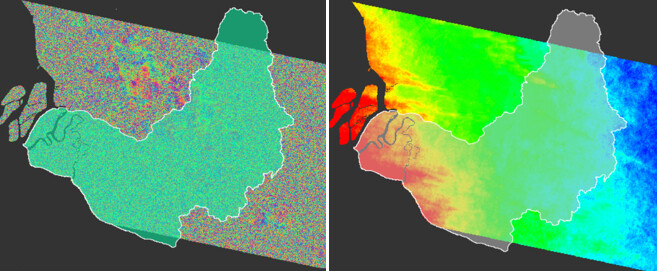
Souce: Displacement from Sentinel1 - #35 by chronomanz
As you see, none of the unwrapped patterns relate to actual displacement. They are a result of the random phase in the interferogram which sums up during the unwrapping in unexpectable directions. Using such results would not be credible.
More examples on ramps here: Phase unwrapping and low coherence - #2 by ABraun