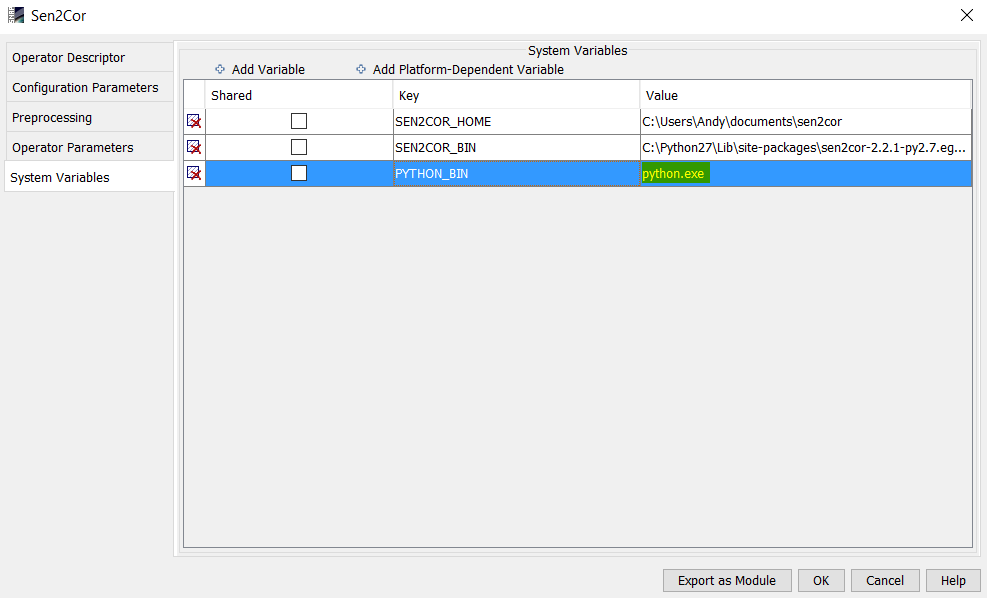usually, sen2cor is within your python installation under Lib\site-packages\sen2cor-2.2.1-py2.7.egg\sen2cor, that is totally fine.
However, one reason why it may have failed is that python.exe is not found on your computer. Therefore, open Tools > Manage external tools > Sen2Cor > Edit > System variables and change “python.exe” under PYTHON_BIN by the whole path, just as demonstrated in the following example.
and change it like this (make sure to have the correct path, yours is something with Anaconda2):
Doing this helped another user to get it running, see here: