you can actually define the same subset within this module at the first step after the import. You just choose the subset under TOPSAR-Split by selecting the subswath (IW1/2/3) and the corresponding bursts (by dragging the grey bar towards the middle)
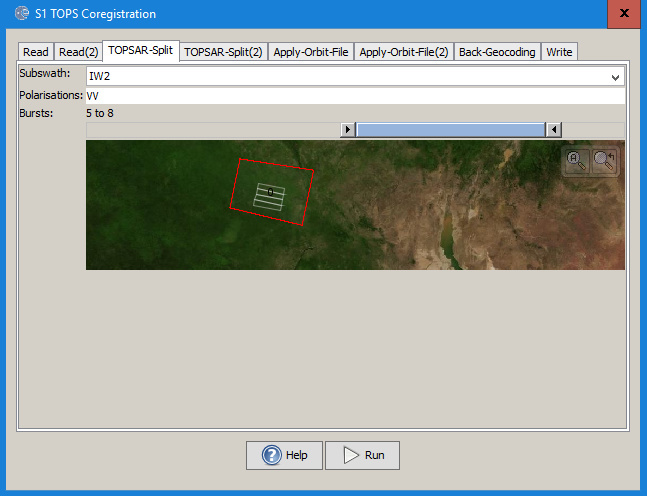
You cannot choose the number of GCPs here but it works good for interferometric purposes. (otherwise you can use the one with additional ESD from the same menu)
Can’t tell if the region is suitable for DEM generation, you’ll have to try.