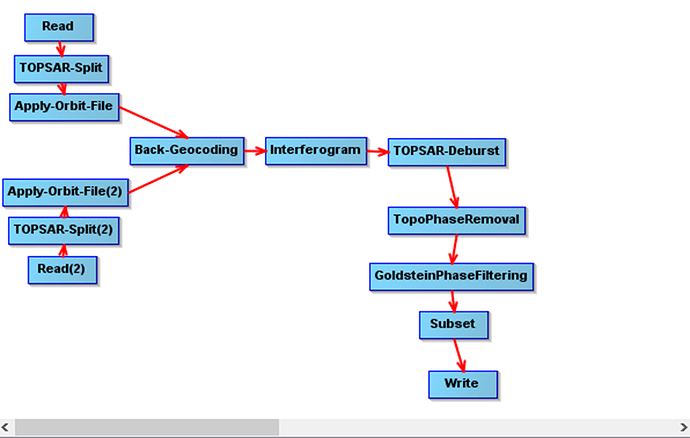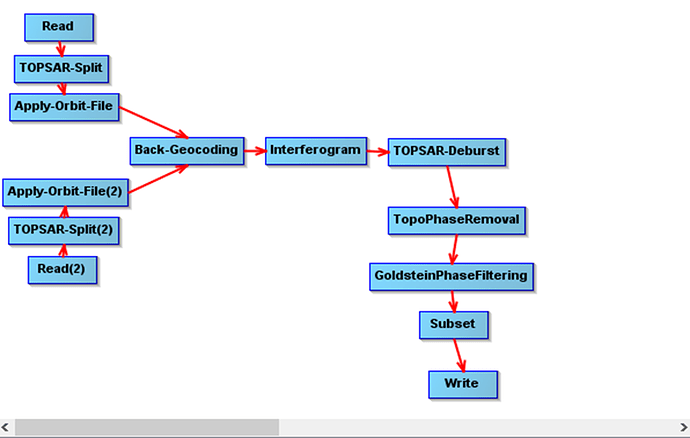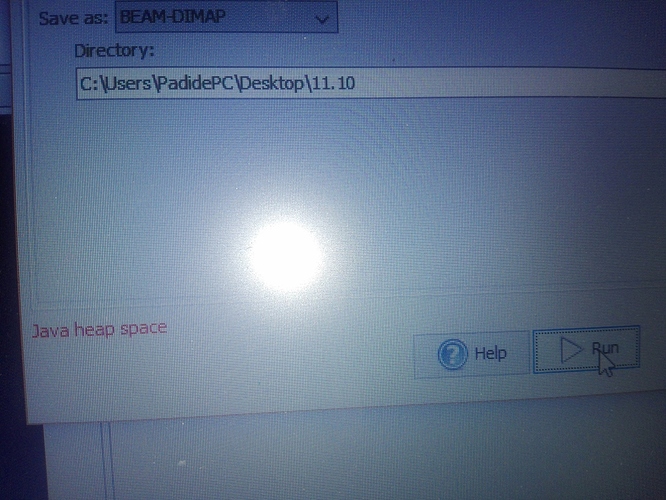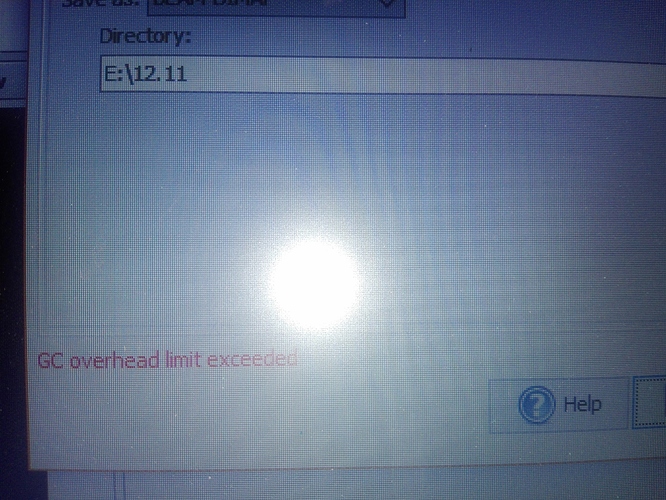ok thanks.
I have a question for you.
What is the difference between Phase to displacement, Phase to elevation, phase to heigt and the vertical displacement done in the tutorial for NEST?
This was discussed in here:
Good morning,
thanks for the reply.
Good morning,
I have read your post and i have a question for you.
If the vertical displacement is:
unwrapped phase * wavelength) / (-4 * PI * rad(cos(incidence angle)))
the horizontal displacement is:
unwrapped phase * wavelength) / (-4 * PI * rad(sin(incidence angle)))??
if everything is correct how can I understand if the results of vertical displacement and horizontal displacement are correct?
What formula can I apply?
Please let me know.
Thanks.
Have a nice day
Good evening to everyone,
I’m new on this subject.
I was entrusted with a project that concerns the detection of the displacement of the land both horizontally and vertically.
I started to study the basics on Sentinel (different types of products, modes, etc.) and I downloaded SNAP.
I have read several guides and tutorials and thanks to your help I have obtained results.
I need to know if what I have done is correct and if I have finished with the steps or I need other operations to do before getting the final results.
The steps I have performed are the following:
1 I took from the copernicus hub two images of the same place at a distance of 12 days (S1A_SLC_IW).
2 I created this chart on SNAP and I ran it:
3 I exported the result to SNAPHU
4 I have performed unwrapping on SNAPHU
5 I imported the result on SNAP
6 Phase to displacement → (unwrapped phase * wavelength) / (-4 * PI)
where according to my calculations the wavelenght is 0.055m
7 terrain correction
8 I have marked the value of displacement_Terrain Correction in a high coherence point (taken from the coherence band obtained by unwrapping)
9 terrain correction - pixel value
I then generated the vertical and the horizontal displacement like this:
10 Vertical:
(unwrapped phase * wavelength) / (-4 * PI * rad (cos (incidence angle)))
11 Horizontal:
(unwrapped phase * wavelength) / (-4 * PI * rad (sin (incidence angle)))
12 I applied steps 7,8,9 for both vertical and horizontal displacement
After that I moved on coherence:
13 I performed the terrein correction of the product obtained from step 2
14 I created a math band with the following formula:
If coherence band> 0.4 then 1 else NaN
15 I created a stack respectively between the product obtained from step 14 and steps 9 and 12 (three different stacks one for the displacement one for the vertical and one for the horizontal)
16 I ran the maths bands
result step 14 * result step 9
result step 14 * result step 15 (two different operations)
What I did is correct?
I’m finished or do I have to take other steps? (I read on the forum that maybe I have to use STAMPS for PSI)?
How can I tell if the results are right or not?
please help me.
thank you.
please stop cross-posting the same questions over multiple topics. Topics with new reply are displayed at the top automatically…
Ok I’m sorry
Good morning,
I am not able to use the AOI monitoring.
I don’t understand how I have to choise the input and output folder.
I have setted 2 casual folder
I have selected the area of interest
I have selected my graph:
I have flagged the field find CCV Slaves and inserted thedesidered product and range time
But when I click on run appears this error:
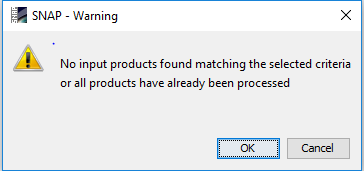
So I think that some setting is wrong but I don’t understand wich one.
Can you help me please?
Moreover, once the problem is solved, I do not understand how the processing of the graph will take place since I have not set the settings for each step.
Thanks in advance
Hi…i am a new user here. As per my knowledge ABraun’s instructions are totally right but if you can’t solve the problem just download an other SLC product and check coherence and baseline so the pair will be valid for defo application.
Do you know how to choose a reference point ? Does it also apply for dem extraction in InSAR process ?
Hi dear, I have a problem in step of coregistring of some topsar images…what’s the problem , I dont know!!pls help me!
Why I get into this problem, just in some images…!!? If my pc has a low memory RAM, why I could did interferometric analysis before this without any problems!!!
java heap space indicates that your computer doesn’t have enough memory.
But why before this it worked well …i did around 50,60 interferogeram analysis by this pc!
maybe other programs are consuming some RAM as well or your PC needs a restart…
My memory RAM is 8GB…
Thanks alot for your replying, but can i solve this problem by increasing my hard disk space?
not really - unless your hard drive is 100% full, this would also cause errors.
Besides that, you can try to increase the cache:
Thanks alot for the reply!
I perform analysis directely using snap desktop😒
that means you can do what was suggested.
I increas cache up to 4026 … but it didn’t work!! Is it possible my images are not suitable for analysing???
if you have more RAM you can of course enter a higher number.