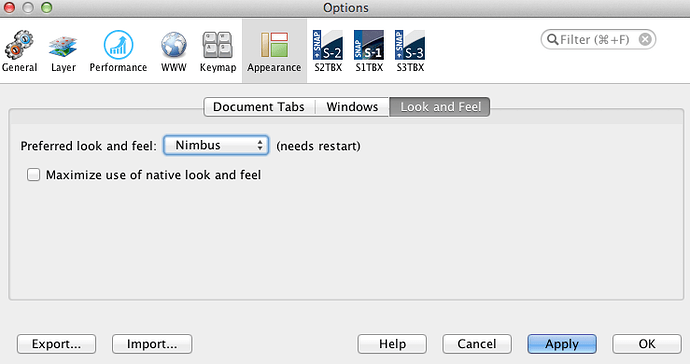This is indeed an issue on Mac.
There are two workarounds possible:
- Drag’N’Drop the target directory of the other hard drive onto the open/save dialogue.
- Switch to the Nimbus Look-And-Feel. Select in the menu snap / Preferences and then change under Appearance the LAF.