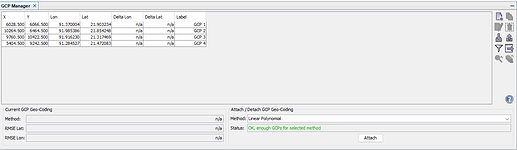I started using SNAP recently and have figured out how to do many things, but for the life of me I can’t find the “GCP Manager”. I can make GCPs and then call up the table to view their attributes, but I cannot edit that table. I see discussions online about how the GCP Manager is used to do this, but I can’t find a menu item or an icon for the Manager anywhere. I’m using the latest version of SNAP (9.0) with the Sentinel 1 Toolbox. Please let me know where to find it. Thanks!
Hello
welcome to the SNAP community.
you can find the GCP manager at View / Tool Windows / GCP Manager
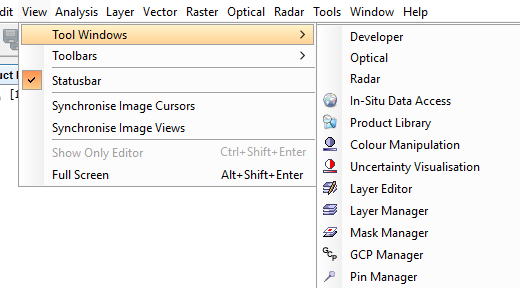
You can add the Tool Windows buttons also to the Tool Bar.
Right click on it and then select Tool Windows
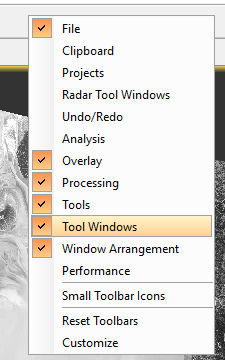
This will show these icons on the tool bar:
![]()
After adding GCPs by using ![]()
you can also the ![]() to open up the GCP Manager.
to open up the GCP Manager.
For more help you can check the help. Blue sign with white question mark.
Another tip:
In the upper right you find the search box. This searches for actions and in the help.
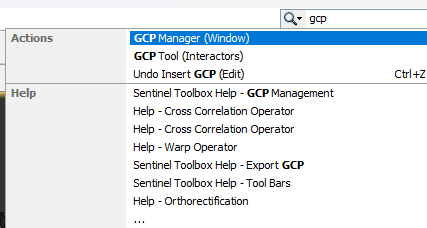
@Marpet answered your question, but it is worth mentioning the Help Contents can provide answers to such questions. Entering “GCP Manager” the search text box should lead you to the same answer. It is also worth spending a little time looking at the top-level menus to get a general idea of what can be found under each menu entry.
Thanks! I will indeed dig deeper into the basic menus.