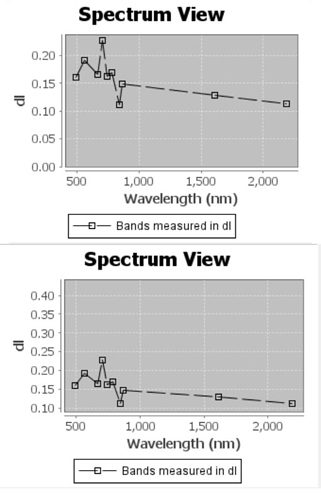Hi,
I am using sentinel 2 image to do atmospheric correction and confused about following questions:
-
I didn’t find any Explanation about what unit dl means, and its value usually between 0.0-0.35(can be seen in Spectrum View) in shallow water region. Is it similar to DN values?
-
Another question is about Scaling factor. Should I use the previous dl value to divide by the scaling factor(10000)before Sen2cor operation?? Does this affect the last results?
-
After the Sen2cor operation, when I using EXPORT PRODUCT to ENVI format and displaying it in ENVI software, I found the spectral value is above 2000. I really don’t know why or how it is tranformed.
-
The last question, due to the large amount of data, I should subset the image first before Sen2cor. And essentially it needs a resampled operation, and I found this operation has an influence on dl value, and I want to know whether this could affect the last atmospheric correction result. Because I need this result to do quantitative studies. The following 2 figures are before and after resampling operation, repectively.
upper: before sampling down: after sampling
THANKS ahead!