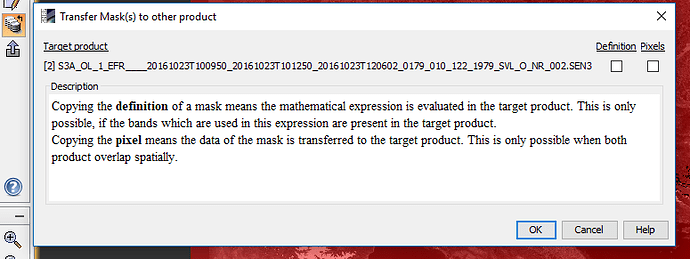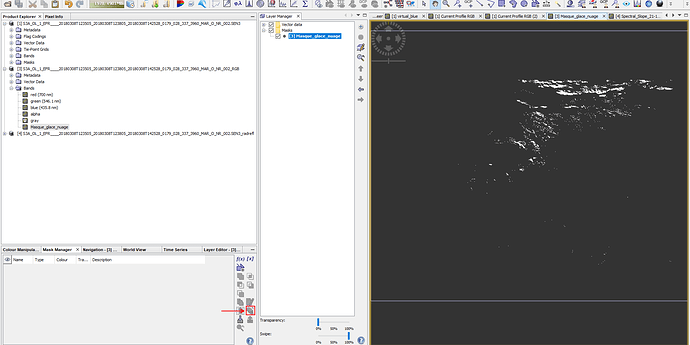Good morning,
I have created a mask based on white pixels values in RGB mode (255,255,255) that I have successful created after importing an OLCI image processed into SNAP.
I’d like to know if I can apply this mask into an OLCI product again (in the band math section, I can’t select the image, only the OLCI products…).
Maybe I should firstly export this mask (in xml ?) and then load it into an OLCI product also but I didn’t succeed for the moment.
Is it possible to do that with SNAP ?
More generally, after exporting an image (or a mask), is it possible to reload it into the original product with SNAP ?
I don’t think that it is possible with an image because all the projection parameters will be lost after the exportation, isn’t it ?
Thank you for your response.
Regards,
Allan