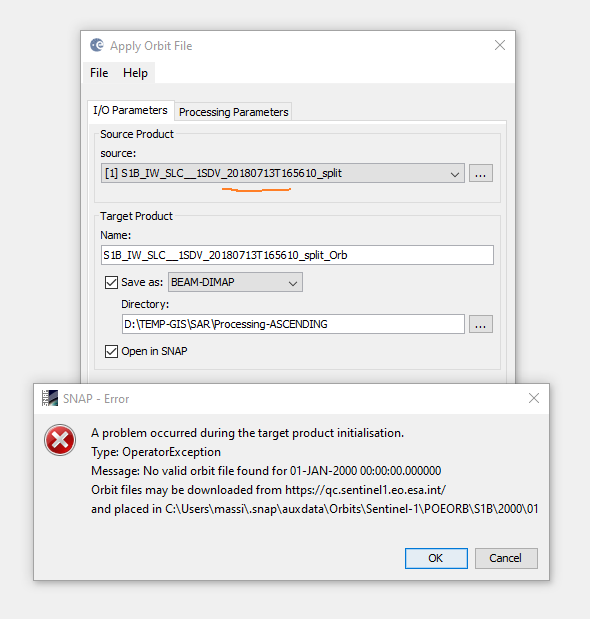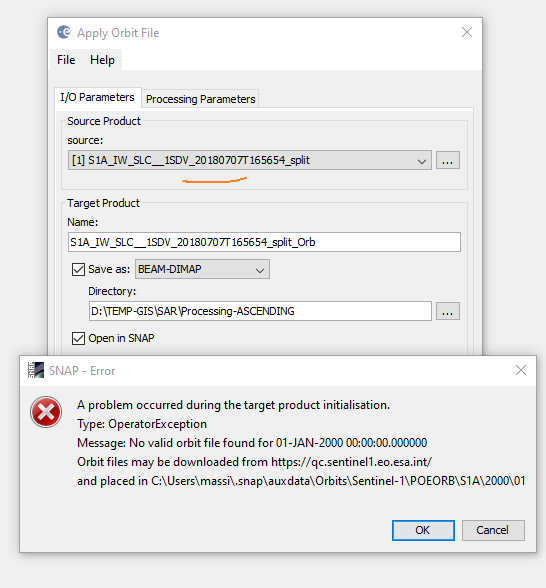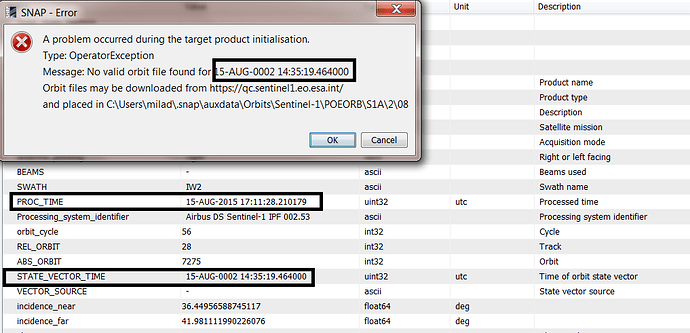Seems fine actually.
Do the images look alright as well?
Yes, they are. Do you have see the video?
I can share the split dataset if you want…
No need for sharing, thank you - but you can post the product names here in case someone wants to replicate.
Did you select any other output type for the preprocessing than BEAM DIMAP?
No, I leave all default as indicated into the documentation on the first post.
The products names are:
- S1A_IW_SLC__1SDV_20190208T165655_20190208T165723_025841_02E013_F08C
- S1A_IW_SLC__1SDV_20190220T165655_20190220T165723_026016_02E64D_7066
This weekend I try to work on descending SAR data of the last month and same same area.
I checked it and wasn’t able to download restituted orbits either. Something is strange…
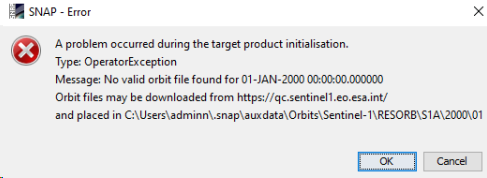
Nothing strange - the data are quite new (Feb 20th) so the precise orbits aren’t made available. There are two options - to wait few weeks or use restituted orbits.
sorry, I mixed it up. You are right - precise orbits are not ready yet - I should have mentioned that earlier.
What I wanted to say above (I corrected it): I tried with restituted orbits and didn’t get any.
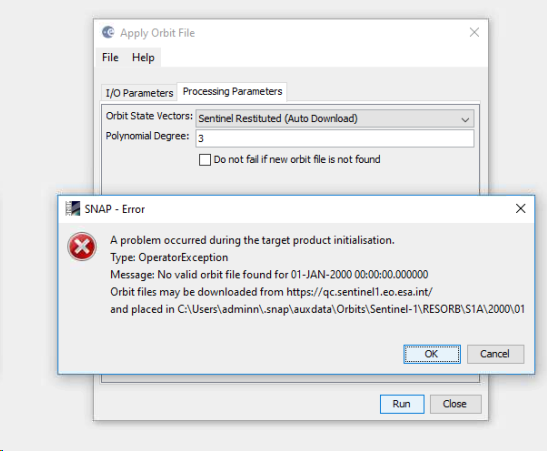
If check this topic Zakintos 6.8 earthquake first results from DInSAR There I put two images with the two types of orbits. If I’m correct I downloaded the data just the next day after the event and the restituted orbits worked to produce the interferogram.
I think that I’m unlucky.
I’ve downloaded another two SAR dataset and the results is the same.
The scenes are:
- S1A_IW_SLC__1SDV_20180707T165654_20180707T165722_022691_027569_8EEE
- S1B_IW_SLC__1SDV_20180713T165610_20180713T165638_011795_015B3A_A361
I’ve splitted both scenes on Capri island
I have the same error today for data from 2018. Any idea why is this happening?
Last thing I did was to upgrade SNAP. May be there is the bug?
RESOLVED - after installing the old version it worked
Then the problem is a bug?
In some other topic here it was mentioned that there is some change in the order of the directories of the orbit files and it is needed to upgrade the software.
Which version you have installed? 5 or 4?
I found that the problem is not in the SNAP version, but rather in the LTA since some changes in the archive are under way. I have a processing graph and it says “No valid orbits found …” . When I try to do the same manually it goes fine no error reported.
I hope somebody could provide more info on this issue. Pls.
It is not a software problem - same images, same software 3 hours later works fine. Why is that?
dear annamaria, try restituted orbits for the image 20190220 - the reason is the precise orbits are made available about a month after acquisition since it is not a NRT product.
i hope this will help.
Hello guys,
I am using SAR data (2017), the program gives same error and 2017 is not new  . Also, program is creating same folder each time 1999 and 2000 into the /user/mypc/.snap/auxdate/Orbits/Sentinel-1/POEORB/S1A. I am using 6.0 SNAP and 6.0.6 S1TX. Any idea? Thanks. (Both precise and res. give same error)
. Also, program is creating same folder each time 1999 and 2000 into the /user/mypc/.snap/auxdate/Orbits/Sentinel-1/POEORB/S1A. I am using 6.0 SNAP and 6.0.6 S1TX. Any idea? Thanks. (Both precise and res. give same error)
Fikret
Hello
I have a image from August 2015 that has a wrong date written in the metadata, Therefore, it cannot download the orbit file correctly and gives an error
How do I solve it?
I have selected my region from sub-swath 1 and 2, and I have been forced to do the DEM generation process twice, but each time it downloads different orbital files and the baseline are different for each sub-swath !!!
is it right? Why does Snap really do that? I was confused!!!
I am not sure why SNAP does that, but that is not essentially correct. When you encounter a problem with automatic downloading of orbit files (during apply orbit file operation), you can manually download them from the Sentinel Portal (https://qc.sentinel1.eo.esa.int/aux_poeorb/) based on the date of acquisition of your data and drop it in the respective folder as shown in the error dialogue box in your previous post.
Many times, in-spite of doing this, my ‘apply orbit file’ operation fails with a similar error as yours. I then close SNAP and open it again and it works fine. Yes, its tricky, but works finally.