i am getting blank black output bands for apply orbit file tool of SNAP
I am using Sentinel1 IW SLC dual pol data…
Can anyone help me with this…
Try out to open your image to be sure that there is no problem in it before, applying the orbit
I opened the image in snap… it is not having any problem
it is in IW mode… i need to apply orbit file to deburst it as it is having sub swath IW1, IW2, IW3
Do you apply the oribt individually, Or, Do you apply it within the step of Corregistration?
i am having single dataset… i am not co registering it
i am applying orbit file individually
Be suer that you apply the orbit for the specific image in your dataset and then at the end open the same product.
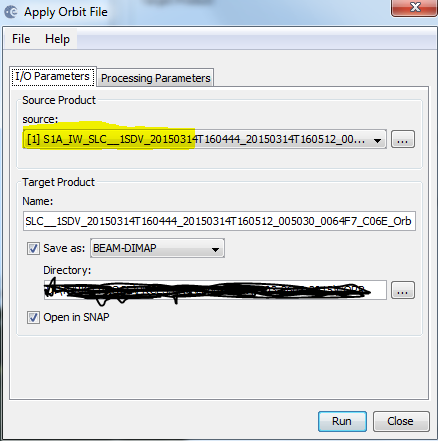
Furthermore, be sure of the sentinel preciese orbit choice,
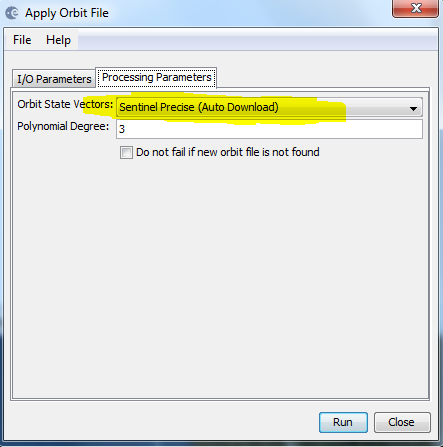
I am doing the same thing… but in the output file , Bands are coming as black image
Is this occurring for only one product or for all the products that you have?
i am having a single dataset
Do you mean one image?
yes, only single image dual polarization sentinel 1 data
Ok, then in this case,
Firstly be sure that your SNAP is uptodate
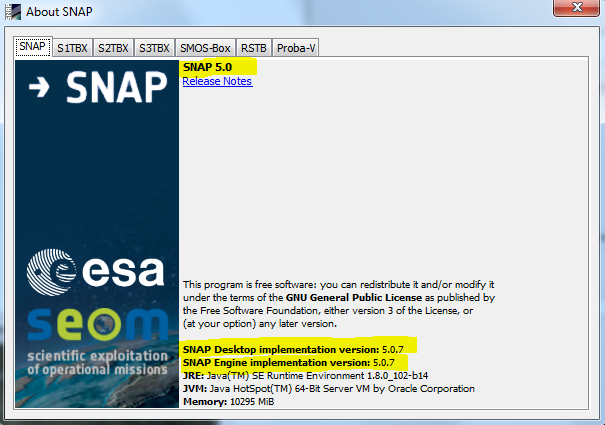
Then try out to choose other product and apply orbit for it and check out the result.
By the way, What is the date of your image?
it is of September 2016
Would you pleaes to try out other image