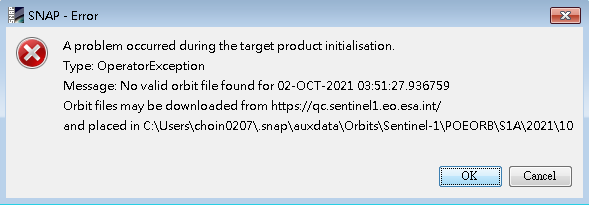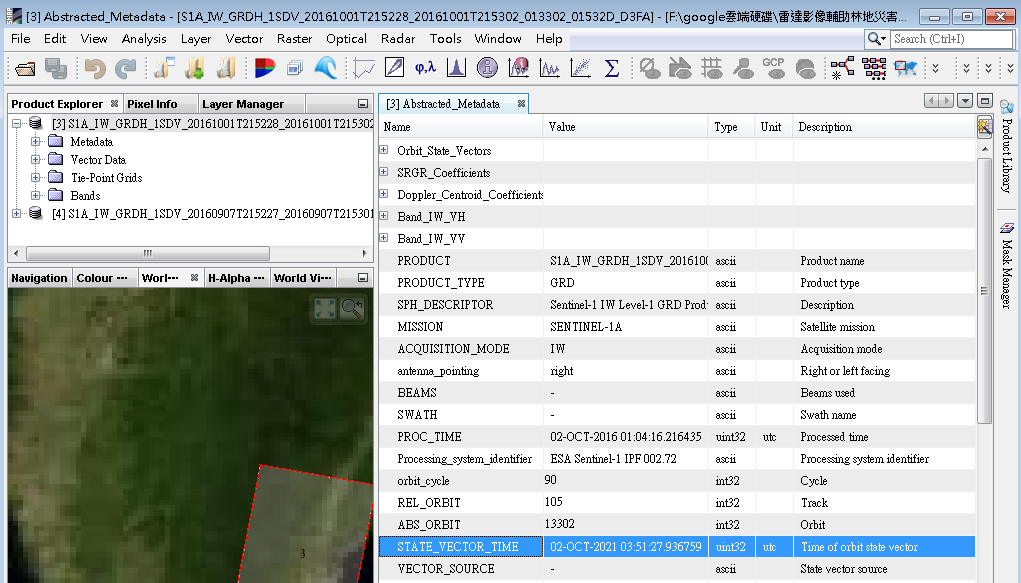Dear all
It shows error message when I excute “Apply Orbit File” at follow file “S1A_IW_GRDH_1SDV_20161001T215228_20161001T215302_013302_01532D_D3FA.zip”
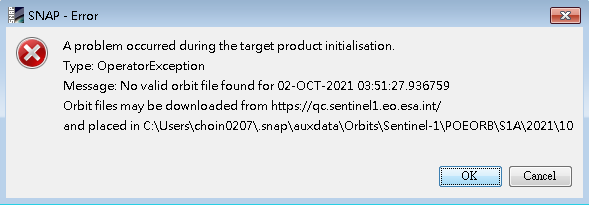
I don’t think the orbit file in year 2021 is correct…
The error may be due to incorrect STATE_VECTOR_TIME = 02-OCT-2021 in Abstracted_Metadata
How can I solve this problem?
You can also download the orbit file manually from here and place it in the appropriate directory:
https://qc.sentinel1.eo.esa.int/
Dear masters,
This problem is still on the table. Is it expected to find a solution (maybe changing the field that makes the query?). Thank you all in advance.
If there’s an error in SAR product metadata I’m not sure if there’s much that can be done automatically in SNAP. In other words if it’s a product quality issue the faulty product should be reprocessed.
1 Like
hi, link not working anymore. do you have another?