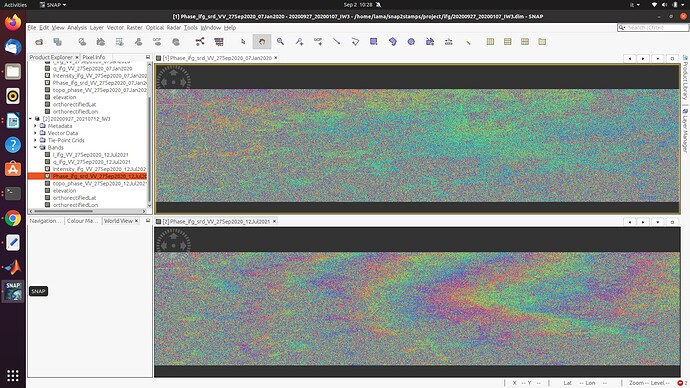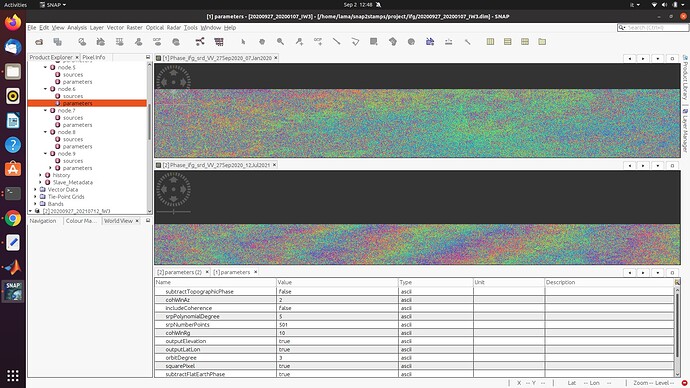Dear mengdahl,
Beacause of the inavailabilty of the young images (10 out of 50 in my data set) I could not get the interferograms for these young images.
So, in order to solve this. I splitted the young images manualy and then applied the coreg_ifg_topsar again on them. After that, I put them all in the same ifg, coreg folders and I finally exported them to stamps. Do you this is could be OK?. Thanks.
Technically, this should ner fine. Did you have a look at the interferograms to check if they are alright?
Dear ABraun,
Exactly, that is why I asked. The interferograms seems a litttle bit diffrent. I attached a photo for 2 images: old image (complete automatic) and a young image (semi_automatic). What do you think?. Stamps worked fine but I feel a bit of suspicious
.
maybe one as topographic phase removed and the other one doesn’t? You can cehck in the metadata which parameters were selected for the processing of each product.
The topographic phase removal is used in the script of splitting_slaves?. Thanks
no during the interferogram formation, but only if the option is selected. You can see it in the metadata under “Processing Graph”
All the parameters for the 9 nodes are identical (no topographic phase removal for both). Is it save to write the results of the analysis 
if you want to do differential interferometry, topographic phase should be removed. I wonder, because this is actually preconfigured by the snap2stamps scripts.
It’s not uncommon that interferograms of different dates show different patterns (as above), as long as you have enough image to cancel out noisy ones.
All I that I did manually was the splitting of 10 young images. In the attached photo you can see that the topographic phase removal is false. Any advice please?
that’s strange. @mdelgado is topographic phase removal during interferogram formation disabled by default in snap2stamps?
@Nizar You can still continue and test how it works.
@ABraun , snap2stamps applies the TopoPhaseRemoval in its dedicated operator and not in the Interferogram operator (as it can be seen in the xmls).
When the package was released, it was more stable to apply it separately, and this is how we have done it.
Dear all,
Exactly, when I tried to remove the topographic phase during the interferogram formation, the metadata indicated the topographic phase removal value as true. While when I removed it after the interferogram formation ,the metadata stayed the same as during the interferogram formation (while the topographic phase removal was not selected) and indicated the topographic phase removal value as false.
For the different interferogram patterns, that is because of missing the orbit files information.
This is what I concluded after many experiments … thank you so much.