Dear Colleagues,
I am new with Sentinel-1 Toolbox and I improved speckled image with the “Refined Lee” filter. I am not completely satisfied with the achieved results. There is high probability that I did something wrong.
Could you please look at the initial image and the produced filtered one ( see below and *.bmp is in attachment)? Is it what the “Refined Lee” filter usually does?
If you agree that the resulting image quality should be better, could you please review my steps (see below)? Also, please tell me what I should do differently, so that I would be able to achieve the best quality result with the “Refined Lee” filter.
My steps:
- focused high-resolution SAR image (see the image below)
- output it into .bmp format
- Imported this .bmp format to Sentinel-1 Toolbox as following:
• File \ Import \ Generic Formats \ RGB Image -> *.bmp - Opened my high-resolution image at “Bands” \ “gray”
- Applied the filter
• Radar \ Speckle Filtering \ Single Product Speckle Filter \ Processing Parameters \ Refined Lee - Achieved filtered image (see the image below)
• Opened new product at “Bands” \ “blue”
Thank you in advance,
Evgeny
Initial image:
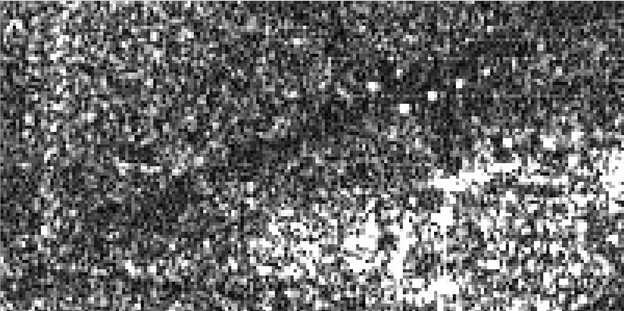
After “Refined Lee” filter:
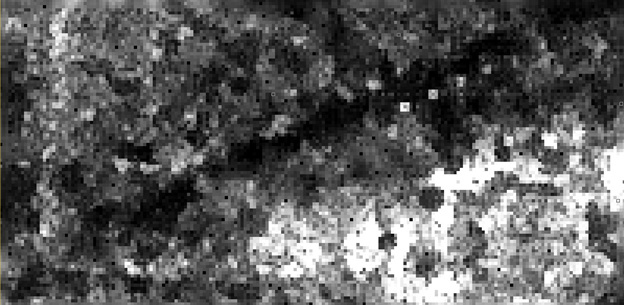 C d z-in.zip (24.6 KB)
C d z-in.zip (24.6 KB)