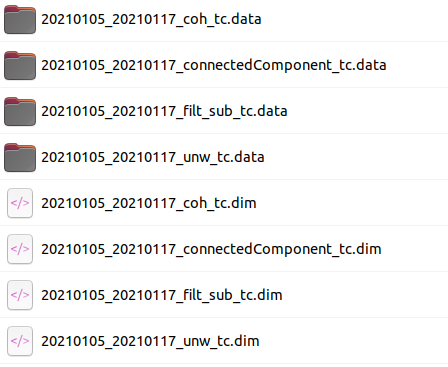Dear community and Linux users,
I have been working on projects lately regarding ground displacement using SBAS methodology in MintPy. As we know, processing all the Sentinel-1 scenes for MintPy is very tedious and time consuming process. Hence, for my own benefit, i tried to automate the InSAR processing using a bash script. The script works in Linux environment.
Here, i present you my bash script where the InSAR processing can be executed in an automated way.
How to run the script
Let’s assume we have the following directory structure.
my_project
│ InSAR_processing_for_mintpy.sh
│
└───raw
│ │ S1A_IW_SLC_20210105_20210210.zip
│ │ S1A_IW_SLC_20210105_20210310.zip
| | S1A_IW_SLC_20210105_20210210.zip
│
└───output
│
└───AOI
|
└───graphs
cd my_project
bash InSAR_processing_for_mintpy.sh graphs/InSAR_processing.xml raw aoi/aoi.txt output/ IW1
- InSAR_processing.xml is the graph that does the main InSAR pre-processing steps in the following order:
- Reads both scenes
- Performs TOPSAR-split
- Apply orbit files
- Performs Back-geocoding
- Performs Enhanced-Spectral-Diversity
- Interferogram creation
- Performs TOPSAR-Deburst
- Subset the scenes
- Performs TopoPhaseRemoval
- Performs GoldsteinPhaseFiltering
- Write the product
If someone wants to include further steps into the processing chain (e.g multi-looking), the user can include the multi-looking parameters into the InSAR_processing.xml graph.
-
raw is the folder where all the raw Sentinel-1 SLC data are located. The user can specify a different name where he/she can keep the raw data for processing. Let’s say we want to create a netwrok of 3 intererograms. We load the 4 scenes into the raw folder (e.g scene1, scene2, scene3, scene4) the following itnterferograms will be created automatically (and all the products for MintPy)
scene1 with scene2,scene1 with scene3,scene1 with scene4. Then, the user repeats the process with the next 4 scenes till all raw data are processed -
aoi.txt is used to subset the S-1 scene. The location of the .txt file should be specified on the command line as shown above. This file must contains a WKT in geographic coordinates (WGS84). Those coordinates represent the AOI. The Wicket tool can be used to draw a polygon around the AOI and it provides the coordinates where we can copy and paste them into our .txt file
-
output is the directory where all the products that are produced from SNAP for MintPy are going to be written. The name of this folder MUST be named output. It is hardcoded in the bash script. The script also produces
connected componentswhichs allows for phase correction in MintPy -
IWI is the S-1 sub-swath. The user needs to check in which sub-swath the AOI falls in (e.g IW1, IW2 or IW3) and prodive it to the command line
Important notes
- In the bash script ( InSAR_processing_for_mintpy.sh ) the user must change the first line regarding the
gptPathlocation in the machine. In my case the GPT is located under/home/io/snap/bin/gpt. It wil be different for other users - This script was only tested on my laptop using
SNAP version 8. If different versions of SNAP are used, I do not promise that the script will run smoothly - At the very end of the script, you will see some lines of code commented. If the user wants to keep all the products that have been produced in each step for inspection, then keep the lines commented. If the user is only interested in the products that are used in MintPy, he/she can remove the comments. The script will permanently delete all the unnecessary products and will keep only the ones located in the folder
interferoramsready to be used in MintPy. In that way the folder does not get cluttered with many different files - The script supports only Sentinel-1A products at the moment. If anyone tries to precess Sentinel-1B data it will not work. This is because the script uses lots of regular expressions and other things where it points everything to data regarding S1A
Things to improve
- Adjust the script so that it can process Sentinel-1B data
- Allow users to create an output directory with a different name other than the hardcoded output
- Adjust the script so that it merges all sub-swaths and process them all.
The final results that can be used in MintPy can be found within the folder called interferograms. The structure of the results is shown below. The script also outputs a DEM which is required.
This is not a perfect script. It is developed by me for my own benefits to make my life easier. Hence, I decided that i can potentially make someone else’s life easier as well.
Feel free to try it out and let me know if you succeeded
InSAR_processing_for_mintpy.sh (11.0 KB)
graphs.zip (5.4 KB)