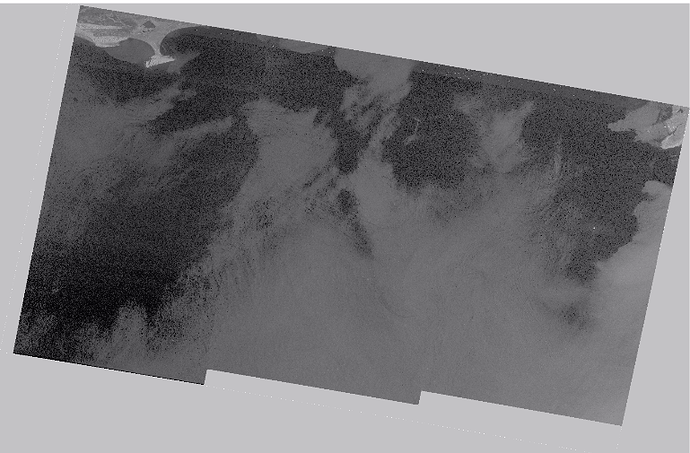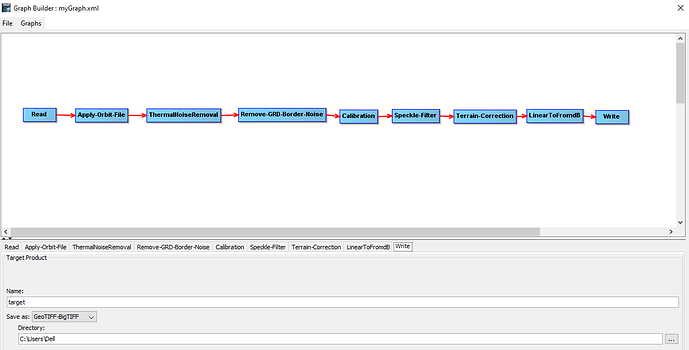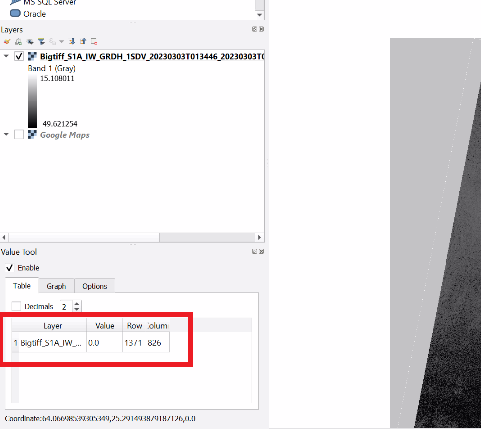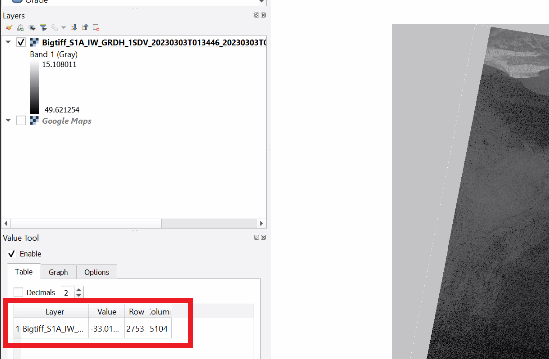Hello,
I am using Graph to pre-process and save the image in GeoTiff-BigTiff format. But the issue I am facing is gray background is appearing in the tif file. Can anyone guide me how to resolve this issue?
Whenever I do manually in SNAP and use export view as image, the image is saved properly without background.
Hello @jawi289p ,
What is your SNAP version? Could you provide us the graph you are using?
@diana_harosa using SNAP v9.0
here is the graph
I wonder if this has something to do with the no-data value. What is the value of the grey area in the TIFF?
@mengdahl yes there isn’t any value on the gray area
checked it using value tool in QGIS
Gray area
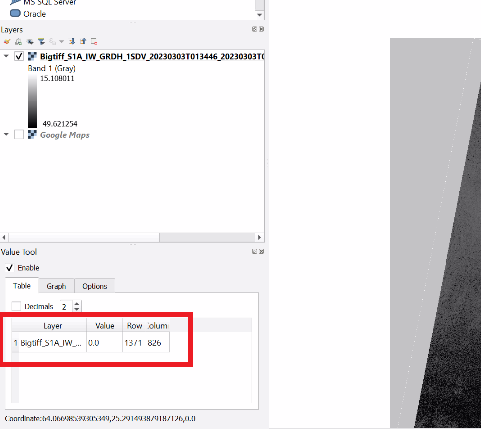
Non-gray area
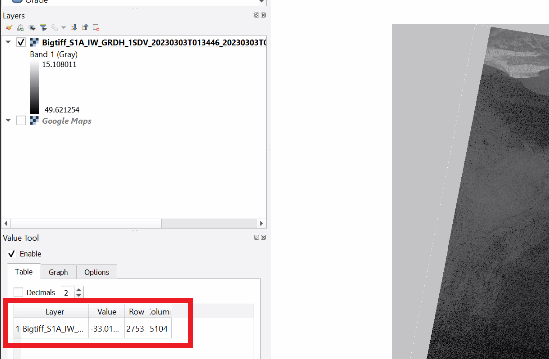
If there is no value at all, hasn’t SNAP worked as expected? You should be able to fix that in QGIS.
GUI and gpt should produce the same output of course, which is why we should investigate the issue.
No what should be the problem with SNAP or am I missing something?
there are around 151737 NaN values
@diana_harosa @mengdahl can you please tell me how to remove the no data values during processing as I have too many tif files? I cannot open each file in QGIS.
What value to you want to be in the files?
actually I want to remove it only transparent background should be there
Remove it in QGIS then, somehow. But in the TIFF those pixels need to have some value, as TIFFs are flat binary files as far as I know. Perhaps you should check what the value is in the TIFFs generated the way you want, and then someone more knowledgeable in the practical ways on SNAP could help. @diana_harosa