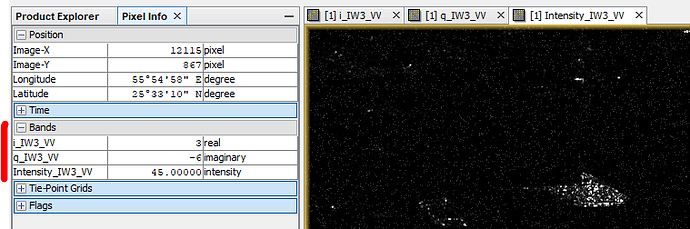Beside the display of i,q , is any way with band maths to see the real and imaginary part of the complex of SLC image ?
sorry, I don’t understand what you mean.
sorry for my english , i try with band math to display the measure and phase of the complex imaging(number)
the Band Maths allow to use the information inside the bands i and q as variables in a map algebra manner (pixel by pixel).
If you simply want to retrieve the values at single pixels, you can use the Pixel Info tab which shows the values of opened bands under the mouse cursor
Or you use the Pin Manager to set pins at selected pixels and extract the values to a table: https://www.youtube.com/watch?v=5znAQH6vrLs
1 Like