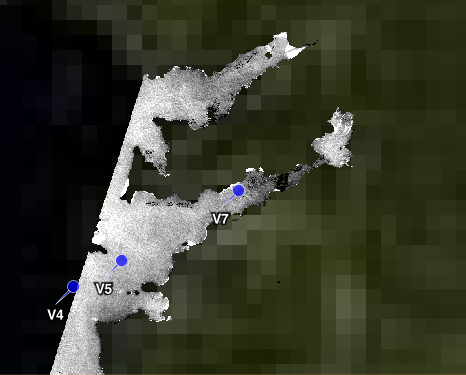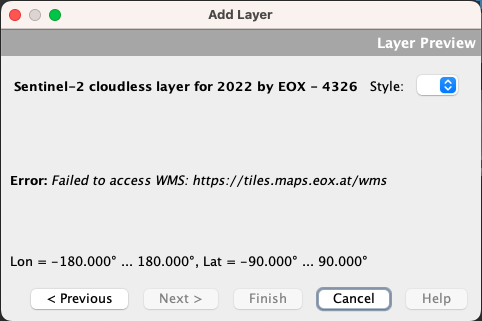Dear all,
Is there a way to include a better resolution basemap in SNAP instead of using World Map (NASA Blue Marble)? For example, like this Sentinel-2 image?
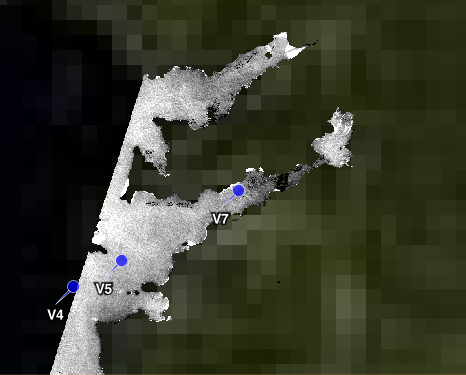
Or would the only way be to export it to QGIS?
Thank you very much for your attention
Best wishes
Amália
You can add a WMS layer to your scene.
For example, those from EOX S2 Cloudless.
Use this URL: https://tiles.maps.eox.at/wms
And then select the layer you like.
IT only supports WGS84, so you need to reproject your data if it is e.g., UTM.
This is an example:
 Marco from EOMasters - Mastering Earth Observation
Marco from EOMasters - Mastering Earth Observation
Dear Marco,
I hope this message finds you well.
I am trying to apply the WMS layer to a Landsat-9 scene. I have reprojected it to WGS84 and then selected the link you provided, specifically the S2 Cloudless 2022 EOX. However, I got an error. Did I do something wrong?
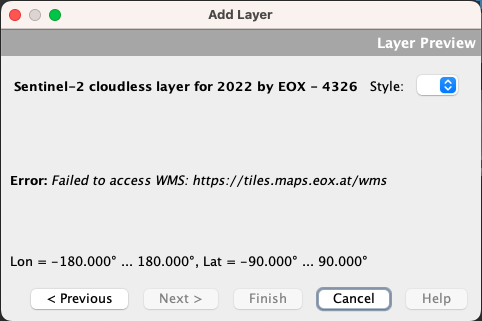
Could you please assist me in finding a way to resolve this issue?
Thank you very much in advance for your help.
Best wishes,
Amália
For me it’s is also not working anymore. In QGIS the WMS works.
Maybe EOX changed something in between. I couldn’t get it to work again. Sorry.
Hi Marco,
You were right. I reached out to EoX, and their response was:
***We can allow access to our map server from a web app only (i.e. running in a web browser). The authorisations are defined on the basis of the url of the web app that will issue the WMS requests (this url is specified in the http request header attribute: referer. ***
The Referer header allows a server to identify referring pages that people are visiting from or where requested resources are being used. Upon receiving an http request, our map server checks that the referer is whitelisted.
I’m afraid this would not work for a stand alone app as SNAP on which you cannot control what the referer request attribute value will be when SNAP issues an WMS request to our map server.
Still, you should be able to access the free version of the map server operated by EoX (independently from ESA). For this, simply remove the ".esa” from the WMS server URL (use https://tiles.maps.eox.at/wms? Instead of https://tiles.esa.maps.eox.at/wms? …).
The capabilities of eox server: EOX::Maps
You should find there the equivalent of the Layers available on the ESA map server (https://tiles.esa.maps.eox.at/wms?service=wms&request=getcapabilities)
I also tried these website addresses in SNAP, but unfortunately, they didn’t work either. I may need to switch to QGIS and learn how to create an overlay there. Is it complicated to set up in QGIS?
Thank you very much for your guidance!
Best wishes,
Amália
I wonder ehy they suggest to remove esa from the URL. The initial WMS I have suggested doesn’t contain it. Of course, the one with esa doesn’t work either.
May be you should point this out to them.
In QGIS it is as simple as in SNAP.
In the Menu go to Layer / Add Layer / Add WMS/WMST Layer
In the upcoming dialog click on New.
New dialog is shown. Give the layer a name and provide the URL. Click on OK.
Not shure if it connects automatically. If not, click on Connect.
Now you can select the wanted layer from the list and click Add.
Hi Marco,
Thank you very much for your guidance; it worked perfectly in QGIS!
I appreciate your support!
Best wishes,
Amália
1 Like