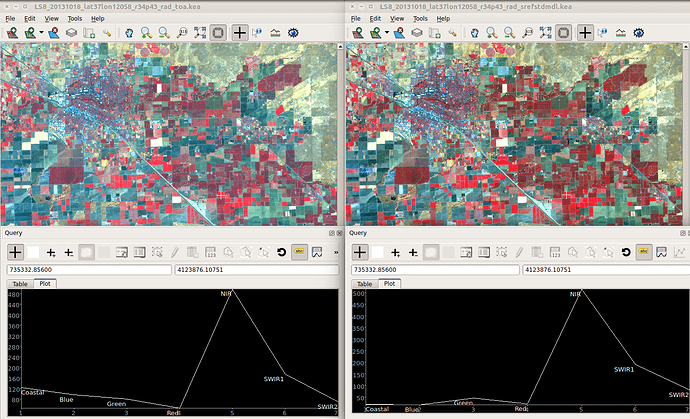Hi All,
I have processed sen2cor correction using cmd command L2A_Process for 20m and 60 m resolution and got the results as below. my question is how to know that the atmospheric correction was done successfully and the pixels were atmospherically corrected !
Below is the one before corrected ( the first one at resolution 20m and the second one ( below) is after corrected at resolution 20m. Thanks a lot!
You should be able to observe differences in the blue band where the difference will be most distinct. If you plot all spectral bands you should expect something like the following image for a vegetation target:
TOA left, BOA right
Thanks a lot @unnic !
Hi,I want to know what’s the software you used?I can’t understand the meaning of “plot all spetral bands”,how should I do?
Hello,
Did you process sen2cor correction for 10m resolution?After you finisheg correction,I want to know the bands in the correction images.Because when I finished the 10m resolution correction,there are only b5,b6,b7,b8,b8a,b11,b12 left.
Greetings
please update your SNAP version to SNAP 4 then apply the sen2cor for your product on 10m resolution. However, it will give you only four bands .
see the post below:
Hi
Thanks for your advice.However,my SNAP is 4.0,and the python is 2.7,and the sen2cor is 2.2.1.Is there anything wrong with this configuration?
Then,let me make it clear :after processing,the 60m product we will get B1,B2,B3,B4,B5,B6,B7,B8,B8a,B9,B11,B12,and B10 omitted.The 20m product,we will get B2,B3,B4,B5,B6,B7,B8a,B11,B12,and B1,B8,B9,B10 omitted.The 10m product,we will get B5,B6,B7,B8a,B11,B12,and B1,B2,B3,B4,B8,B9,B10 omitted.So,are there anything wrong with these products?What’s the problem?
Best regards