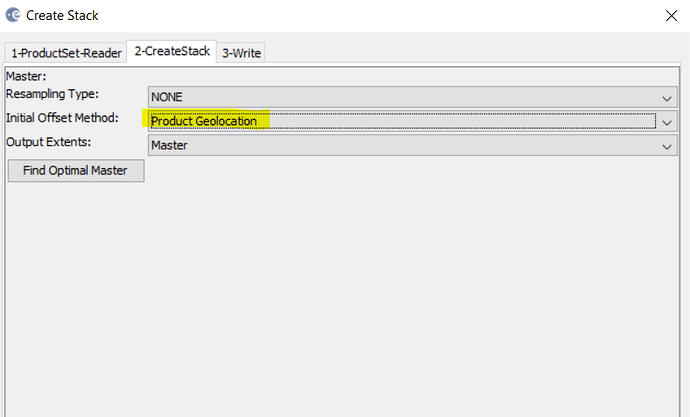I have subsetted both S1 and S2 scenes with the same corner coordinates (North & West Lat/Lon bound and South & East Lat/Lon bound) and would like to bring them to the same pixel count such that a pixel in S1 will have a corresponding pixel in S2. I would like to seek some advice on this.
My S1 cover more area than S2 but the good thing is the S2 ROI lies within the S1. Will stacking automatically crop the extra area covered by the S1 ROI?
The process is executed and a stacked file is created but it gives a warning which says,
‘The specified region, if not null, must intersect with the image’s bounds.’
I don’t see any information in the written files.
My S1 GRDH image is completely processed and S2 is already in the 2A format.
I wonder why is stacking failing?
Use the one AOI (*.sh for instsance shapefile), to crop both S1 and S2,
Aftermath apply TC, to the S1 GRD tile,
Then re-project only the S1 tile to the AUTO:42001 - WGS 84 / Auto UTM
Finally you could apply stack, for the first option in Stacking, ResampleType, select, NEAREST NEIGHBOR and InitialOffsetMethod select Product Gelocation
Please don’t forget to work with the original data.
It’s worth mentioning, if this doesn’t work, Try to re-sample both to same resolution for instance Resolution==20