I checked up the path as you see and the data are available as below,
But might be the error related to S1*.safe and in my case S1*.ZIP,
Let me check up this one,
I checked up the path as you see and the data are available as below,
But might be the error related to S1*.safe and in my case S1*.ZIP,
Let me check up this one,
Are the sentinel-1 files located in this folder?
…Training/IMAGE-2017/GRAPH/
Are they zipped or extracted?
They are located in this folder,
![]()
and they are zipped file
but the scripts searches for them inside IMAGE-2017/GRAPH. Is there a way to adjust it?
Or simply copy them there…
sorry, I don’t know. But you can try switching
sorry, I have no idea what is going on.
Maybe you remove the minus in ‘IMAGE-2017’. Just for testing.
I once had the case that it looked like a minus what I have written, but it was something different. A hyphen, or so.
Now, with the zip it looks good.
You can also try to execute the “ls -1d …” part on the command line, and see what happens.
I removed the - and test it, I got same error, gives two errors, the first one is, denied permission to split_orbit, however split_orbit is defined in bash file as prefix, and the second one couldn’t find the folder,
I ran ls-1d…
I got the this error,
Only ls-1d
gives nothing
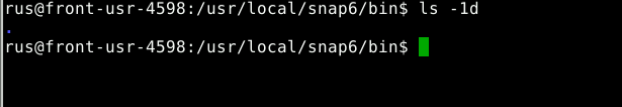
Something goes strange now I ran ls-1d
gives command not found
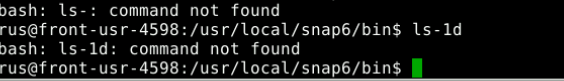
Remove the ‘d’. It is for directories. This could be the root of the problem.
Only:
ls -1 "${sourceD...I removed it,
the same as below, even I created the simple one including only one operator,
Might be because of these are the limitations, Or it doesn’t matter!
You have already adopted what you have highlighted in yellow.
Before you said, you have the source data in the directory .../IMAGE2017, right?
But in the last example, you use .../IMAGE2017/GRAPH for the sources.
I just mentioned the limitations from https://senbox.atlassian.net/wiki/spaces/SNAP/pages/70503590/Creating+a+GPF+Graph
Accordingly it is not possible to read S1*.ZIP, I guess,
I did many trials, and this is the last one,
This is my bash file, processDataset.bash (1.8 KB)
And this is the call ,
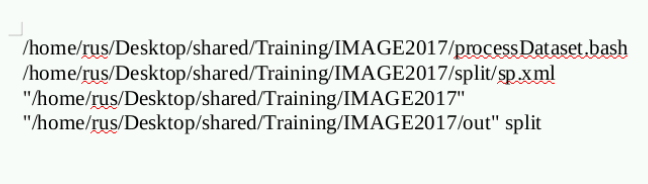
This is the .xml file,
sp.xml (645 Bytes)
And this is the result,
It gives permission denied for the prefix as well,
In the bash, remove the parameterFilePath (Line 26-27)
and reduce the index of the following parameters
sourceDirectory="$2", and so on.
I think this causes the problems.
Zip files of S1 data products can be read.
I got the same error,
But I’m not sure if I got your second point,
You have this code block:
############################################
# Command line handling
############################################
# first parameter is a path to the graph xml
graphXmlPath="$1"
#graphXmlPath="/home/rus/Desktop/shared/Training/IMAGE2017/split/sp.xml"
# second parameter is a path to a parameter file
parameterFilePath="$2"
# use third parameter for path to source products
sourceDirectory="$3"
#sourceDirectory="/home/rus/Desktop/shared/Training/IMAGE2017"
# use fourth parameter for path to target products
targetDirectory="$4"
#targetDirectory="/home/rus/Desktop/shared/Training/IMAGE2017/out"
# the fifth parameter is a file prefix for the target product name, typically indicating the type of processing
targetFilePrefix="$5"
#targetFilePrefix="split"
But you don’t use the parameterFilePath on the command line.
So it should actually be:
############################################
# Command line handling
############################################
# first parameter is a path to the graph xml
graphXmlPath="$1"
#graphXmlPath="/home/rus/Desktop/shared/Training/IMAGE2017/split/sp.xml"
# second parameter is a path to a parameter file
#parameterFilePath="$2"
# use third parameter for path to source products
sourceDirectory="$2"
#sourceDirectory="/home/rus/Desktop/shared/Training/IMAGE2017"
# use fourth parameter for path to target products
targetDirectory="$3"
#targetDirectory="/home/rus/Desktop/shared/Training/IMAGE2017/out"
# the fifth parameter is a file prefix for the target product name, typically indicating the type of processing
targetFilePrefix="$4"
#targetFilePrefix="split"
This is the updated bash file,
processDataset.bash (1.8 KB)
I got now one error, the path of the directory,
What’s the file extension of the S1 files?
Do they have the extension in capital letters?
It makes a difference:
The extension of the S1 file is zip, and they have extension in small letters, I edited it up in bash file as well, and run the call, now it gives the following error,