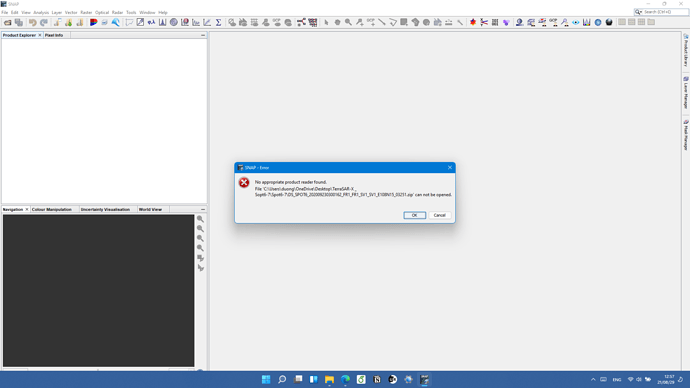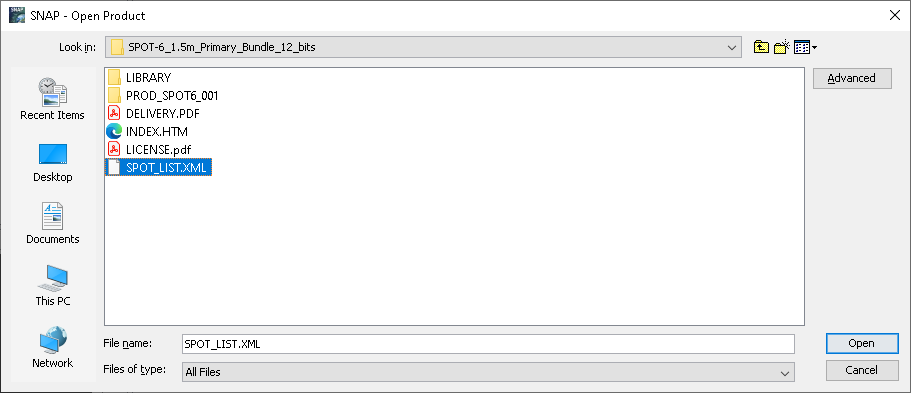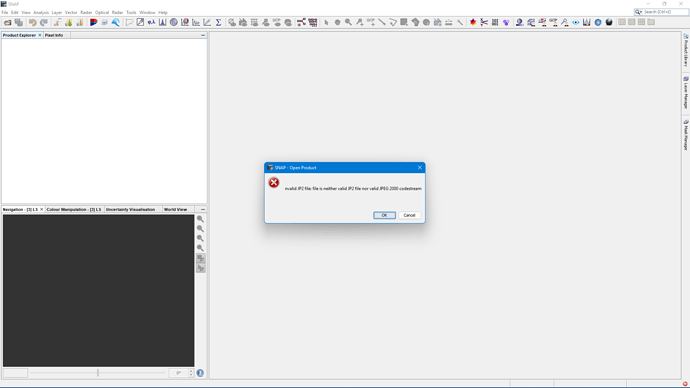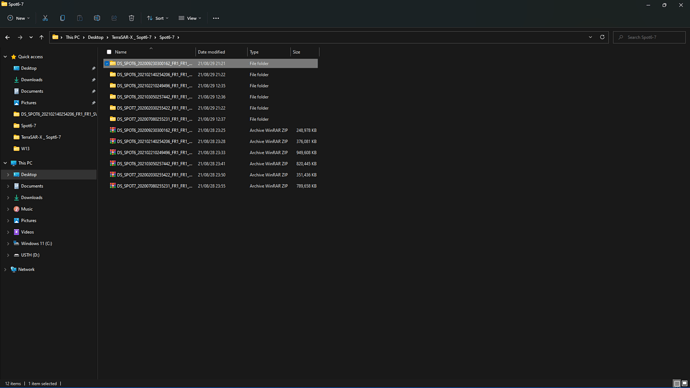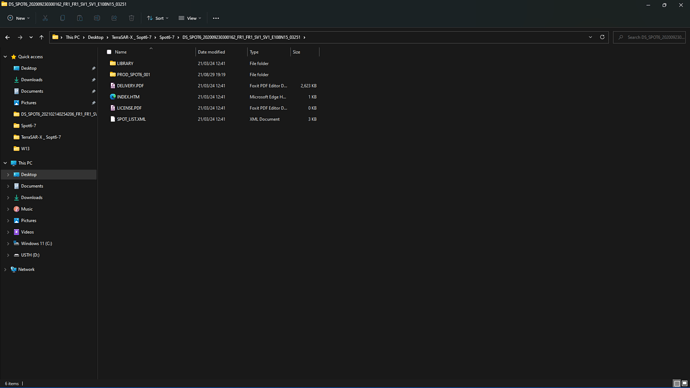Hi, I am stuck with importing the SPOT 6/7 products in SNAP. I don’t know why. Although the extracted folders contain XML files, when I try to import the products, no XML files appear on the selection screen. When I import the ZIP files then It said like the content in the figure.
Can anyone help me solve this problem, my SNAP version is 8.0
could it be that the zip file contains another zip file so you have to extract it at least once?
Nothing at all. I’ve re-check the files, none of them contains the incurred zip file.
Where is the data from?
If it is openly available we can try on our side.
My supervisor gave me these datasets and told me to play around with them but they failed to open.
In addition, he told me to keep the datasets secret, and of course, I don’t know where my supervisor bought them.
Even when I change to use ENVI, they can not be imported.
I try both software, they can open the panchromatic images and multispectral images separately. It’s quite uncomfortable when I run processing.
Hello,
SPOT 6/7 reader cannot open zipped products.
You have to extract the archived product and then, from SNAP, select the SPOT_LIST.XML file when trying to open the product:
What I don’t understand from your post is:
Can you provide some screenshots with your product structure, and with what you see in SNAP selection screen?
Thank you in advance.
Here is what the app shows when I try to open the product. Do you have any suggestion to fix this issue?
My product is in form of … this
the content of the extracted folder (files and their extensions) would indeed be helpful.
But what happens when you choose the SPOT_LIST.XML file from the directory above? (in SNAP)
It means that one of the JP2 files inside the product is corrupted. Try to open directly the JP2 files within the product, in SNAP, to confirm this.
Hello, I recently am having a problem in opening SPOT6 images.
In my case when I use the file chooser to select the SPOT_LIST.XML file, it is not displayed in the list of files/directory.
If I directly drop it into SNAP it says “No appropriate product reader found”.
Maybe there is something not standard into the SPOT6 images? Note that it contains .TIF files and not .JP2.
I tested it both with SNAP8 and SNAP9. I opened successfully the same images on QGIS and ERDAS Imagine.
Hi,
I just wanted to let you know that Oana is currently on holiday.
So, you may not get an answer for a fortnight.
Hi,
Currently the SPOT 6 reader only knows to read JP2 rasters, not .TIF. We will extend it in the future to also allow for .TIF rasters.
Hi,
thank you for the reply !
Giulio