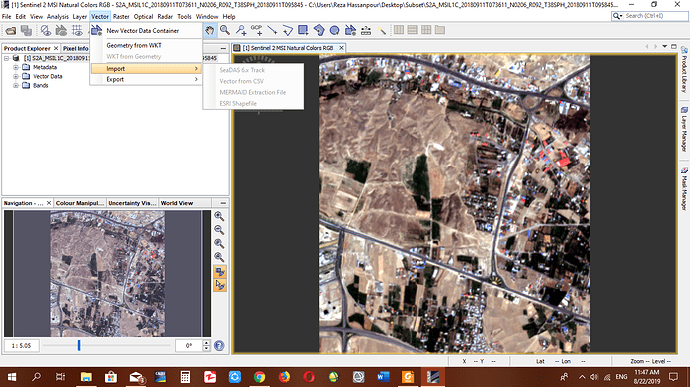After subsetting, the vector file isn’t imported into the image. What is the problem?
What’s the error? Which product do you use? Which vector file?
have you tried File > Import > Vector > Shapefile?
It is important that the product where the vector should be imported into is opened and selected in the Product Explorer.
Yes, the selection is sometimes a bit stupid in SNAP.
Please make sure that the product is highlighted in blue and then select the action again from the menu.