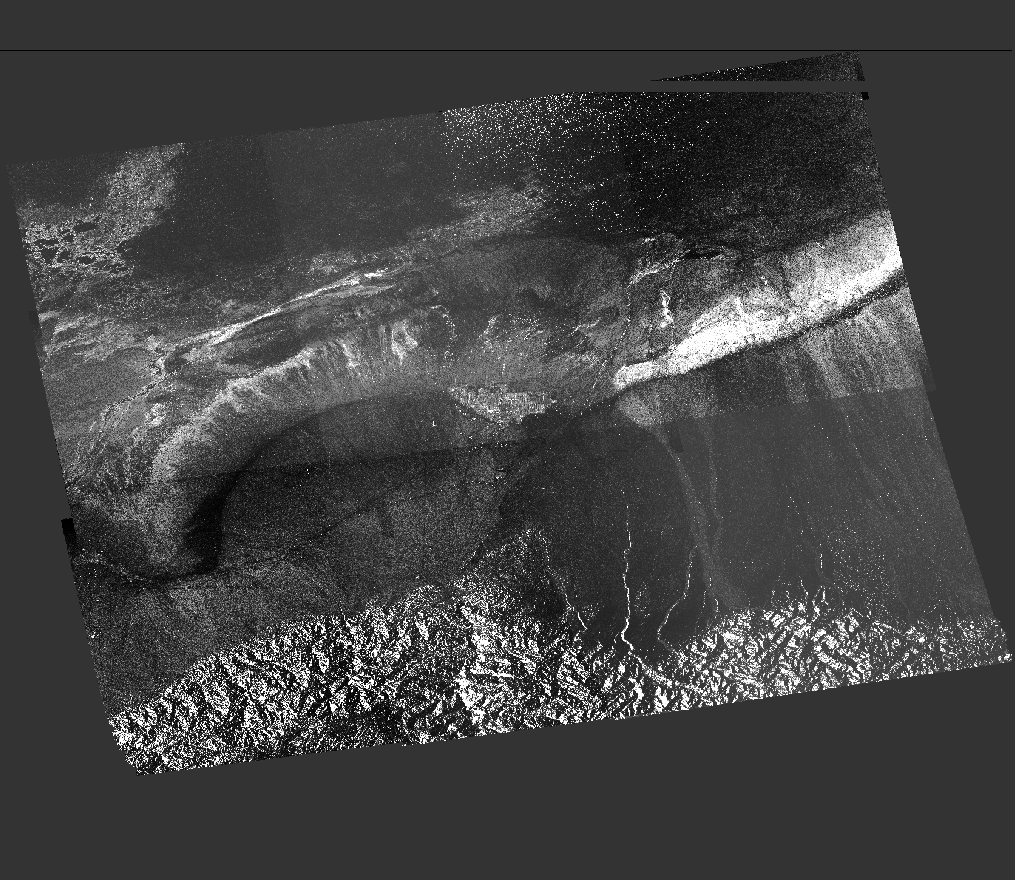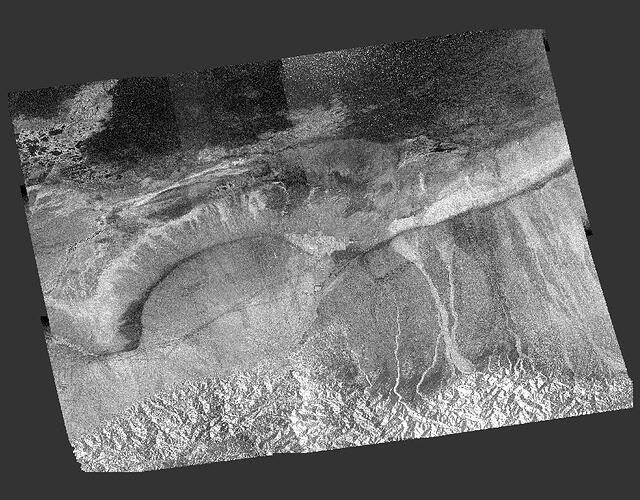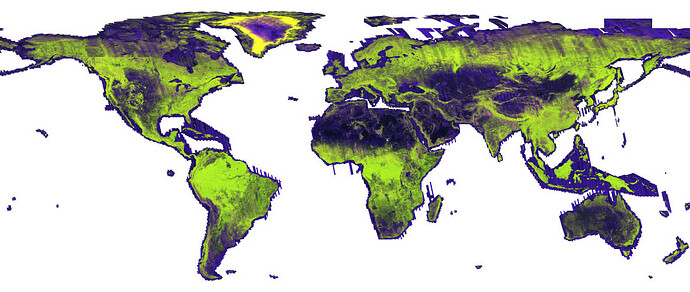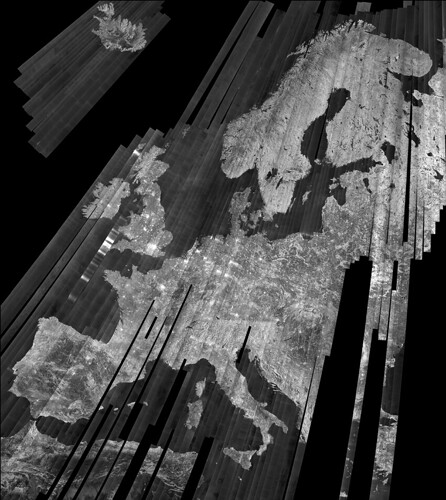Dear all,
I have 6 SLC Radarsat-2 images in the 3-meter resolution that I have to do orthorectification and mosaic them as one image. I used Radar->Geometric->SAR Mosaic Wizard to do this. But in the result, clear edge effects between images can be found. How to fix this problem? Does anyone have an idea?
Thank you very much
please try the SAR Mosaic operator and (without the Wizard) and
- add some feathering pixels (gradual boundary between both)
- select “weighted average of overlap”
- deactivate “normalize”
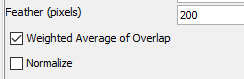
This should give you better results, maybe you have to adjust these parameters a bit according to the size of your input products.
Dear Andreas,
Thank you very much for your very helpful answer. I tried feathering pixels =200 and let the “normalize” unchecked and “weighted average of overlap” checked. I got a much better result. The result is the mosaiced “Sigma0”.
Another question, I exported this data into Geotiff (File-Export->Geotiff/Big Geotiff) and the file is very large which is about 14GB. How do I export it to 8 bit in tiff format with geolocation information?
Thanks again.
XJ_mosaic_new_Sigma0_HH.tif (2.7 MB)
you can use the Convert Datatype operator and select GeoTiff as an output format.
Dear Andreas,
When I converted the Sigma0 into dB with “Linear to dB”. I can still see a clear pattern due to the mosaicking problem in the upper part of the image. How to fix it? Thank you very much.
Maybe increase the feathering overlap
Also, you can try without averaging the overlapping areas.
At a certain level, you cannot do more, especially when the images are of different dates snd the surfaces have different backscatter.
The larger the area, the more likely this happens, especially in EW direction. Take these for example:
ALOS-2
Source. https://www.eorc.jaxa.jp/ALOS/en/palsar_fnf/l_fnf_upd_fig1_e.htm
Sentinel-1

source: dx.doi.org/10.1109/IGARSS.2017.8128254
JERS-1
source: https://ieeexplore.ieee.org/document/1368587