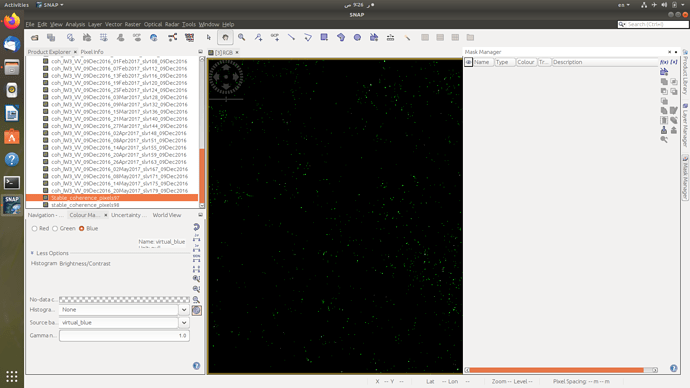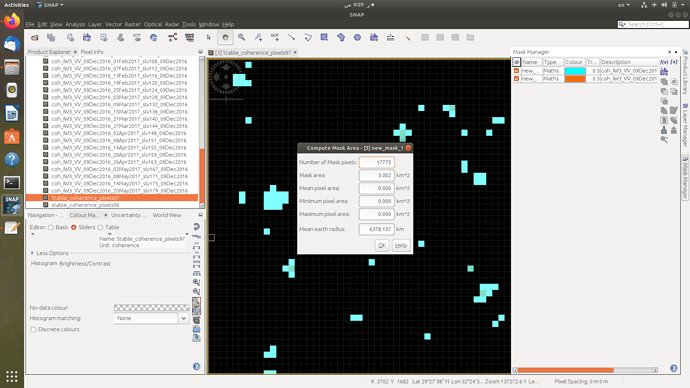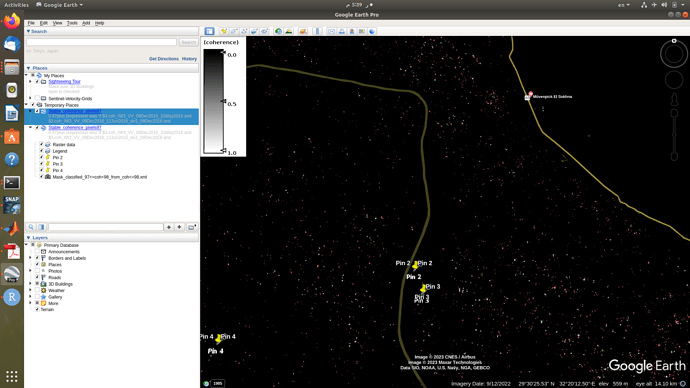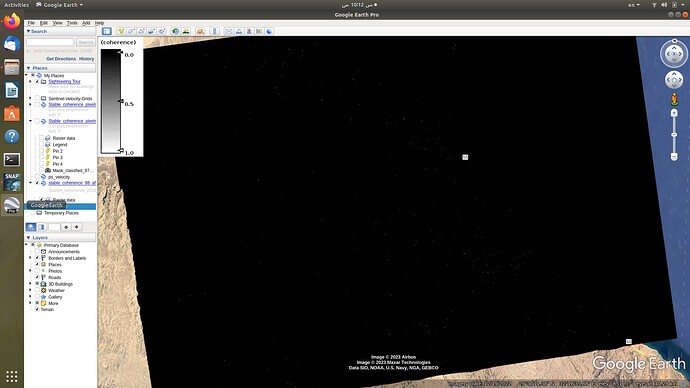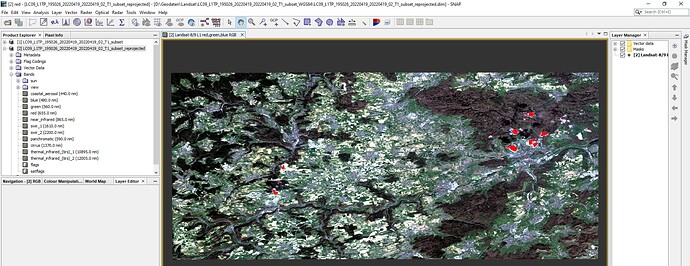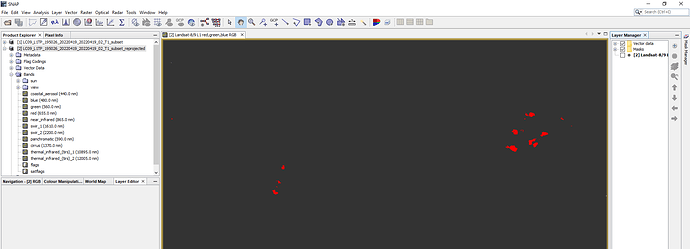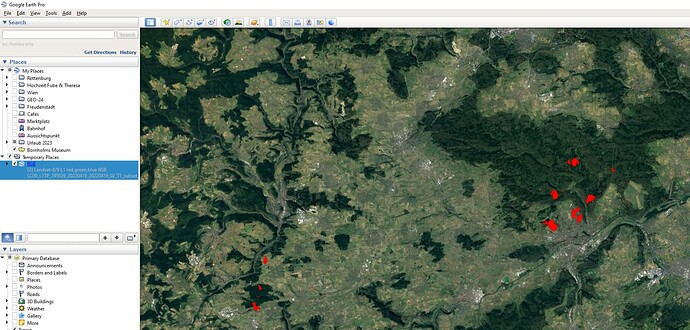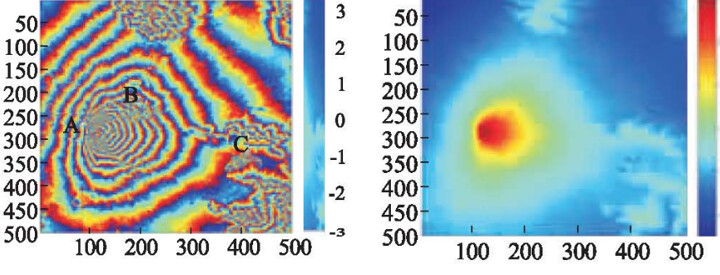Please share screenshots of your interferogram and coherence.
is it possible to find the number of masked pixels out of the total number of pixels of the coherence map?
yes, first you define them with the mask manager and then have the number of mask pixels and area calculated with menu / Raster / Masks / Mask Area.
Please click on the f(x) icon to define a mask first.
Yes. I wasn’t entering a boolean expression for the mask manager, that’s the issue. Thank you, sir.
-
Does range doppler terrain correction matter if done before or after calculating the mask area and number of masked pixels?
-
Is there a way to only view the mask without the background of the original layer?
as bilinear resampling is involved, the masked area might slightly change. But shouldn’t be too much. You can calculate the mask before and after to see if the values change. If your data are in slant geometry, the mask area is more correct after terrain correction.
yes, with the layer manager.
I appreciate it. I managed to also export the masked image as a KMZ file but how may I show the masks as a legend on Google Earth ? Because this is what I have got
You disable all layers in SNAP with the mask manager, then start the kml export.
I have done that but the mask itself wasn’t exported. Only the filtered coherence map on the viewer was exported, the bottom-most layer on google Earth’s places
When I display a mask in SNAP and export it to KMZ it works.
All data
Only mask displayed (0% Transparency)
Export this to Google Earth
Could you explain the difference between low-coherence pixel filtering before the unwrapping stage and low-coherence pixel filtering after the unwrapping process?
What is the most effective option in such an area with vegetation?
Thanks in advance
Before: Decreases the chance for potential unwrapping errors which are introduced in noisy areas
After: No effect on the result, but transparent communication of invalid areas.
Thank you for your kind response
please how can I check and verify if the result of the unwrapping phase is correct?
You will see if it worked as intended when the patterns of the interferogram are preserved, like this, for example:
Thank you,
for my case, I’m trying to do time series, so I don’t have any events with fringe that I can base on it.
Then the only way to validate it is to check if the time series is plausible and free of spikes.
OKey Thank you very much