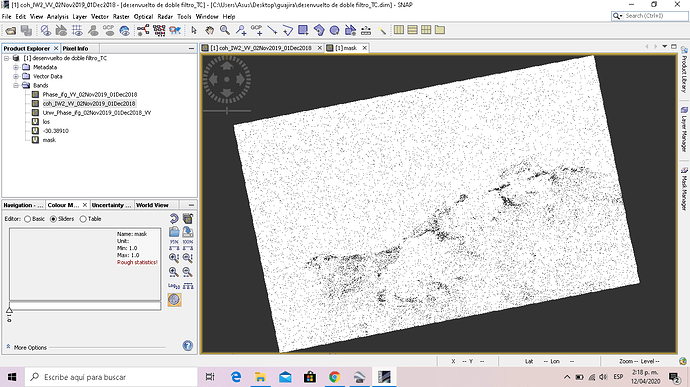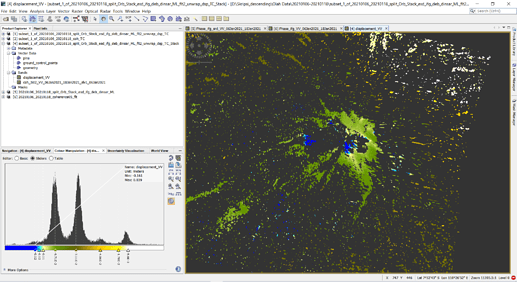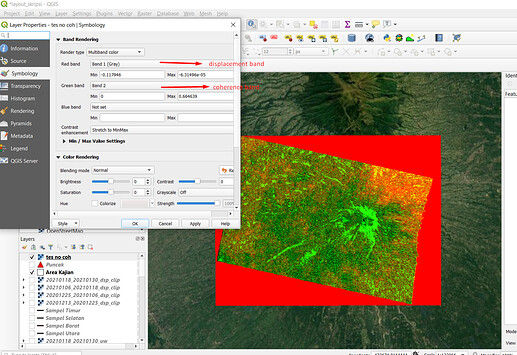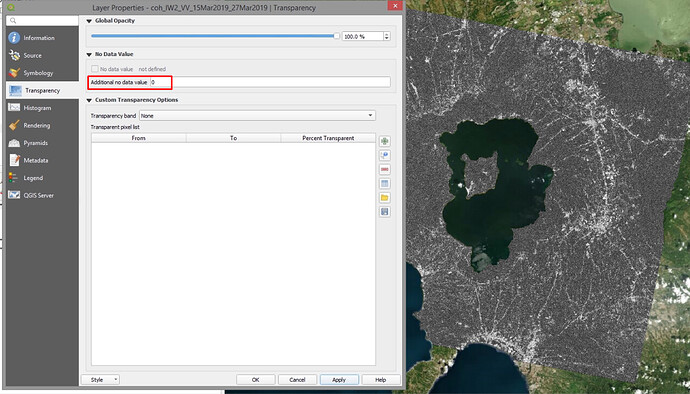Hello. I’m doing InSar and trying to mask out areas of low coherence that are bellow the threshold. I have no idea how to do it. Please help me, I’m just new to InSAR and could surely use some help with most of it.
It’s very easy to do so, take a look at the following link and post,
Masking low coherence areas before unwrapping, Source : https://rus-copernicus.eu/forum/t/masking-low-coherence-areas-before-unwrapping/147
And , this post,
I did not understand a thing or I cannot follow any of the attached references.
Then please specify what data you use, what steps you applied and at which point you are stuck.
Hello!
I have a theoritical question on coherence masking and especially for coherence threshold.
What exactly mean if we put coherence threshold 0.3. We mean that for example for filtering we took all the values from 1 to 0.3 or we took the values between 1 to 0.7?
Thank you!
a threshold of 0.3 means that areas with coherence smaller than 0.3 are not filtered to avoid unwrapping errors and unneccessary computing.
Thank you for your very quick response!
i want do a mask that showme the values >0.5 (coheremce), but i dont like that points white, there is some formula for that only show this values blacks?
Use the threshold in the valid pixel expression of the phase band as described in this tutorial
Sentinel-1 TOPS interferometry (figure 31)
goog afternoon, how can i to do a DEM?, I know the process until unwraping phase and calculate of phase to displacement.
please check this tutorial: DEM generation with Sentinel-1 - Workflow and challenges
Good day sir. What difference does this statement makes if I use 0.15 instead? Thank you
there is no universally valid threshold. If you raise it, more areas are masked out, if you lower it, less areas are masked out. The key is to remove those areas with noisy phase.
Hi guys, i’ve succeed to mask out the low coherence in SNAP. but when i tried to export to .TIFF and i opened it in QGIS it shown the original displacement band with no masking. Do you guys know how to mask it out in QGIS?
Check what the NoData value is in your image then input the NoData value in the QGIS layer property.
In my sample image below my NoData value is zero.
you can create a masked Band in the Raster Calculator which returns 0 when you are below the coherence threshold. For example, if you want to set all values lower 0.3 to 0, you can use
("Band 2" < 0.3) * Band 1
Thanks for this link but as it is obvious they first produced displacement map which is the product after unwrapping and them did masking…so, then why its title is:
Masking low coherence areas before unwrapping?
Another point, if we plan to make our unwrapped result better, so we need to ignore low coherence…is not it?
if this is the plan, so we should do it before unwrapping NOT after unwrapping…is not it?
Hi,
I read this topic.
I know to have better unwrapped result, we should have high coherence values and mask low coherence values but which step (when) we should do it?
1)in my idea, we should do it before unwrapping step and when we have phase results. Then after masking low value coherence results, then we can do unwrapping…is not it?
Or
- actually I found here:
http://step.esa.int/docs/tutorials/S1TBX%20TOPSAR%20Interferometry%20with%20Sentinel-1%20Tutorial_v2.pdf
and
Masking low coherence areas before unwrapping - RUS tools & computing environment offer - RUS user forum
That explanation said that do it over displacement result….but this is strange…because we have already unwrapped and displacement result, so can deleting low coherence area for ready displacement map help to increase quality of displacement or unwrapped maps…?
I do not think so…
In overall, I think we should do coherence masking before unwrapping NOT after unwrapping and over displacement map…
?
Let’s not mix things up.
Masking before unwrapping helps to prevent unwrapping erros in areas of phase noise.
Masking after unwrapping (e.g. of the final results) can help to prevent false interpretations of mathematically derived results (e.g. unrealistic displacement)
They serve different purpose and depending on when you apply it, you might get different results. In the end it depends on the spatial distribution and proportion of low coherence areas.
YES. Thanks Mr@ABraun…you are correct…but if we have low coherence around high coherence area and if we did not mask low coherence area, then can low coherence area affects on results of high coherence area too?