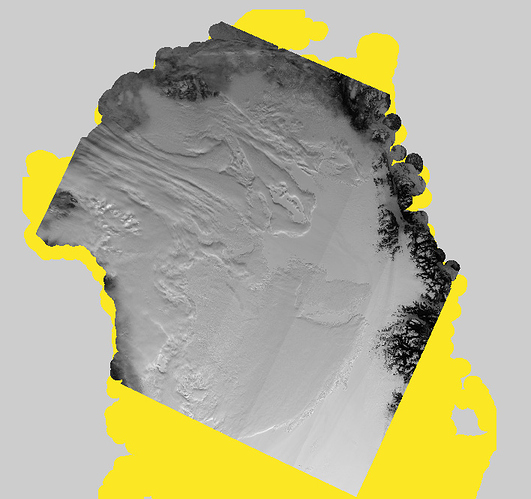I’m unable to collocate SNAP with a GeoTIFF. I can recreate the bug using
- The ice_mask_buffer.tif available at:
- The GPT XML files below in this document
- One S3 OLCI scene. I’m using S3A_OL_1_EFR____20180815T142926_20180815T143226_20180816T184446_0179_034_310_1620_LN1_O_NT_002.SEN3 and it can be downloaded from:
You can get the data here:
wget https://www.dropbox.com/s/57tmc00zn41w0db/ice_mask_buffer.tif?dl=1 -O ice_mask_buffer.tif
wget https://www.dropbox.com/s/mccwf1s7luve9i8/SEN3.zip?dl=0 -o SEN3.zip
unzip SEN3.zip
The GeoTIFF is a simple binary mask that I’m using to 1) collocate and 2) mask. It i correct as far as I can tell from my creation code and display in GRASS GIS and QGIS. It is in EPSG:3413.
I can recreate the bugs with:
gpt ./bug_1.xml -e -Ds3tbx.reader.olci.pixelGeoCoding=true
gpt ./bug_2.xml -e -Ds3tbx.reader.olci.pixelGeoCoding=true
Each XML writes out 2 GeoTIFFs: One after reproject, and one after collocate.
bug_1.xml reprojects OLCI to EPSG:3413 and then collocates OLCI to the GeoTIFF.
bug_1_reproject_x.tif looks correct but is misaligned (more later)
bug_1_collocate_x.tif is very clearly nowhere near Greenland and rotated ~180 degrees.
bug_2.xml reprojects OLCI to EPSG:3413 and then collocates the GeoTIFF to OLCI.
bug_2_reproject_x.tif after reproject step
bug_2_collocate_x.tif after collocate step and shown graphically below.