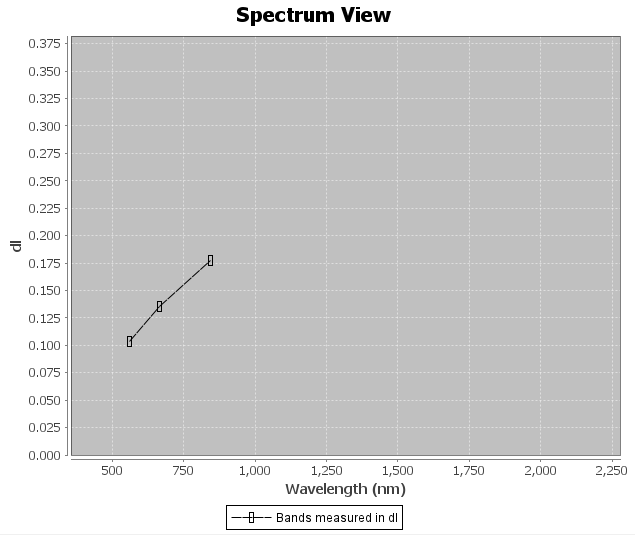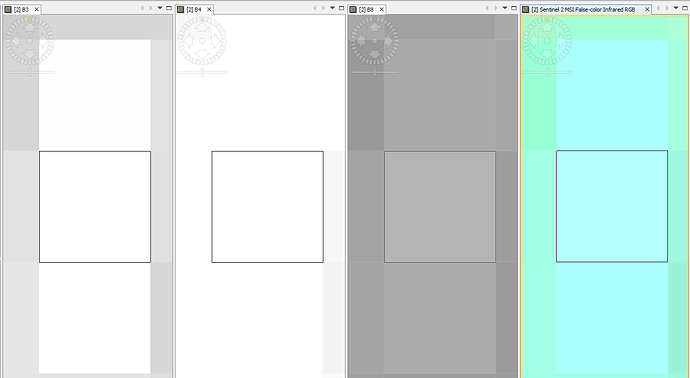Hey there,
I ran into a confusing phenomenon in SNAP Desktop software.
First I created a false color near infrared image (R = near infrared/B8, G = red/B4, B = green/B3).
When checking the spectral signature of vegetation, everything seems correct. The high reflection in near infrared spectrum and relatively low red and green reflection results in a red pixel color.
Then I did the same with settlement areas, which are shown in cyan color. The spectral signature of these areas also have the highest reflection in near infrared, the lowest in green and a medium reflection in the red spectrum (see figure).
Based on the spectral signature the pixel in the RGB image should have a high R, medium G and low B value, resulting in orange to brown color. If the the spectral signature of cyan pixels would be the other way around (high green, medium red, low near infrared reflection) we get the cyan color, but this is not shown in the spectrum view. Any idea what is wrong there? Or am I misunderstanding something?
When comparing the spectral band images of a cyan pixel, it looks good. The bright pixel is at the green band, while the darker pixels are in the near infrared band.